Compare commits
1 Commits
create-pul
...
release-pl
| Author | SHA1 | Date | |
|---|---|---|---|
| 8b037630e2 |
@ -1,7 +0,0 @@
|
||||
root = true
|
||||
|
||||
[*]
|
||||
insert_final_newline = true
|
||||
indent_style = space
|
||||
indent_size = 2
|
||||
charset = utf-8
|
||||
3
.github/.release-please-manifest.json
vendored
3
.github/.release-please-manifest.json
vendored
@ -1,3 +0,0 @@
|
||||
{
|
||||
".": "14.6.1"
|
||||
}
|
||||
41
.github/ISSUE_TEMPLATE/bug_report.yml
vendored
41
.github/ISSUE_TEMPLATE/bug_report.yml
vendored
@ -6,10 +6,7 @@ body:
|
||||
- type: markdown
|
||||
attributes:
|
||||
value: |
|
||||
**Before** reporting an issue, make sure to read the [documentation](https://github.com/LazyVim/LazyVim)
|
||||
and search [existing issues](https://github.com/LazyVim/LazyVim/issues).
|
||||
|
||||
Usage questions such as ***"How do I...?"*** belong in [Discussions](https://github.com/LazyVim/LazyVim/discussions) and will be closed.
|
||||
**Before** reporting an issue, make sure to read the [documentation](https://github.com/folke/LazyVim) and search [existing issues](https://github.com/folke/LazyVim/issues). Usage questions such as ***"How do I...?"*** belong in [Discussions](https://github.com/folke/LazyVim/discussions) and will be closed.
|
||||
- type: checkboxes
|
||||
attributes:
|
||||
label: Did you check docs and existing issues?
|
||||
@ -17,8 +14,6 @@ body:
|
||||
options:
|
||||
- label: I have read all the LazyVim docs
|
||||
required: true
|
||||
- label: I have updated the plugin to the latest version before submitting this issue
|
||||
required: true
|
||||
- label: I have searched the existing issues of LazyVim
|
||||
required: true
|
||||
- label: I have searched the existing issues of plugins related to this issue
|
||||
@ -62,15 +57,33 @@ body:
|
||||
label: Repro
|
||||
description: Minimal `init.lua` to reproduce this issue. Save as `repro.lua` and run with `nvim -u repro.lua`
|
||||
value: |
|
||||
vim.env.LAZY_STDPATH = ".repro"
|
||||
load(vim.fn.system("curl -s https://raw.githubusercontent.com/folke/lazy.nvim/main/bootstrap.lua"))()
|
||||
-- DO NOT change the paths and don't remove the colorscheme
|
||||
local root = vim.fn.fnamemodify("./.repro", ":p")
|
||||
|
||||
require("lazy.minit").repro({
|
||||
spec = {
|
||||
{ "LazyVim/LazyVim", import = "lazyvim.plugins" },
|
||||
-- add any other plugins here
|
||||
},
|
||||
-- set stdpaths to use .repro
|
||||
for _, name in ipairs({ "config", "data", "state", "cache" }) do
|
||||
vim.env[("XDG_%s_HOME"):format(name:upper())] = root .. "/" .. name
|
||||
end
|
||||
|
||||
-- bootstrap lazy
|
||||
local lazypath = root .. "/plugins/lazy.nvim"
|
||||
if not vim.loop.fs_stat(lazypath) then
|
||||
vim.fn.system({ "git", "clone", "--filter=blob:none", "https://github.com/folke/lazy.nvim.git", lazypath, })
|
||||
end
|
||||
vim.opt.runtimepath:prepend(lazypath)
|
||||
|
||||
-- install plugins
|
||||
local plugins = {
|
||||
"folke/tokyonight.nvim",
|
||||
"folke/LazyVim",
|
||||
-- add any other plugins here
|
||||
}
|
||||
require("lazy").setup(plugins, {
|
||||
root = root .. "/plugins",
|
||||
})
|
||||
render: lua
|
||||
|
||||
vim.cmd.colorscheme("tokyonight")
|
||||
-- add anything else here
|
||||
render: Lua
|
||||
validations:
|
||||
required: false
|
||||
|
||||
4
.github/ISSUE_TEMPLATE/config.yml
vendored
4
.github/ISSUE_TEMPLATE/config.yml
vendored
@ -1,5 +1 @@
|
||||
blank_issues_enabled: false
|
||||
contact_links:
|
||||
- name: Ask a question
|
||||
url: https://github.com/LazyVim/LazyVim/discussions
|
||||
about: Use Github discussions instead
|
||||
|
||||
7
.github/ISSUE_TEMPLATE/feature_request.yml
vendored
7
.github/ISSUE_TEMPLATE/feature_request.yml
vendored
@ -3,11 +3,6 @@ description: Suggest a new feature
|
||||
title: "feature: "
|
||||
labels: [enhancement]
|
||||
body:
|
||||
- type: markdown
|
||||
attributes:
|
||||
value: |
|
||||
**IMPORTANT:** ideas or requests related to extras, should go in the [Extra Requests](https://github.com/LazyVim/LazyVim/discussions/categories/extra-requests)
|
||||
discussion forum.
|
||||
- type: checkboxes
|
||||
attributes:
|
||||
label: Did you check the docs?
|
||||
@ -15,8 +10,6 @@ body:
|
||||
options:
|
||||
- label: I have read all the LazyVim docs
|
||||
required: true
|
||||
- label: This is not a request for a new or existing extra (see above)
|
||||
required: true
|
||||
- type: textarea
|
||||
validations:
|
||||
required: true
|
||||
|
||||
19
.github/PULL_REQUEST_TEMPLATE.md
vendored
19
.github/PULL_REQUEST_TEMPLATE.md
vendored
@ -1,19 +0,0 @@
|
||||
## Description
|
||||
|
||||
<!-- Describe the big picture of your changes to communicate to the maintainers
|
||||
why we should accept this pull request. -->
|
||||
|
||||
## Related Issue(s)
|
||||
|
||||
<!--
|
||||
If this PR fixes any issues, please link to the issue here.
|
||||
- Fixes #<issue_number>
|
||||
-->
|
||||
|
||||
## Screenshots
|
||||
|
||||
<!-- Add screenshots of the changes if applicable. -->
|
||||
|
||||
## Checklist
|
||||
|
||||
- [ ] I've read the [CONTRIBUTING](https://github.com/LazyVim/LazyVim/blob/main/CONTRIBUTING.md) guidelines.
|
||||
6
.github/dependabot.yml
vendored
6
.github/dependabot.yml
vendored
@ -1,6 +0,0 @@
|
||||
version: 2
|
||||
updates:
|
||||
- package-ecosystem: "github-actions"
|
||||
directory: "/"
|
||||
schedule:
|
||||
interval: "weekly"
|
||||
19
.github/labeler.yml
vendored
19
.github/labeler.yml
vendored
@ -1,19 +0,0 @@
|
||||
core:
|
||||
- all:
|
||||
- changed-files:
|
||||
- any-glob-to-any-file: "lua/lazyvim/**"
|
||||
- all-globs-to-all-files: "!lua/lazyvim/plugins/**"
|
||||
|
||||
core-plugins:
|
||||
- all:
|
||||
- changed-files:
|
||||
- any-glob-to-any-file: "lua/lazyvim/plugins/**"
|
||||
- all-globs-to-all-files: "!lua/lazyvim/plugins/extras/**"
|
||||
|
||||
extras:
|
||||
- changed-files:
|
||||
- any-glob-to-any-file: "lua/lazyvim/plugins/extras/**"
|
||||
|
||||
extras-lang:
|
||||
- changed-files:
|
||||
- any-glob-to-any-file: "lua/lazyvim/plugins/extras/lang/**"
|
||||
9
.github/release-please-config.json
vendored
9
.github/release-please-config.json
vendored
@ -1,9 +0,0 @@
|
||||
{
|
||||
"$schema": "https://raw.githubusercontent.com/googleapis/release-please/main/schemas/config.json",
|
||||
"packages": {
|
||||
".": {
|
||||
"release-type": "simple",
|
||||
"extra-files": ["lua/lazyvim/config/init.lua"]
|
||||
}
|
||||
}
|
||||
}
|
||||
76
.github/workflows/ci.yml
vendored
76
.github/workflows/ci.yml
vendored
@ -1,14 +1,74 @@
|
||||
name: CI
|
||||
|
||||
on:
|
||||
push:
|
||||
branches: [main, master]
|
||||
pull_request:
|
||||
|
||||
jobs:
|
||||
ci:
|
||||
uses: folke/github/.github/workflows/ci.yml@main
|
||||
secrets: inherit
|
||||
with:
|
||||
plugin: LazyVim
|
||||
repo: LazyVim/LazyVim
|
||||
tests:
|
||||
strategy:
|
||||
matrix:
|
||||
# os: [ubuntu-latest, windows-latest]
|
||||
os: [ubuntu-latest]
|
||||
runs-on: ${{ matrix.os }}
|
||||
steps:
|
||||
- uses: actions/checkout@v3
|
||||
- name: Install Neovim
|
||||
shell: bash
|
||||
run: |
|
||||
mkdir -p /tmp/nvim
|
||||
wget -q https://github.com/neovim/neovim/releases/download/nightly/nvim.appimage -O /tmp/nvim/nvim.appimage
|
||||
cd /tmp/nvim
|
||||
chmod a+x ./nvim.appimage
|
||||
./nvim.appimage --appimage-extract
|
||||
echo "/tmp/nvim/squashfs-root/usr/bin/" >> $GITHUB_PATH
|
||||
- name: Run Tests
|
||||
run: |
|
||||
nvim --version
|
||||
[ ! -d tests ] && exit 0
|
||||
nvim --headless -u tests/init.lua -c "PlenaryBustedDirectory tests/ {minimal_init = 'tests/init.lua', sequential = true}"
|
||||
docs:
|
||||
runs-on: ubuntu-latest
|
||||
needs: tests
|
||||
if: ${{ github.ref == 'refs/heads/main' }}
|
||||
steps:
|
||||
- uses: actions/checkout@v3
|
||||
- name: panvimdoc
|
||||
uses: kdheepak/panvimdoc@main
|
||||
with:
|
||||
vimdoc: LazyVim
|
||||
version: "Neovim >= 0.9.0"
|
||||
demojify: true
|
||||
treesitter: true
|
||||
- name: Push changes
|
||||
uses: stefanzweifel/git-auto-commit-action@v4
|
||||
with:
|
||||
commit_message: "chore(build): auto-generate vimdoc"
|
||||
commit_user_name: "github-actions[bot]"
|
||||
commit_user_email: "github-actions[bot]@users.noreply.github.com"
|
||||
commit_author: "github-actions[bot] <github-actions[bot]@users.noreply.github.com>"
|
||||
release:
|
||||
name: release
|
||||
if: ${{ github.ref == 'refs/heads/main' }}
|
||||
needs:
|
||||
- docs
|
||||
- tests
|
||||
runs-on: ubuntu-latest
|
||||
steps:
|
||||
- uses: google-github-actions/release-please-action@v3
|
||||
id: release
|
||||
with:
|
||||
release-type: simple
|
||||
package-name: LazyVim
|
||||
extra-files: |
|
||||
lua/lazyvim/config/init.lua
|
||||
- uses: actions/checkout@v3
|
||||
- name: tag stable versions
|
||||
if: ${{ steps.release.outputs.release_created }}
|
||||
run: |
|
||||
git config user.name github-actions[bot]
|
||||
git config user.email github-actions[bot]@users.noreply.github.com
|
||||
git remote add gh-token "https://${{ secrets.GITHUB_TOKEN }}@github.com/google-github-actions/release-please-action.git"
|
||||
git tag -d stable || true
|
||||
git push origin :stable || true
|
||||
git tag -a stable -m "Last Stable Release"
|
||||
git push origin stable
|
||||
|
||||
8
.github/workflows/labeler.yml
vendored
8
.github/workflows/labeler.yml
vendored
@ -1,8 +0,0 @@
|
||||
name: "PR Labeler"
|
||||
on:
|
||||
- pull_request_target
|
||||
|
||||
jobs:
|
||||
labeler:
|
||||
uses: folke/github/.github/workflows/labeler.yml@main
|
||||
secrets: inherit
|
||||
18
.github/workflows/pr.yml
vendored
18
.github/workflows/pr.yml
vendored
@ -1,18 +0,0 @@
|
||||
name: PR Title
|
||||
|
||||
on:
|
||||
pull_request_target:
|
||||
types:
|
||||
- opened
|
||||
- edited
|
||||
- synchronize
|
||||
- reopened
|
||||
- ready_for_review
|
||||
|
||||
permissions:
|
||||
pull-requests: read
|
||||
|
||||
jobs:
|
||||
pr-title:
|
||||
uses: folke/github/.github/workflows/pr.yml@main
|
||||
secrets: inherit
|
||||
11
.github/workflows/stale.yml
vendored
11
.github/workflows/stale.yml
vendored
@ -1,11 +0,0 @@
|
||||
name: Stale Issues & PRs
|
||||
|
||||
on:
|
||||
schedule:
|
||||
- cron: "30 1 * * *"
|
||||
|
||||
jobs:
|
||||
stale:
|
||||
if: contains(fromJSON('["folke", "LazyVim"]'), github.repository_owner)
|
||||
uses: folke/github/.github/workflows/stale.yml@main
|
||||
secrets: inherit
|
||||
13
.github/workflows/update.yml
vendored
13
.github/workflows/update.yml
vendored
@ -1,13 +0,0 @@
|
||||
name: Update Repo
|
||||
|
||||
on:
|
||||
workflow_dispatch:
|
||||
schedule:
|
||||
# Run every hour
|
||||
- cron: "0 * * * *"
|
||||
|
||||
jobs:
|
||||
update:
|
||||
if: contains(fromJSON('["folke", "LazyVim"]'), github.repository_owner)
|
||||
uses: folke/github/.github/workflows/update.yml@main
|
||||
secrets: inherit
|
||||
15
.gitignore
vendored
15
.gitignore
vendored
@ -1,9 +1,8 @@
|
||||
*.log
|
||||
/.repro
|
||||
/.tests
|
||||
/build
|
||||
/debug
|
||||
/doc/tags
|
||||
foo.*
|
||||
node_modules
|
||||
tt.*
|
||||
.tests
|
||||
doc/tags
|
||||
debug
|
||||
.repro
|
||||
foo.*
|
||||
*.log
|
||||
data
|
||||
|
||||
1750
CHANGELOG.md
1750
CHANGELOG.md
File diff suppressed because it is too large
Load Diff
@ -1,31 +0,0 @@
|
||||
# Contributing to LazyVim
|
||||
|
||||
## General Guidelines
|
||||
|
||||
- Avoid using Vim plugins whenever possible.
|
||||
- If an extra requires a Vim plugin, explain why in the PR description.
|
||||
- Ensure all configurations are overridable by the user, using Lazy's specs.
|
||||
- Tag specs as `optional` if they should only be enabled when the user has them installed.
|
||||
- Implement proper lazy-loading for every plugin added in an extra.
|
||||
- Understand how Lazy's dependencies work. For Lua dependencies, do not specify
|
||||
them in the `dependencies` field. Instead, add them as a separate spec with `lazy=true`.
|
||||
|
||||
## Contributing an Extra Plugin
|
||||
|
||||
- The plugin should be well-known and require significant configuration.
|
||||
- Simple specs containing just the plugin with some options will not be accepted.
|
||||
|
||||
## Contributing an Extra Language
|
||||
|
||||
- You should be familiar with the language you are adding.
|
||||
- You should have experience with the language's ecosystem, including formatters,
|
||||
linters, and LSP servers.
|
||||
- The extra should include the setup most widely used by the community.
|
||||
- Include Tree-sitter parsers that are not yet the default.
|
||||
- Include the most widely used LSP server setup.
|
||||
- Avoid the need for LSP wrapper packages whenever possible.
|
||||
- Only add a formatter if it is typically used by the community instead of the LSP formatter.
|
||||
- Only add extra linters if the community typically uses them instead of just the LSP linters.
|
||||
- Every language extra requires a `recommended` section as part of the extra.
|
||||
Check lspconfig server configurations for the proper filetypes and root directories.
|
||||
Refer to other extras for creating the `recommended` section.
|
||||
168
NEWS.md
168
NEWS.md
@ -1,173 +1,5 @@
|
||||
# What's new?
|
||||
|
||||
## 14.x
|
||||
|
||||
Big new release with a lot of changes and improvements!
|
||||
Two new plugins have been added, and a lot of plugins have been replaced.
|
||||
With these changes, default **LazyVim** is now just `34` plugins.
|
||||
|
||||
### Added Plugins
|
||||
|
||||
- [fzf-lua](https://github.com/ibhagwan/fzf-lua) as a replacement for [telescope.nvim](https://github.com/nvim-telescope/telescope.nvim)
|
||||
- to use **telescope.nvim** instead, enable the `editor.telescope` extra
|
||||
- [blink.cmp](https://github.com/saghen/blink.cmp) as a replacement for [nvim-cmp](https://github.com/hrsh7th/nvim-cmp)
|
||||
- to use **nvim-cmp** instead, enable the `coding.nvim-cmp` extra
|
||||
|
||||
### Removed Plugins
|
||||
|
||||
- [dressing.nvim](https://github.com/stevearc/dressing.nvim) (replaced with [fzf-lua](https://github.com/ibhagwan/fzf-lua) and [snacks.input](https://github.com/folke/snacks.nvim))
|
||||
- [telescope-fzf-native.nvim](https://github.com/nvim-telescope/telescope-fzf-native.nvim) (replaced with [fzf-lua](https://github.com/ibhagwan/fzf-lua))
|
||||
- [telescope.nvim](https://github.com/nvim-telescope/telescope.nvim) (replaced with [fzf-lua](https://github.com/ibhagwan/fzf-lua))
|
||||
- [indent-blankline.nvim](https://github.com/lukas-reineke/indent-blankline.nvim) (replaced with [snacks.indent](https://github.com/Folke/snacks.nvim))
|
||||
- to use **indent-blankline.nvim** instead, enable the `indent-blankline` extra
|
||||
- [nvim-cmp](https://github.com/hrsh7th/nvim-cmp) (replaced with [blink](https://github.com/Saghen/blink.cmp))
|
||||
- [nvim-snippets](https://github.com/hrsh7th/vim-vsnip) (replaced with [blink](https://github.com/Saghen/blink.cmp))
|
||||
- [cmp-buffer](https://github.com/hrsh7th/cmp-buffer) (replaced with [blink](https://github.com/Saghen/blink.cmp))
|
||||
- [cmp-nvim-lsp](https://github.com/hrsh7th/cmp-nvim-lsp) (replaced with [blink](https://github.com/Saghen/blink.cmp))
|
||||
- [cmp-path](https://github.com/hrsh7th/cmp-path) (replaced with [blink](https://github.com/Saghen/blink.cmp))
|
||||
|
||||
### Changes
|
||||
|
||||
- added [`snacks.input`](https://github.com/folke/snacks.nvim/blob/main/docs/input.md)
|
||||
- added [`snacks.scroll`](https://github.com/folke/snacks.nvim/blob/main/docs/scroll.md)
|
||||
- added [`snacks.indent`](https://github.com/folke/snacks.nvim/blob/main/docs/indent.md)
|
||||
- added [`snacks.scope`](https://github.com/folke/snacks.nvim/blob/main/docs/scope.md)
|
||||
- added [`snacks.dim`](https://github.com/folke/snacks.nvim/blob/main/docs/dim.md)
|
||||
- added [`snacks.zen`](https://github.com/folke/snacks.nvim/blob/main/docs/zen.md)
|
||||
- changed default [`which-key`](https://github.com/folke/which-key.nvim) preset to `helix`
|
||||
- drop `LazyVim.ui.fg` in favor of [`Snacks.util.color`](https://github.com/folke/snacks.nvim/blob/main/docs/util.md)
|
||||
|
||||
To disable **all animations**, add the following to your `options.lua`:
|
||||
|
||||
```lua
|
||||
vim.g.snacks_animate = false
|
||||
```
|
||||
|
||||
### Keymaps
|
||||
|
||||
- `<leader>uz` to toggle [zen mode](https://github.com/folke/snacks.nvim/blob/main/docs/zen.md)
|
||||
- `<leader>uZ` & `<leader>wm` to toggle [zoom mode](https://github.com/folke/snacks.nvim/blob/main/docs/zen.md)
|
||||
- `<leader>uD` to toggle [dimming](https://github.com/folke/snacks.nvim/blob/main/docs/dim.md)
|
||||
- `<leader>ua` to toggle [animations](https://github.com/folke/snacks.nvim/blob/main/docs/animate.md)
|
||||
- `<leader>uS` to toggle [scroll](https://github.com/folke/snacks.nvim/blob/main/docs/scroll.md)
|
||||
- `<leader>ug` to toggle [indent guides](https://github.com/folke/snacks.nvim/blob/main/docs/indent.md)
|
||||
- [`snacks.profiler`](https://github.com/folke/snacks.nvim/blob/main/docs/profiler.md) keymaps under `<leader>dp`
|
||||
|
||||
---
|
||||
|
||||
## 13.x
|
||||
|
||||
- **LazyVim** now uses `Snacks.dashboard` as the default dashboard.
|
||||
Check the [docs](https://github.com/folke/snacks.nvim/blob/main/docs/dashboard.md),
|
||||
for more information and examples.
|
||||
|
||||
- A new [dashboard-nvim](https://github.com/nvimdev/dashboard-nvim) extra
|
||||
is available for those who prefer the old dashboard.
|
||||
|
||||
- Big new release with a lot of changes and improvements!
|
||||
|
||||
- The biggest change is the move of a bunch of core features to
|
||||
[snacks.nvim](https://github.com/folke/snacks.nvim) and fully
|
||||
integrating it into **LazyVim**.
|
||||
|
||||
- I highly suggest having a look at the **snacks.nvim** documentation
|
||||
to see all the new features and improvements. Most important changes:
|
||||
- `Snacks.notifier` for notifications instead of `nvim-notify`
|
||||
- `Snacks.terminal` is similar to `lazyterm`, but has more features
|
||||
and creates bottom splits by default (similar to the `edgy` integrating)
|
||||
|
||||
---
|
||||
|
||||
## 12.x
|
||||
|
||||
- **Markdown Extra**: [headlines.nvim](https://github.com/lukas-reineke/headlines.nvim) has been removed in favor of [markdown.nvim](https://github.com/MeanderingProgrammer/markdown.nvim)
|
||||
to spice up your markdown files.
|
||||
|
||||
- [nvim-spectre](https://github.com/nvim-pack/nvim-spectre) has been removed in favor of [grug-far.nvim](https://github.com/MagicDuck/grug-far.nvim).
|
||||
**grug-far.nvim** has a great UI and feels more intuitive to use.
|
||||
|
||||
- This **news** is now also available on the website at [https://www.lazyvim.org/news](https://www.lazyvim.org/news)
|
||||
|
||||
- **prettier** extra now works for all prettier supported filetypes
|
||||
and will be enabled for astro/svelte extra if you have a proper
|
||||
config file with the correct prettier plugin
|
||||
|
||||
- **New Language Support:** SQL, Clojure, Thrift, Elm, Gleam, Angular,
|
||||
NuShell, Svelte, Kotlin, Astro, Toml and PHP
|
||||
|
||||
- **New Extras:** `copilot-chat`, `git`, `octo`, `inc-rename` and `neogen`
|
||||
|
||||
- The **typescript** extra now uses `vtsls` instead of `tsserver`
|
||||
|
||||
- **Neovim >= 0.10** now uses the much faster [lazydev.nvim](https://github.com/folke/lazydev.nvim)
|
||||
instead of `neodev.nvim`
|
||||
|
||||
- moved `neoconf.nvim` to extras. Project specific LSP settings
|
||||
can be done with a `.lazy.lua` file instead.
|
||||
|
||||
---
|
||||
|
||||
## 11.x
|
||||
|
||||
- **Keymaps:**
|
||||
|
||||
- `<leader>gB` to open the current repo in the browser
|
||||
- `gco` and `gcO` to add a comment below or above the current line
|
||||
- `<leader>wm` to toggle window maximize
|
||||
|
||||
- **lazydev.nvim:** faster alternative to `neodev.nvim`
|
||||
|
||||
- **Options:** Added `linebreak=true` to default options.
|
||||
|
||||
- `mini.ai` is back as a default plugin! Removing it was a mistake.
|
||||
It's a great plugin that enhances the native text objects.
|
||||
|
||||
- `:LazyExtras` now has multiple new sections:
|
||||
|
||||
- **Enabled**: extras that are currently enabled
|
||||
- **Recommended Languages**: language extras recommended for the current buffer / directory
|
||||
- **Recommended Plugins**: extras that are recommended for most users
|
||||
- **Plugins**: other plugin extras
|
||||
- **Languages**: other language extras
|
||||
|
||||
- new option `vim.g.deprecation_warnings` to disable deprecation warnings
|
||||
Defaults to `false`. To enable deprecation warnings, set it to `true` in your `options.lua`
|
||||
|
||||
- `vim-illuminate` move to extras
|
||||
Document highlights now use native lsp functionality by default
|
||||
|
||||
Since Neovim 0.10 has been released, I've been working on a new version of **LazyVim**
|
||||
that is fully compatible with all the latest Neovim features.
|
||||
|
||||
Additionally, some core plugins have been moved to extras.
|
||||
|
||||
- `native snippets` are now the default on Neovim 0.10
|
||||
Older versions of Neovim will use the new `luasnip` extra.
|
||||
|
||||
- `native comments` are now the default on Neovim 0.10
|
||||
Older versions of Neovim will use the new `mini-comment` extra.
|
||||
`nvim-ts-context-commentstring` has been integrated in the native comments.
|
||||
|
||||
- `inlay hints` have been in **LazyVim** for a while, but are now
|
||||
enabled by default. To disable them:
|
||||
|
||||
```lua
|
||||
{
|
||||
"nvim-lspconfig",
|
||||
opts = {
|
||||
inlay_hints = { enabled = false },
|
||||
}
|
||||
}
|
||||
```
|
||||
|
||||
- plugins moved to extras:
|
||||
|
||||
- `mini.surround`
|
||||
- `mini.indentscope` scopes are now also highlighted with `indent-blankline`
|
||||
- `nvim-treesitter-context`
|
||||
|
||||
---
|
||||
|
||||
## 10.x
|
||||
|
||||
- added new extra for [mini.diff](https://github.com/echasnovski/mini.nvim/blob/main/readmes/mini-diff.md)
|
||||
|
||||
47
README-CN.md
47
README-CN.md
@ -36,9 +36,9 @@
|
||||
</a>
|
||||
</div>
|
||||
|
||||
LazyVim 是一个基于 [💤 lazy.nvim](https://github.com/folke/lazy.nvim) 的 Neovim 配置方案,让定制和扩展变得简单直观。
|
||||
您不必再在“从零配置”和“使用预制发行版”之间做选择,LazyVim
|
||||
提供了一个两全其美的方式——既可以享受默认配置带来的便利,又能根据个人需求来灵活调整各项设置。
|
||||
LazyVim 是由 [💤 lazy.nvim](https://github.com/folke/lazy.nvim) 驱动的一套 Neovim 配置,可以轻松自定义和扩展您的配置。
|
||||
不必在从头开始或使用预制发行版之间做选择,
|
||||
LazyVim 提供了两全其美的方式 - 根据需要调整配置的灵活性,以及默认预配置的便利性。
|
||||
|
||||

|
||||
|
||||
@ -46,28 +46,28 @@ LazyVim 是一个基于 [💤 lazy.nvim](https://github.com/folke/lazy.nvim) 的
|
||||
|
||||
## ✨ 特性
|
||||
|
||||
- 🔥 将你的 Neovim 打造为一个功能完备的 IDE
|
||||
- 💤 使用 [lazy.nvim](https://github.com/folke/lazy.nvim) 轻松自定义和扩展您的设置
|
||||
- 🔥 将你的 Neovim 变成一个成熟的 IDE
|
||||
- 💤 使用 [lazy.nvim](https://github.com/folke/lazy.nvim) 轻松自定义和扩展您的配置
|
||||
- 🚀 快如闪电
|
||||
- 🧹 选项、自动命令和键盘映射的合理预设
|
||||
- 📦 内置大量精心优化的预配置插件,开箱即用
|
||||
- 📦 预配置了大量插件,随时可用
|
||||
|
||||
## ⚡️ 环境要求
|
||||
## ⚡️ 要求
|
||||
|
||||
- Neovim >= **0.9.0** (需要用 **LuaJIT** 构建)
|
||||
- Git >= **2.19.0** (用于部分克隆支持)
|
||||
- 一个 [Nerd Font](https://www.nerdfonts.com/) 字体 **_(可选)_**
|
||||
- 一个用于 `nvim-treesitter` 的 **C** 编译器。看 [这里](https://github.com/nvim-treesitter/nvim-treesitter#requirements)
|
||||
|
||||
## 🚀 开始使用
|
||||
## 🚀 入门
|
||||
|
||||
您可以在 [此处](https://github.com/LazyVim/starter) 找到 **LazyVim** 的初始模板
|
||||
您可以在 [此处](https://github.com/LazyVim/starter) 找到 **LazyVim** 的入门模板
|
||||
|
||||
<details><summary>在 Docker 中尝鲜</summary>
|
||||
<details><summary>在 Docker 中尝试</summary>
|
||||
|
||||
```sh
|
||||
docker run -w /root -it --rm alpine:edge sh -uelic '
|
||||
apk add git lazygit fzf curl neovim ripgrep alpine-sdk --update
|
||||
apk add git lazygit neovim ripgrep alpine-sdk --update
|
||||
git clone https://github.com/LazyVim/starter ~/.config/nvim
|
||||
cd ~/.config/nvim
|
||||
nvim
|
||||
@ -91,7 +91,7 @@ docker run -w /root -it --rm alpine:edge sh -uelic '
|
||||
git clone https://github.com/LazyVim/starter ~/.config/nvim
|
||||
```
|
||||
|
||||
- 删除 `.git` 文件夹,以便稍后将其添加到您自己的仓库
|
||||
- 删除 `.git` 文件夹,以便稍后将其添加到您自己的存储库
|
||||
|
||||
```sh
|
||||
rm -rf ~/.config/nvim/.git
|
||||
@ -109,23 +109,18 @@ docker run -w /root -it --rm alpine:edge sh -uelic '
|
||||
|
||||
---
|
||||
|
||||
[@elijahmanor](https://github.com/elijahmanor) 制作了一个很棒的视频,可以带领你快速入门。
|
||||
[@elijahmanor](https://github.com/elijahmanor) 制作了一段很棒的视频,其中包含入门演练。
|
||||
|
||||
[](https://www.youtube.com/watch?v=N93cTbtLCIM)
|
||||
|
||||
[@dusty-phillips](https://github.com/dusty-phillips) 为 LazyVim 编写了一本全面的书籍
|
||||
[《LazyVim for Ambitious Developers》](https://lazyvim-ambitious-devs.phillips.codes)
|
||||
,可在线上免费阅读。
|
||||
[](https://www.youtube.com/watch?v=N93cTbtLCIM)
|
||||
|
||||
## 📂 文件结构
|
||||
|
||||
config 下的文件会在适当的时候被自动加载,所以你不需要手动引入这些文件。
|
||||
config 下的文件会在适当的时候自动加载,所以你不需要手动引入这些文件。
|
||||
**LazyVim** 带有一组默认配置文件,这些文件将在您的配置**之前**加载。
|
||||
看[这里](https://github.com/LazyVim/LazyVim/tree/main/lua/lazyvim/config)
|
||||
|
||||
**LazyVim** 带有一组默认配置文件,这些文件会在您的配置**之前**被加载。
|
||||
请看[这里](https://github.com/LazyVim/LazyVim/tree/main/lua/lazyvim/config)
|
||||
|
||||
您可以在 `lua/plugins/` 下添加自定义插件配置。
|
||||
[lazy.nvim](https://github.com/folke/lazy.nvim) 会自动加载此目录中的全部文件。
|
||||
您可以在 `lua/plugins/` 下添加自定义插件配置(specs)。
|
||||
[lazy.nvim](https://github.com/folke/lazy.nvim) 会自动加载这些文件。
|
||||
|
||||
<pre>
|
||||
~/.config/nvim
|
||||
@ -142,6 +137,6 @@ config 下的文件会在适当的时候被自动加载,所以你不需要手
|
||||
└── init.lua
|
||||
</pre>
|
||||
|
||||
## ⚙️ 设置
|
||||
## ⚙️ Configuration
|
||||
|
||||
请参阅[官方文档](https://lazyvim.github.io/)
|
||||
参考[文档](https://lazyvim.github.io/)
|
||||
|
||||
34
README-DE.md
34
README-DE.md
@ -5,11 +5,11 @@
|
||||
<hr>
|
||||
|
||||
<h4 align="center">
|
||||
<a href="https://lazyvim.github.io/installation">Installieren</a>
|
||||
<a href="https://lazyvim.github.io/installation">Install</a>
|
||||
·
|
||||
<a href="https://lazyvim.github.io/configuration">Konfigurieren</a>
|
||||
<a href="https://lazyvim.github.io/configuration">Configure</a>
|
||||
·
|
||||
<a href="https://lazyvim.github.io">Dokumentation</a>
|
||||
<a href="https://lazyvim.github.io">Docs</a>
|
||||
</h4>
|
||||
|
||||
<div align="center"><p>
|
||||
@ -36,8 +36,8 @@
|
||||
</a>
|
||||
</div>
|
||||
|
||||
LazyVim ist ein Neovim-Setup aufgebaut auf [💤 lazy.nvim](https://github.com/folke/lazy.nvim).
|
||||
Es erleichtert das Anpassen und Erweitern von Ihrer Konfiguration.
|
||||
LazyVim ist ein Neovim setup aufgebaut auf [💤 lazy.nvim](https://github.com/folke/lazy.nvim).
|
||||
Es erleichter das Anpassen und erweitern von Ihrer Konfiguration.
|
||||
Anstatt von vorne anzufangen oder eine vorgefertigte Distro zu verwenden, gibt LazyVim das beste aus
|
||||
beiden Welten - die Flexibilität Ihre Konfiguration zu verändern und einzustellen wie Sie es wollen
|
||||
und die Einfachheit von einem vorgefertigten Setup.
|
||||
@ -52,7 +52,7 @@ und die Einfachheit von einem vorgefertigten Setup.
|
||||
- 💤 Passe deine Konfiguration einfach an und erweitere diese mit [lazy.nvim](https://github.com/folke/lazy.nvim)
|
||||
- 🚀 Extrem schnell
|
||||
- 🧹 Logische Voreinstellungen für optionen, autocmds und keymaps
|
||||
- 📦 Kommt mit einem Haufen vorkonfigurierter, ready-to-use Plugins
|
||||
- 📦 Kommt mit einem Haufen vor Konfigurierten, ready to use Plugins
|
||||
|
||||
## ⚡️ Vorraussetzungen
|
||||
|
||||
@ -68,7 +68,7 @@ Sie können eine Startvorlage für **LazyVim** [hier](https://github.com/LazyVim
|
||||
|
||||
```sh
|
||||
docker run -w /root -it --rm alpine:edge sh -uelic '
|
||||
apk add git lazygit fzf curl neovim ripgrep alpine-sdk --update
|
||||
apk add git lazygit neovim ripgrep alpine-sdk --update
|
||||
git clone https://github.com/LazyVim/starter ~/.config/nvim
|
||||
cd ~/.config/nvim
|
||||
nvim
|
||||
@ -108,15 +108,15 @@ docker run -w /root -it --rm alpine:edge sh -uelic '
|
||||
|
||||
</details>
|
||||
|
||||
## 📂 Dateistruktur
|
||||
## 📂 File Structure
|
||||
|
||||
Die Dateien unter `config` werden automatisch und zur richtigen Zeit geladen,
|
||||
sodass ein manuelles `require` nicht nötig ist.
|
||||
**LazyVim** bringt Konfigurationsdatein mit, die **_vor_** Ihren eigenen geladen werden -
|
||||
siehe [hier](https://github.com/LazyVim/LazyVim/tree/main/lua/lazyvim/config)
|
||||
Sie können eigene Plugins unter `lua/plugins/` hinzufügen. Alle Dateien innerhalb
|
||||
dieses Ordners werden automatisch mit [lazy.nvim](https://github.com/folke/lazy.nvim)
|
||||
geladen.
|
||||
The files under config will be automatically loaded at the appropriate time,
|
||||
so you don't need to require those files manually.
|
||||
**LazyVim** comes with a set of default config files that will be loaded
|
||||
**_before_** your own. See [here](https://github.com/LazyVim/LazyVim/tree/main/lua/lazyvim/config)
|
||||
|
||||
You can add your custom plugin specs under `lua/plugins/`. All files there
|
||||
will be automatically loaded by [lazy.nvim](https://github.com/folke/lazy.nvim)
|
||||
|
||||
<pre>
|
||||
~/.config/nvim
|
||||
@ -133,6 +133,6 @@ geladen.
|
||||
└── init.toml
|
||||
</pre>
|
||||
|
||||
## ⚙️ Konfiguration
|
||||
## ⚙️ Configuration
|
||||
|
||||
Siehe [Dokumentation](https://lazyvim.github.io).
|
||||
Refer to the [docs](https://lazyvim.github.io)
|
||||
|
||||
145
README-ES.md
145
README-ES.md
@ -1,145 +0,0 @@
|
||||
<div align="center">
|
||||
<img src="https://user-images.githubusercontent.com/292349/213446185-2db63fd5-8c84-459c-9f04-e286382d6e80.png">
|
||||
</div>
|
||||
|
||||
<hr>
|
||||
|
||||
<h4 align="center">
|
||||
<a href="https://lazyvim.github.io/installation">Instalar</a>
|
||||
·
|
||||
<a href="https://lazyvim.github.io/configuration">Configurar</a>
|
||||
·
|
||||
<a href="https://lazyvim.github.io">Documentación</a>
|
||||
</h4>
|
||||
|
||||
<div align="center"><p>
|
||||
<a href="https://github.com/LazyVim/LazyVim/releases/latest">
|
||||
<img alt="Última versión" src="https://img.shields.io/github/v/release/LazyVim/LazyVim?style=for-the-badge&logo=starship&color=C9CBFF&logoColor=D9E0EE&labelColor=302D41&include_prerelease&sort=semver" />
|
||||
</a>
|
||||
<a href="https://github.com/LazyVim/LazyVim/pulse">
|
||||
<img alt="Último commit" src="https://img.shields.io/github/last-commit/LazyVim/LazyVim?style=for-the-badge&logo=starship&color=8bd5ca&logoColor=D9E0EE&labelColor=302D41"/>
|
||||
</a>
|
||||
<a href="https://github.com/LazyVim/LazyVim/blob/main/LICENSE">
|
||||
<img alt="Licencia" src="https://img.shields.io/github/license/LazyVim/LazyVim?style=for-the-badge&logo=starship&color=ee999f&logoColor=D9E0EE&labelColor=302D41" />
|
||||
</a>
|
||||
<a href="https://github.com/LazyVim/LazyVim/stargazers">
|
||||
<img alt="Estrellas" src="https://img.shields.io/github/stars/LazyVim/LazyVim?style=for-the-badge&logo=starship&color=c69ff5&logoColor=D9E0EE&labelColor=302D41" />
|
||||
</a>
|
||||
<a href="https://github.com/LazyVim/LazyVim/issues">
|
||||
<img alt="Problemas" src="https://img.shields.io/github/issues/LazyVim/LazyVim?style=for-the-badge&logo=bilibili&color=F5E0DC&logoColor=D9E0EE&labelColor=302D41" />
|
||||
</a>
|
||||
<a href="https://github.com/LazyVim/LazyVim">
|
||||
<img alt="Tamaño del repositorio" src="https://img.shields.io/github/repo-size/LazyVim/LazyVim?color=%23DDB6F2&label=SIZE&logo=codesandbox&style=for-the-badge&logoColor=D9E0EE&labelColor=302D41" />
|
||||
</a>
|
||||
<a href="https://twitter.com/intent/follow?screen_name=folke">
|
||||
<img alt="seguir en Twitter" src="https://img.shields.io/twitter/follow/folke?style=for-the-badge&logo=twitter&color=8aadf3&logoColor=D9E0EE&labelColor=302D41" />
|
||||
</a>
|
||||
</div>
|
||||
|
||||
LazyVim es una configuración de Neovim impulsada por [💤 lazy.nvim](https://github.com/folke/lazy.nvim) que facilita la personalización y extensión de tu configuración. En lugar de tener que elegir entre comenzar desde cero o usar una distribución predefinida, LazyVim ofrece lo mejor de ambos mundos: la flexibilidad para ajustar tu configuración según sea necesario, junto con la conveniencia de una configuración preconfigurada.
|
||||
|
||||

|
||||
|
||||
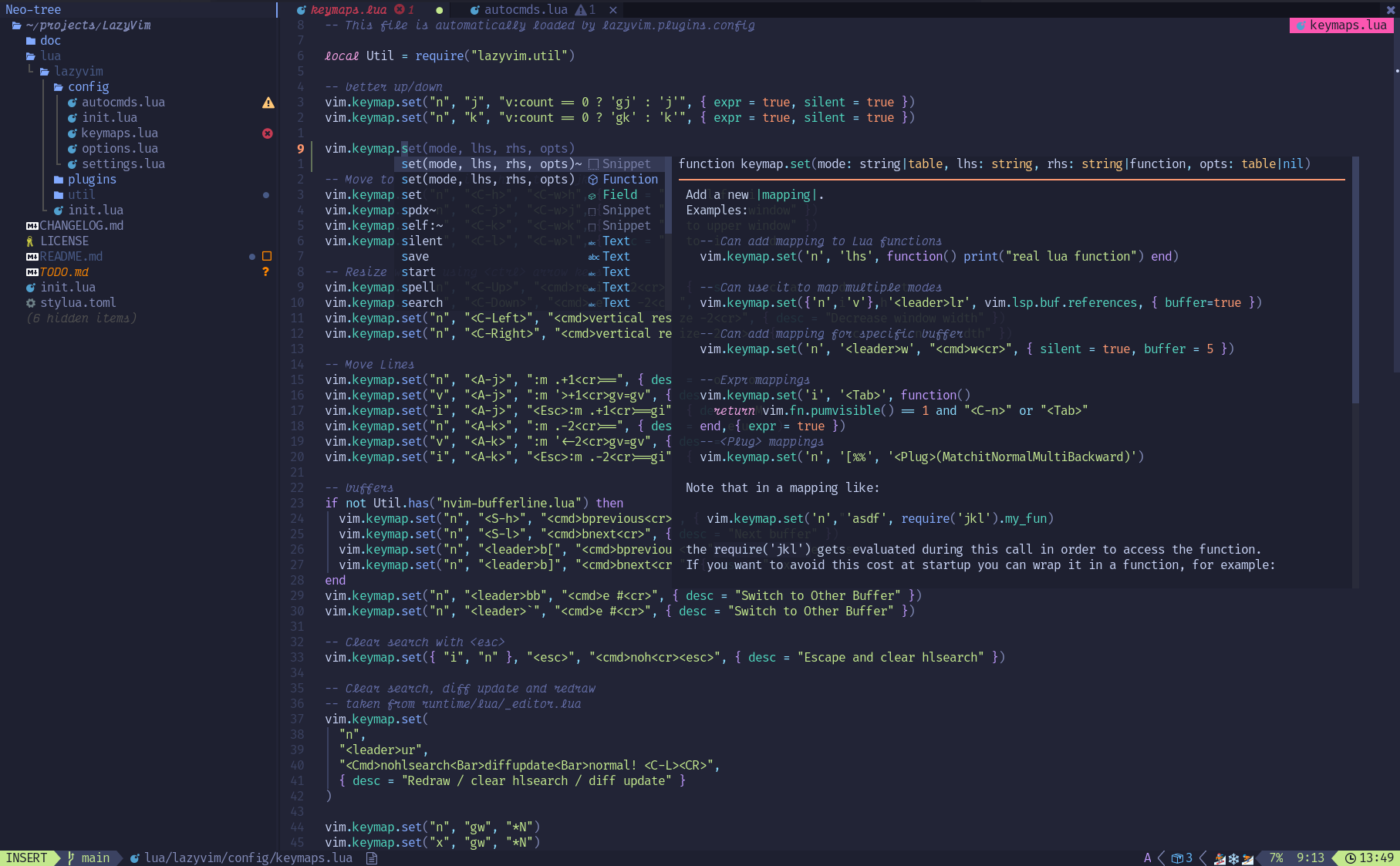
|
||||
|
||||
## ✨ Características
|
||||
|
||||
- 🔥 Convierte tu Neovim en un IDE completo
|
||||
- 💤 Personaliza y extiende fácilmente tu configuración con [lazy.nvim](https://github.com/folke/lazy.nvim)
|
||||
- 🚀 Extremadamente rápido
|
||||
- 🧹 Ajustes predeterminados sensatos para opciones, autocmds y combinaciones de teclas
|
||||
- 📦 Viene con una gran cantidad de plugins preconfigurados y listos para usar
|
||||
|
||||
## ⚡️ Requisitos
|
||||
|
||||
- Neovim >= **0.9.0** (debe ser compilado con **LuaJIT**)
|
||||
- Git >= **2.19.0** (para soporte de clones parciales)
|
||||
- una [Fuente Nerd](https://www.nerdfonts.com/) **_(opcional)_**
|
||||
- un compilador **C** para `nvim-treesitter`. Consulta [aquí](https://github.com/nvim-treesitter/nvim-treesitter#requirements)
|
||||
|
||||
## 🚀 Empezando
|
||||
|
||||
Puedes encontrar una plantilla de inicio para **LazyVim** [aquí](https://github.com/LazyVim/starter)
|
||||
|
||||
<details><summary>Probarlo con Docker</summary>
|
||||
|
||||
```sh
|
||||
docker run -w /root -it --rm alpine:edge sh -uelic '
|
||||
apk add git lazygit fzf curl neovim ripgrep alpine-sdk --update
|
||||
git clone https://github.com/LazyVim/starter ~/.config/nvim
|
||||
cd ~/.config/nvim
|
||||
nvim
|
||||
'
|
||||
```
|
||||
|
||||
</details>
|
||||
|
||||
<details><summary>Instalar el <a href="https://github.com/LazyVim/starter">LazyVim Starter</a></summary>
|
||||
|
||||
- Haz una copia de seguridad de tus archivos actuales de Neovim:
|
||||
|
||||
```sh
|
||||
mv ~/.config/nvim ~/.config/nvim.bak
|
||||
mv ~/.local/share/nvim ~/.local/share/nvim.bak
|
||||
```
|
||||
|
||||
- Clona el starter
|
||||
|
||||
```sh
|
||||
git clone https://github.com/LazyVim/starter ~/.config/nvim
|
||||
```
|
||||
|
||||
- Elimina la carpeta `.git`, para que puedas agregarla a tu propio repositorio más tarde
|
||||
|
||||
```sh
|
||||
rm -rf ~/.config/nvim/.git
|
||||
```
|
||||
|
||||
- ¡Inicia Neovim!
|
||||
|
||||
```sh
|
||||
nvim
|
||||
```
|
||||
|
||||
Consulta los comentarios en los archivos sobre cómo personalizar **LazyVim**.
|
||||
|
||||
</details>
|
||||
|
||||
---
|
||||
|
||||
Hay un excelente video creado por [@elijahmanor](https://github.com/elijahmanor) con una guía para empezar.
|
||||
|
||||
[](https://www.youtube.com/watch?v=N93cTbtLCIM)
|
||||
|
||||
[@dusty-phillips](https://github.com/dusty-phillips) escribió un libro completo llamado
|
||||
[LazyVim para Desarrolladores Ambiciosos](https://lazyvim-ambitious-devs.phillips.codes)
|
||||
disponible de forma gratuita en línea.
|
||||
|
||||
## 📂 Estructura de Archivos
|
||||
|
||||
Los archivos dentro de la configuración se cargarán automáticamente en el momento adecuado,
|
||||
por lo que no necesitas requerir esos archivos manualmente.
|
||||
**LazyVim** viene con un conjunto de archivos de configuración predeterminados que se cargarán
|
||||
**_antes_** que los tuyos. Consulta [aquí](https://github.com/LazyVim/LazyVim/tree/main/lua/lazyvim/config)
|
||||
|
||||
Puedes agregar tus especificaciones de plugins personalizadas en `lua/plugins/`. Todos los archivos allí
|
||||
serán cargados automáticamente por [lazy.nvim](https://github.com/folke/lazy.nvim)
|
||||
|
||||
<pre>
|
||||
~/.config/nvim
|
||||
├── lua
|
||||
│ ├── config
|
||||
│ │ ├── autocmds.lua
|
||||
│ │ ├── keymaps.lua
|
||||
│ │ ├── lazy.lua
|
||||
│ │ └── options.lua
|
||||
│ └── plugins
|
||||
│ ├── spec1.lua
|
||||
│ ├── **
|
||||
│ └── spec2.lua
|
||||
└── init.lua
|
||||
</pre>
|
||||
|
||||
## ⚙️ Configuración
|
||||
|
||||
Consulta la [documentación](https://lazyvim.github.io)
|
||||
150
README-IT.md
150
README-IT.md
@ -1,150 +0,0 @@
|
||||
<div align="center">
|
||||
<img src="https://user-images.githubusercontent.com/292349/213446185-2db63fd5-8c84-459c-9f04-e286382d6e80.png">
|
||||
</div>
|
||||
|
||||
<hr>
|
||||
|
||||
<h4 align="center">
|
||||
<a href="https://lazyvim.github.io/installation">Installazione</a>
|
||||
·
|
||||
<a href="https://lazyvim.github.io/configuration">Configurazione</a>
|
||||
·
|
||||
<a href="https://lazyvim.github.io">Documentazione</a>
|
||||
</h4>
|
||||
|
||||
<div align="center"><p>
|
||||
<a href="https://github.com/LazyVim/LazyVim/releases/latest">
|
||||
<img alt="Latest release" src="https://img.shields.io/github/v/release/LazyVim/LazyVim?style=for-the-badge&logo=starship&color=C9CBFF&logoColor=D9E0EE&labelColor=302D41&include_prerelease&sort=semver" />
|
||||
</a>
|
||||
<a href="https://github.com/LazyVim/LazyVim/pulse">
|
||||
<img alt="Last commit" src="https://img.shields.io/github/last-commit/LazyVim/LazyVim?style=for-the-badge&logo=starship&color=8bd5ca&logoColor=D9E0EE&labelColor=302D41"/>
|
||||
</a>
|
||||
<a href="https://github.com/LazyVim/LazyVim/blob/main/LICENSE">
|
||||
<img alt="License" src="https://img.shields.io/github/license/LazyVim/LazyVim?style=for-the-badge&logo=starship&color=ee999f&logoColor=D9E0EE&labelColor=302D41" />
|
||||
</a>
|
||||
<a href="https://github.com/LazyVim/LazyVim/stargazers">
|
||||
<img alt="Stars" src="https://img.shields.io/github/stars/LazyVim/LazyVim?style=for-the-badge&logo=starship&color=c69ff5&logoColor=D9E0EE&labelColor=302D41" />
|
||||
</a>
|
||||
<a href="https://github.com/LazyVim/LazyVim/issues">
|
||||
<img alt="Issues" src="https://img.shields.io/github/issues/LazyVim/LazyVim?style=for-the-badge&logo=bilibili&color=F5E0DC&logoColor=D9E0EE&labelColor=302D41" />
|
||||
</a>
|
||||
<a href="https://github.com/LazyVim/LazyVim">
|
||||
<img alt="Repo Size" src="https://img.shields.io/github/repo-size/LazyVim/LazyVim?color=%23DDB6F2&label=SIZE&logo=codesandbox&style=for-the-badge&logoColor=D9E0EE&labelColor=302D41" />
|
||||
</a>
|
||||
<a href="https://twitter.com/intent/follow?screen_name=folke">
|
||||
<img alt="follow on Twitter" src="https://img.shields.io/twitter/follow/folke?style=for-the-badge&logo=twitter&color=8aadf3&logoColor=D9E0EE&labelColor=302D41" />
|
||||
</a>
|
||||
</div>
|
||||
|
||||
LazyVim è una configurazione di Neovim basata su [💤 lazy.nvim](https://github.com/folke/lazy.nvim)
|
||||
che rende semplice personalizzare ed estendere la tua configurazione.
|
||||
Piuttosto che dover scegliere tra partire da zero o utilizzare una
|
||||
distribuzione preconfigurata, LazyVim offre il meglio di entrambi i mondi:
|
||||
la flessibilità di modificare la tua configurazione come necessario,
|
||||
insieme alla comodità di un setup preconfigurato.
|
||||
|
||||

|
||||
|
||||
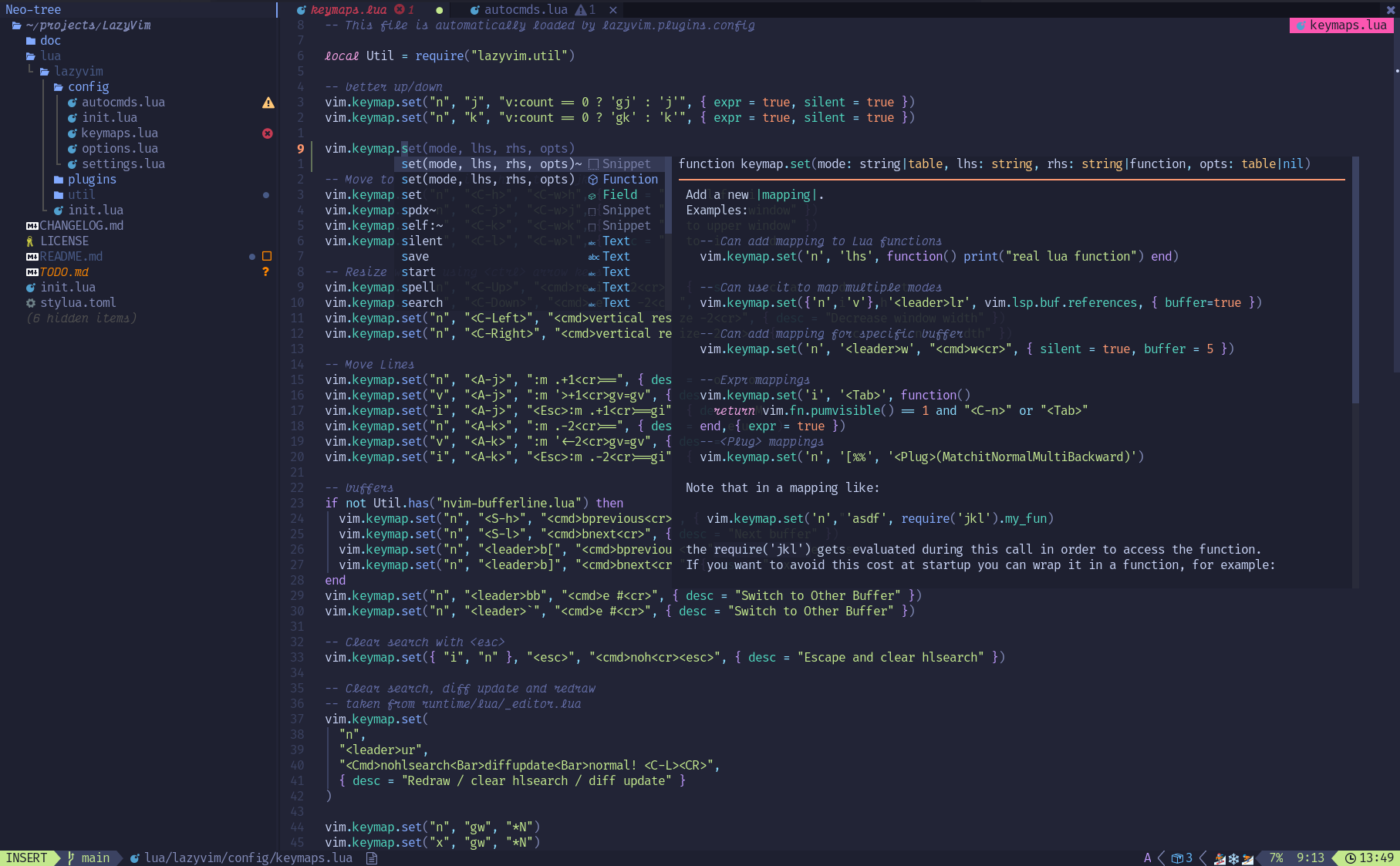
|
||||
|
||||
## ✨ Caratteristiche
|
||||
|
||||
- 🔥 Trasforma il tuo Neovim in un IDE completo
|
||||
- 💤 Personalizza ed estendi facilmente la tua configurazione con [lazy.nvim](https://github.com/folke/lazy.nvim)
|
||||
- 🚀 Estremamente veloce
|
||||
- 🧹 Impostazioni di default ottimizzate per opzioni, AutoCmd e scorciatoie da tastiera
|
||||
- 📦 Distribuito con una vasta gamma di plugin preconfigurati e pronti all'uso
|
||||
|
||||
## ⚡️ Requisiti
|
||||
|
||||
- Neovim >= **0.9.0** (deve essere compilato con **LuaJIT**)
|
||||
- Git >= **2.19.0** (per supportare cloni parziali)
|
||||
- a [Nerd Font](https://www.nerdfonts.com/) **_(opzionale)_**
|
||||
- un compilatore **C** per `nvim-treesitter`. Leggi [qui](https://github.com/nvim-treesitter/nvim-treesitter#requirements)
|
||||
|
||||
## 🚀 Per iniziare
|
||||
|
||||
Puoi trovare un template per **LazyVim** [qui](https://github.com/LazyVim/starter)
|
||||
|
||||
<details><summary>Provalo con Docker</summary>
|
||||
|
||||
```sh
|
||||
docker run -w /root -it --rm alpine:edge sh -uelic '
|
||||
apk add git lazygit fzf curl neovim ripgrep alpine-sdk --update
|
||||
git clone https://github.com/LazyVim/starter ~/.config/nvim
|
||||
cd ~/.config/nvim
|
||||
nvim
|
||||
'
|
||||
```
|
||||
|
||||
</details>
|
||||
|
||||
<details><summary>Installa il <a href="https://github.com/LazyVim/starter">LazyVim Starter</a></summary>
|
||||
|
||||
- Fai un backup dei tuoi file di Neovim attuali:
|
||||
|
||||
```sh
|
||||
mv ~/.config/nvim ~/.config/nvim.bak
|
||||
mv ~/.local/share/nvim ~/.local/share/nvim.bak
|
||||
```
|
||||
|
||||
- Clona lo Starter
|
||||
|
||||
```sh
|
||||
git clone https://github.com/LazyVim/starter ~/.config/nvim
|
||||
```
|
||||
|
||||
- Rimuovi la cartella `.git`, così puoi aggiungerla al tuo repo in seguito
|
||||
|
||||
```sh
|
||||
rm -rf ~/.config/nvim/.git
|
||||
```
|
||||
|
||||
- Avvia Neovim!
|
||||
|
||||
```sh
|
||||
nvim
|
||||
```
|
||||
|
||||
Consulta i commenti nei file su come personalizzare **LazyVim**.
|
||||
|
||||
</details>
|
||||
|
||||
---
|
||||
|
||||
Qui un video creato da [@elijahmanor](https://github.com/elijahmanor) con una guida per iniziare.
|
||||
|
||||
[](https://www.youtube.com/watch?v=N93cTbtLCIM)
|
||||
|
||||
[@dusty-phillips](https://github.com/dusty-phillips) ha scritto un libro comprensivo chiamato
|
||||
[LazyVim per Sviluppatori Ambiziosi](https://lazyvim-ambitious-devs.phillips.codes)
|
||||
che è disponibile gratuitamente online.
|
||||
|
||||
## 📂 Struttura dei file
|
||||
|
||||
I file presenti nella configurazione verranno caricati automaticamente al momento
|
||||
più opportuno, quindi non è necessario richiamare manualmente quei file.
|
||||
**LazyVim** ha un set di configurazioni predefinite che verranno caricate
|
||||
prima delle tue. Vedi [qui](https://github.com/LazyVim/LazyVim/tree/main/lua/lazyvim/config)
|
||||
|
||||
Puoi aggiungere i tuoi plugin personalizzati sotto `lua/plugins/`. Tutti
|
||||
i file presenti verranno automaticamente caricati da [lazy.nvim](https://github.com/folke/lazy.nvim)
|
||||
|
||||
<pre>
|
||||
~/.config/nvim
|
||||
├── lua
|
||||
│ ├── config
|
||||
│ │ ├── autocmds.lua
|
||||
│ │ ├── keymaps.lua
|
||||
│ │ ├── lazy.lua
|
||||
│ │ └── options.lua
|
||||
│ └── plugins
|
||||
│ ├── spec1.lua
|
||||
│ ├── **
|
||||
│ └── spec2.lua
|
||||
└── init.lua
|
||||
</pre>
|
||||
|
||||
## ⚙️ Configurazione
|
||||
|
||||
Consulta la [documentazione](https://lazyvim.github.io)
|
||||
139
README-JP.md
139
README-JP.md
@ -1,139 +0,0 @@
|
||||
<div align="center">
|
||||
<img src="https://user-images.githubusercontent.com/292349/213446185-2db63fd5-8c84-459c-9f04-e286382d6e80.png">
|
||||
</div>
|
||||
|
||||
<hr>
|
||||
|
||||
<h4 align="center">
|
||||
<a href="https://lazyvim.github.io/installation">インストール</a>
|
||||
·
|
||||
<a href="https://lazyvim.github.io/configuration">設定</a>
|
||||
·
|
||||
<a href="https://lazyvim.github.io">ドキュメント</a>
|
||||
</h4>
|
||||
|
||||
<div align="center"><p>
|
||||
<a href="https://github.com/LazyVim/LazyVim/releases/latest">
|
||||
<img alt="Latest release" src="https://img.shields.io/github/v/release/LazyVim/LazyVim?style=for-the-badge&logo=starship&color=C9CBFF&logoColor=D9E0EE&labelColor=302D41&include_prerelease&sort=semver" />
|
||||
</a>
|
||||
<a href="https://github.com/LazyVim/LazyVim/pulse">
|
||||
<img alt="Last commit" src="https://img.shields.io/github/last-commit/LazyVim/LazyVim?style=for-the-badge&logo=starship&color=8bd5ca&logoColor=D9E0EE&labelColor=302D41"/>
|
||||
</a>
|
||||
<a href="https://github.com/LazyVim/LazyVim/blob/main/LICENSE">
|
||||
<img alt="License" src="https://img.shields.io/github/license/LazyVim/LazyVim?style=for-the-badge&logo=starship&color=ee999f&logoColor=D9E0EE&labelColor=302D41" />
|
||||
</a>
|
||||
<a href="https://github.com/LazyVim/LazyVim/stargazers">
|
||||
<img alt="Stars" src="https://img.shields.io/github/stars/LazyVim/LazyVim?style=for-the-badge&logo=starship&color=c69ff5&logoColor=D9E0EE&labelColor=302D41" />
|
||||
</a>
|
||||
<a href="https://github.com/LazyVim/LazyVim/issues">
|
||||
<img alt="Issues" src="https://img.shields.io/github/issues/LazyVim/LazyVim?style=for-the-badge&logo=bilibili&color=F5E0DC&logoColor=D9E0EE&labelColor=302D41" />
|
||||
</a>
|
||||
<a href="https://github.com/LazyVim/LazyVim">
|
||||
<img alt="Repo Size" src="https://img.shields.io/github/repo-size/LazyVim/LazyVim?color=%23DDB6F2&label=SIZE&logo=codesandbox&style=for-the-badge&logoColor=D9E0EE&labelColor=302D41" />
|
||||
</a>
|
||||
<a href="https://twitter.com/intent/follow?screen_name=folke">
|
||||
<img alt="follow on Twitter" src="https://img.shields.io/twitter/follow/folke?style=for-the-badge&logo=twitter&color=8aadf3&logoColor=D9E0EE&labelColor=302D41" />
|
||||
</a>
|
||||
</div>
|
||||
|
||||
LazyVimは、設定の拡張と変更を容易にするために[💤 lazy.nvim](https://github.com/folke/lazy.nvim)によって提供されるNeovimセットアップです。
|
||||
LazyVimは、ゼロから始めるか、あらかじめ作成されたディストリビューションを使用するかの選択を迫ることなく、
|
||||
必要に応じて設定を調整する柔軟性と、事前に設定されたセットアップの利便性を両方叶える最高の世界を提供します。
|
||||
|
||||

|
||||
|
||||
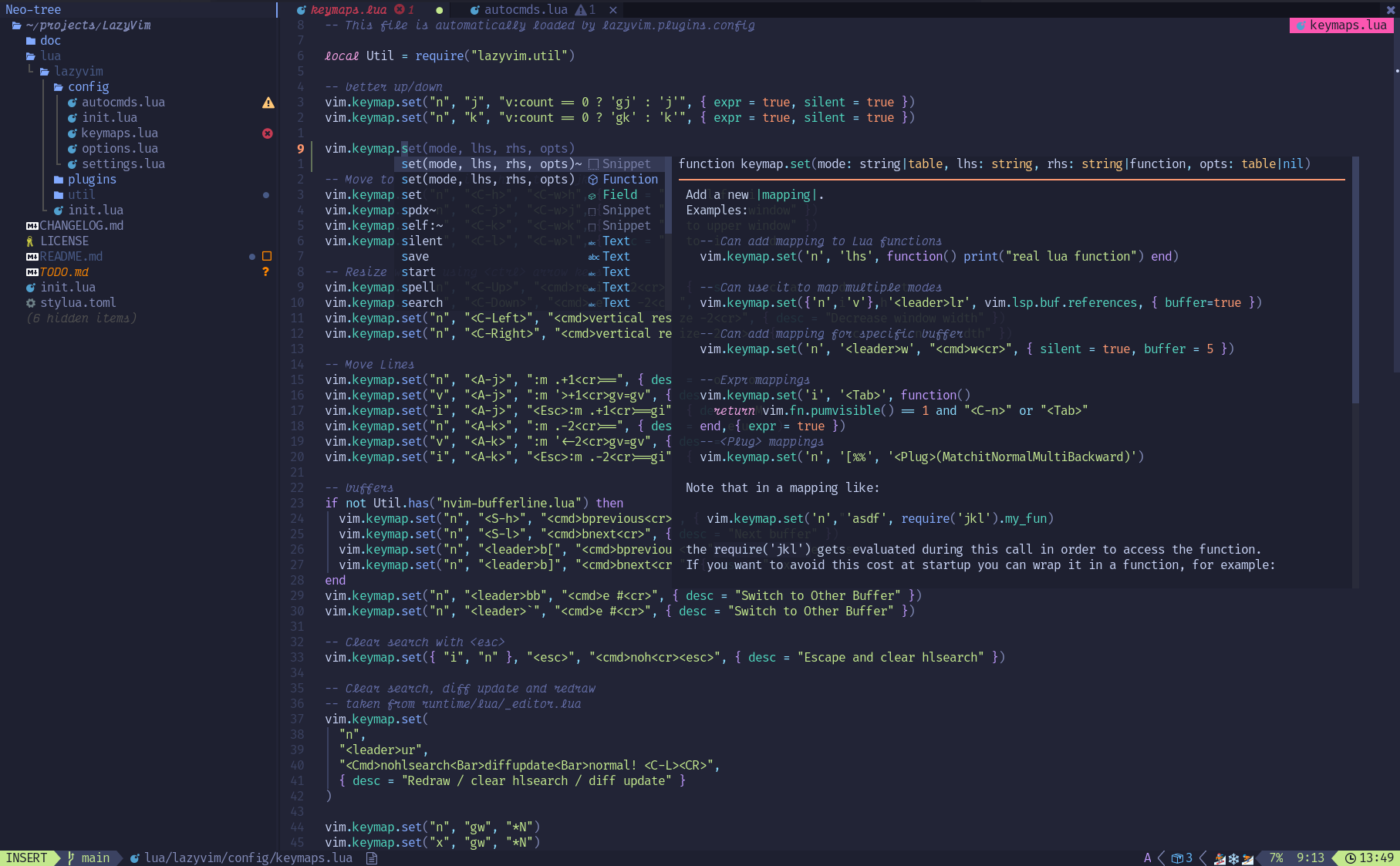
|
||||
|
||||
## ✨ 機能
|
||||
|
||||
- 🔥 Neovimを本格的なIDEへと変身させます
|
||||
- 💤 [lazy.nvim](https://github.com/folke/lazy.nvim)で簡単にカスタマイズと拡張が可能
|
||||
- 🚀 驚くほどの高速さ
|
||||
- 🧹 Options, autocmds, そしてkeymapsのための合理的なデフォルト設定
|
||||
- 📦 事前に設定がされ、使用可能なプラグインが豊富についてきます
|
||||
|
||||
## ⚡️ 必要要件
|
||||
|
||||
- Neovim >= **0.9.0** (**LuaJIT**でビルドされている必要があります)
|
||||
- Git >= **2.19.0** (部分的なcloneサポートのため)
|
||||
- [Nerd Font](https://www.nerdfonts.com/) **_(任意)_**
|
||||
- `nvim-treesitter`用の**C**コンパイラ。詳細は[こちら](https://github.com/nvim-treesitter/nvim-treesitter#requirements)
|
||||
|
||||
## 🚀 Getting Started
|
||||
|
||||
**lazyvim**のスターターテンプレートは[こちら](https://github.com/lazyvim/starter)。
|
||||
|
||||
<details><summary>Dockerで試す</summary>
|
||||
|
||||
```sh
|
||||
docker run -w /root -it --rm alpine:edge sh -uelic '
|
||||
apk add git lazygit fzf curl neovim ripgrep alpine-sdk --update
|
||||
git clone https://github.com/LazyVim/starter ~/.config/nvim
|
||||
cd ~/.config/nvim
|
||||
nvim
|
||||
'
|
||||
```
|
||||
|
||||
</details>
|
||||
|
||||
<details><summary><a href="https://github.com/LazyVim/starter">LazyVim Starter</a>をインストール</summary>
|
||||
|
||||
- 既存のNeovimファイルのバックアップを作成します。
|
||||
|
||||
```sh
|
||||
mv ~/.config/nvim ~/.config/nvim.bak
|
||||
mv ~/.local/share/nvim ~/.local/share/nvim.bak
|
||||
```
|
||||
|
||||
- スターターをcloneします。
|
||||
|
||||
```sh
|
||||
git clone https://github.com/LazyVim/starter ~/.config/nvim
|
||||
```
|
||||
|
||||
- 後ほど自分のリポジトリに加えられるように、`.git`フォルダを削除します。
|
||||
```sh
|
||||
rm -rf ~/.config/nvim/.git
|
||||
```
|
||||
|
||||
- Neovimを起動します!
|
||||
|
||||
```sh
|
||||
nvim
|
||||
```
|
||||
|
||||
**LazyVim**をカスタマイズするために、ファイルのコメントを参照してください。
|
||||
|
||||
</details>
|
||||
|
||||
---
|
||||
|
||||
[@elijahmanor](https://github.com/elijahmanor)氏によって作成された始めるにあたっての概要動画があります。
|
||||
|
||||
[](https://www.youtube.com/watch?v=N93cTbtLCIM)
|
||||
|
||||
## 📂 ファイル構造
|
||||
|
||||
config配下にあるファイルは適切なタイミングで自動的にロードされる為、
|
||||
手動でそれらのファイルをrequireする必要はありません。
|
||||
LazyVimには、自分で設定したものより先にロードされるデフォルトの設定ファイルが付属しています。詳しくは[こちら](https://github.com/LazyVim/LazyVim/tree/main/lua/lazyvim/config)。
|
||||
カスタムプラグインをlua/plugins/の下に追加することができます。lua/plugins/配下の全てのファイルは[lazy.nvim](https://github.com/folke/lazy.nvim)によって自動的にロードされます。
|
||||
|
||||
<pre>
|
||||
~/.config/nvim
|
||||
├── lua
|
||||
│ ├── config
|
||||
│ │ ├── autocmds.lua
|
||||
│ │ ├── keymaps.lua
|
||||
│ │ ├── lazy.lua
|
||||
│ │ └── options.lua
|
||||
│ └── plugins
|
||||
│ ├── spec1.lua
|
||||
│ ├── **
|
||||
│ └── spec2.lua
|
||||
└── init.lua
|
||||
</pre>
|
||||
|
||||
## ⚙️ 設定
|
||||
|
||||
こちらの[ドキュメント](https://lazyvim.github.io)を参照してください。
|
||||
139
README-KO.md
139
README-KO.md
@ -1,139 +0,0 @@
|
||||
<div align="center">
|
||||
<img src="https://user-images.githubusercontent.com/292349/213446185-2db63fd5-8c84-459c-9f04-e286382d6e80.png">
|
||||
</div>
|
||||
|
||||
<hr>
|
||||
|
||||
<h4 align="center">
|
||||
<a href="https://lazyvim.github.io/installation">설치하기</a>
|
||||
·
|
||||
<a href="https://lazyvim.github.io/configuration">설정하기</a>
|
||||
·
|
||||
<a href="https://lazyvim.github.io">문서</a>
|
||||
</h4>
|
||||
|
||||
<div align="center"><p>
|
||||
<a href="https://github.com/LazyVim/LazyVim/releases/latest">
|
||||
<img alt="최신 업데이트" src="https://img.shields.io/github/v/release/LazyVim/LazyVim?style=for-the-badge&logo=starship&color=C9CBFF&logoColor=D9E0EE&labelColor=302D41&include_prerelease&sort=semver" />
|
||||
</a>
|
||||
<a href="https://github.com/LazyVim/LazyVim/pulse">
|
||||
<img alt="마지막 커밋" src="https://img.shields.io/github/last-commit/LazyVim/LazyVim?style=for-the-badge&logo=starship&color=8bd5ca&logoColor=D9E0EE&labelColor=302D41"/>
|
||||
</a>
|
||||
<a href="https://github.com/LazyVim/LazyVim/blob/main/LICENSE">
|
||||
<img alt="라이센스" src="https://img.shields.io/github/license/LazyVim/LazyVim?style=for-the-badge&logo=starship&color=ee999f&logoColor=D9E0EE&labelColor=302D41" />
|
||||
</a>
|
||||
<a href="https://github.com/LazyVim/LazyVim/stargazers">
|
||||
<img alt="스타" src="https://img.shields.io/github/stars/LazyVim/LazyVim?style=for-the-badge&logo=starship&color=c69ff5&logoColor=D9E0EE&labelColor=302D41" />
|
||||
</a>
|
||||
<a href="https://github.com/LazyVim/LazyVim/issues">
|
||||
<img alt="이슈" src="https://img.shields.io/github/issues/LazyVim/LazyVim?style=for-the-badge&logo=bilibili&color=F5E0DC&logoColor=D9E0EE&labelColor=302D41" />
|
||||
</a>
|
||||
<a href="https://github.com/LazyVim/LazyVim">
|
||||
<img alt="레파지토리 크기" src="https://img.shields.io/github/repo-size/LazyVim/LazyVim?color=%23DDB6F2&label=SIZE&logo=codesandbox&style=for-the-badge&logoColor=D9E0EE&labelColor=302D41" />
|
||||
</a>
|
||||
<a href="https://twitter.com/intent/follow?screen_name=folke">
|
||||
<img alt="트위터" src="https://img.shields.io/twitter/follow/folke?style=for-the-badge&logo=twitter&color=8aadf3&logoColor=D9E0EE&labelColor=302D41" />
|
||||
</a>
|
||||
</div>
|
||||
|
||||
LazyVim은 [💤 lazy.nvim](https://github.com/folke/lazy.nvim)를 기반으로 작동하는 Neovim 셋업입니다. 더 커스터마이징 가능하고, 설정들을 바꾸는 것을 쉽게 만들기위해 시작되었죠. 그저 처음부터 모든 설정들을 만지고 시작하는 방법, 또는 이미 만들어진 배포용 설정을 사용하는 방법이 있지만, LazyVIM은 이미 잘 설정된 환경과, 필요에 따라 쉽게 바꿀 수 있는 유연성을 모두 포괄합니다. 이를 통해 훨신 쉽고 편리한, 전에는 만나보실 수 없었던 새로운 Nvim의 세계를 경험하실 수 있으실 겁니다.
|
||||
|
||||

|
||||
|
||||
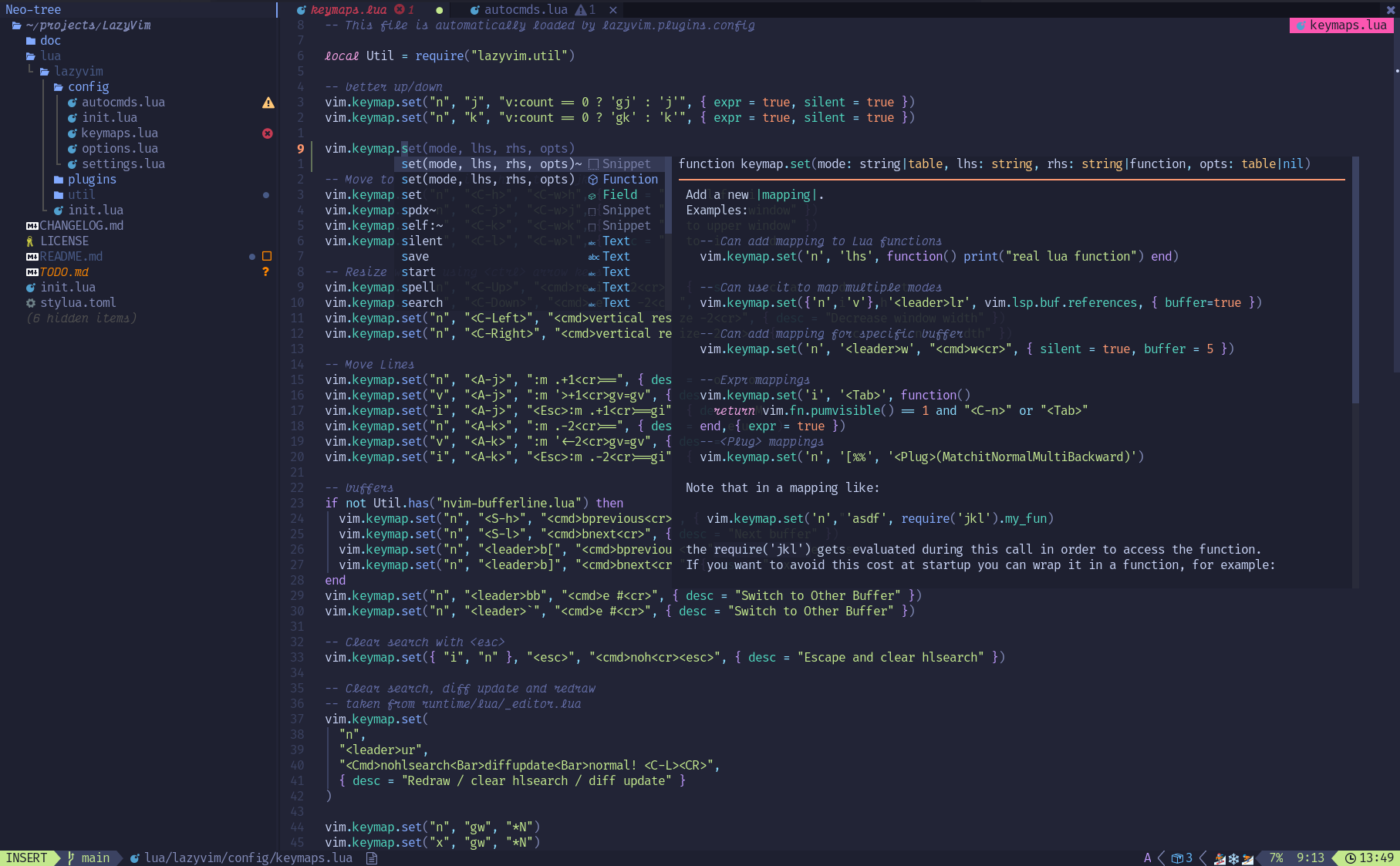
|
||||
|
||||
## ✨ 기능
|
||||
|
||||
- 🔥 Neovim을 완벽한 IDE로 바꾸어보세요.
|
||||
- 💤 lazy.vim과 함께 쉽게 커스터마이징하고, 확장하세요.
|
||||
- 🚀 완전히 빠른 속도를 경험해보세요.
|
||||
- 🧹 기본적으로 만져져있는 옵션, 자동커멘드, 그리고 단축키들을 아무런 추가적인 설정없이 사용해보세요.
|
||||
- 📦 안정적이고 미리 설정되어져있는 플러그인들과 함게 코딩하세요.
|
||||
|
||||
## ⚡️ 요구사항
|
||||
|
||||
- **0.9.0**이상의 Neovim (LuaJIT과 함께 개발이 되어져있어야함니다.)
|
||||
- **2.19.0**이상의 Git (이것은 부분적인 클론기능을 지원하기 위함입니다.)
|
||||
- [Nerd Font](https://www.nerdfonts.com/) **_(옵션)_**
|
||||
- `nvim-treesitter`를 위한 **C** 컴파일러. [이 문서](https://github.com/nvim-treesitter/nvim-treesitter#requirements)를 확인해주시기바랍니다.
|
||||
|
||||
## 🚀 시작하기
|
||||
|
||||
[이 깃헙 레파지토리](https://github.com/LazyVim/starter)에서 스타터 템플릿을 찾으실 수 있습니다.
|
||||
|
||||
<details><summary>도커와 함께 시작해보기</summary>
|
||||
|
||||
```sh
|
||||
docker run -w /root -it --rm alpine:edge sh -uelic '
|
||||
apk add git lazygit fzf curl neovim ripgrep alpine-sdk --update
|
||||
git clone https://github.com/LazyVim/starter ~/.config/nvim
|
||||
cd ~/.config/nvim
|
||||
nvim
|
||||
'
|
||||
```
|
||||
|
||||
</details>
|
||||
|
||||
<details><summary><a href="https://github.com/LazyVim/starter">LazyVim 스타터</a>와 함께 시작해보기</summary>
|
||||
|
||||
- 현재 Neovim 파일들을 미리 백업:
|
||||
|
||||
```sh
|
||||
mv ~/.config/nvim ~/.config/nvim.bak
|
||||
mv ~/.local/share/nvim ~/.local/share/nvim.bak
|
||||
```
|
||||
|
||||
- Lazyvim 스타터 깃헙 레파지토리 복제:
|
||||
|
||||
```sh
|
||||
git clone https://github.com/LazyVim/starter ~/.config/nvim
|
||||
```
|
||||
|
||||
- 나중에 본인의 레파지토리에 저장할 경우를 대비해 .git 폴더 지우기
|
||||
|
||||
```sh
|
||||
rm -rf ~/.config/nvim/.git
|
||||
```
|
||||
|
||||
- Neovim!
|
||||
|
||||
```sh
|
||||
nvim
|
||||
```
|
||||
|
||||
LazyVim를 커스터마이징 하는 법에 대해 다룬 설명을 참조해주시기 바랍니다.
|
||||
|
||||
</details>
|
||||
|
||||
---
|
||||
|
||||
유튜브에 LazyVim시작하기에 대해 [@elijahmanor](https://github.com/elijahmanor)에 의해 만들어진 영상이 있으니, 시청해 보시는 것을 추천드립니다.
|
||||
|
||||
[](https://www.youtube.com/watch?v=N93cTbtLCIM)
|
||||
|
||||
## 📂 파일 구조
|
||||
|
||||
config 폴더 안에 있는 모든 파일들은 적절한 시간내에 자동으로 로드가 되기에, 아무 파일도 require를 하지 않아도 됩니다. **LazyVim**은 config폴더 안에 있는 모든 기본 파일들을 당신의 config 파일들 **전**에 불어옵니다. 이것에 대해서는, [이 문서](https://github.com/LazyVim/LazyVim/tree/main/lua/lazyvim/config)를 확인해 보시기 바랍니다.
|
||||
|
||||
추가적인 플러그인을 설치하시거나, 미리 설치되고 설정된 플러그인들을 또 덮어서 설정을 바꾸거나, 지우거나, 추가하고 싶으실 경우에는, 그에 해당하는 lua 파일들을 `lua/plugins` 폴더 안에 추가하시면, lazy.nvim이 자동적으로 그 파일들을 로드 할 것입니다.
|
||||
|
||||
<pre>
|
||||
~/.config/nvim
|
||||
├── lua
|
||||
│ ├── config
|
||||
│ │ ├── autocmds.lua
|
||||
│ │ ├── keymaps.lua
|
||||
│ │ ├── lazy.lua
|
||||
│ │ └── options.lua
|
||||
│ └── plugins
|
||||
│ ├── spec1.lua
|
||||
│ ├── **
|
||||
│ └── spec2.lua
|
||||
└── init.lua
|
||||
</pre>
|
||||
|
||||
## ⚙️ 설정
|
||||
|
||||
[Lazyvim 공식문서](https://lazyvim.github.io)를 확인해 주시기 바랍니다.
|
||||
|
||||
LazyVim 공식문서의 한국어 지원은 현재 번역 중에 있습니다.
|
||||
146
README-PT.md
146
README-PT.md
@ -1,146 +0,0 @@
|
||||
<div align="center">
|
||||
<img src="https://user-images.githubusercontent.com/292349/213446185-2db63fd5-8c84-459c-9f04-e286382d6e80.png">
|
||||
</div>
|
||||
|
||||
<hr>
|
||||
|
||||
<h4 align="center">
|
||||
<a href="https://lazyvim.github.io/installation">Instalar</a>
|
||||
·
|
||||
<a href="https://lazyvim.github.io/configuration">Configurar</a>
|
||||
·
|
||||
<a href="https://lazyvim.github.io">Documentação</a>
|
||||
</h4>
|
||||
|
||||
<div align="center"><p>
|
||||
<a href="https://github.com/LazyVim/LazyVim/releases/latest">
|
||||
<img alt="Latest release" src="https://img.shields.io/github/v/release/LazyVim/LazyVim?style=for-the-badge&logo=starship&color=C9CBFF&logoColor=D9E0EE&labelColor=302D41&include_prerelease&sort=semver" />
|
||||
</a>
|
||||
<a href="https://github.com/LazyVim/LazyVim/pulse">
|
||||
<img alt="Last commit" src="https://img.shields.io/github/last-commit/LazyVim/LazyVim?style=for-the-badge&logo=starship&color=8bd5ca&logoColor=D9E0EE&labelColor=302D41"/>
|
||||
</a>
|
||||
<a href="https://github.com/LazyVim/LazyVim/blob/main/LICENSE">
|
||||
<img alt="License" src="https://img.shields.io/github/license/LazyVim/LazyVim?style=for-the-badge&logo=starship&color=ee999f&logoColor=D9E0EE&labelColor=302D41" />
|
||||
</a>
|
||||
<a href="https://github.com/LazyVim/LazyVim/stargazers">
|
||||
<img alt="Stars" src="https://img.shields.io/github/stars/LazyVim/LazyVim?style=for-the-badge&logo=starship&color=c69ff5&logoColor=D9E0EE&labelColor=302D41" />
|
||||
</a>
|
||||
<a href="https://github.com/LazyVim/LazyVim/issues">
|
||||
<img alt="Issues" src="https://img.shields.io/github/issues/LazyVim/LazyVim?style=for-the-badge&logo=bilibili&color=F5E0DC&logoColor=D9E0EE&labelColor=302D41" />
|
||||
</a>
|
||||
<a href="https://github.com/LazyVim/LazyVim">
|
||||
<img alt="Repo Size" src="https://img.shields.io/github/repo-size/LazyVim/LazyVim?color=%23DDB6F2&label=SIZE&logo=codesandbox&style=for-the-badge&logoColor=D9E0EE&labelColor=302D41" />
|
||||
</a>
|
||||
<a href="https://twitter.com/intent/follow?screen_name=folke">
|
||||
<img alt="follow on Twitter" src="https://img.shields.io/twitter/follow/folke?style=for-the-badge&logo=twitter&color=8aadf3&logoColor=D9E0EE&labelColor=302D41" />
|
||||
</a>
|
||||
</div>
|
||||
|
||||
LazyVim é uma configuração de Neovim potenciada por [💤 lazy.nvim](https://github.com/folke/lazy.nvim)
|
||||
para tornar fácil customizar e extender a tua configuração.
|
||||
Em vez de ter de escolher entre começar de raiz ou usar
|
||||
uma distribuição pré-feita, LazyVim oferece o melhor
|
||||
dos dois mundos - a flexibilidade de alterar a tua configuração
|
||||
como necessário, junto com a conveniência de um setup pré-configurado.
|
||||
|
||||

|
||||
|
||||
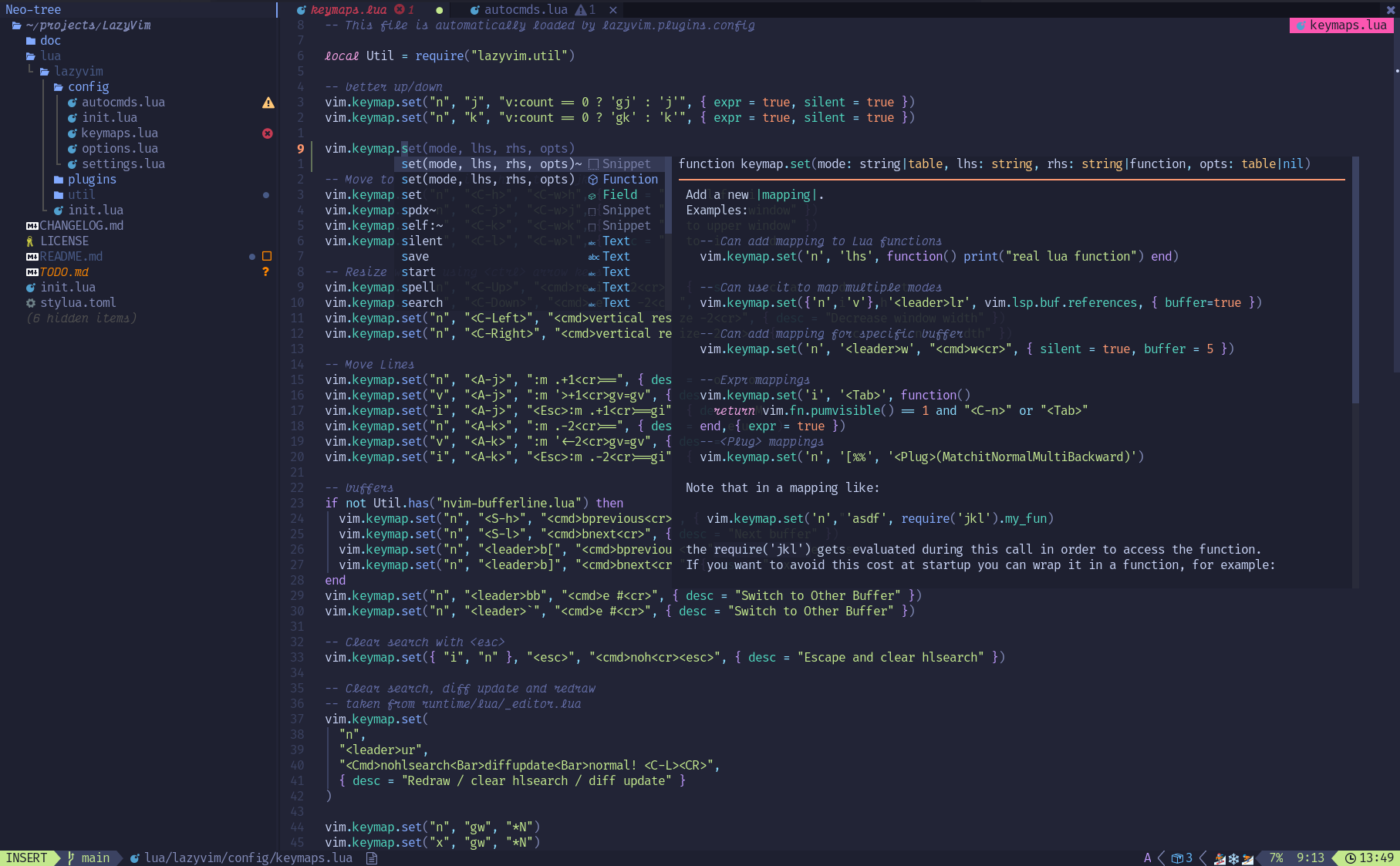
|
||||
|
||||
## ✨ Características
|
||||
|
||||
- 🔥 Transforma o teu Neovim num IDE completo.
|
||||
- 💤 Customiza e extende a tua configuração facilmente com [lazy.nvim](https://github.com/folke/lazy.nvim)
|
||||
- 🚀 Super rápido
|
||||
- 🧹 Definições comuns para options, autocms e keymaps
|
||||
- 📦 Contém uma variedade de plugins pré-configurados e preparados a usar
|
||||
|
||||
## ⚡️ Requesitos
|
||||
|
||||
- Neovim >= **0.9.0** (preciso fazer build com **LuaJIT**)
|
||||
- Git >= **2.19.0** (para suporte parcial de clones)
|
||||
- uma [Nerd Font](https://www.nerdfonts.com/) **_(opcional)_**
|
||||
- um compilador de **C** para `nvim-treesitter`. Mais informações [aqui](https://github.com/nvim-treesitter/nvim-treesitter#requirements)
|
||||
|
||||
## 🚀 Como Começar
|
||||
|
||||
Podes encontrar uma template **LazyVim** starter para começar, [aqui](https://github.com/LazyVim/starter)
|
||||
|
||||
<details><summary>Experimenta com docker</summary>
|
||||
|
||||
```sh
|
||||
docker run -w /root -it --rm alpine:edge sh -uelic '
|
||||
apk add git lazygit fzf curl neovim ripgrep alpine-sdk --update
|
||||
git clone https://github.com/LazyVim/starter ~/.config/nvim
|
||||
cd ~/.config/nvim
|
||||
nvim
|
||||
'
|
||||
```
|
||||
|
||||
</details>
|
||||
|
||||
<details><summary>Instala a template <a href="https://github.com/LazyVim/starter">LazyVim Starter</a></summary>
|
||||
|
||||
- Faz um backup da tua configuração atual de Neovim:
|
||||
|
||||
```sh
|
||||
mv ~/.config/nvim ~/.config/nvim.bak
|
||||
mv ~/.local/share/nvim ~/.local/share/nvim.bak
|
||||
```
|
||||
|
||||
- Clona a template
|
||||
|
||||
```sh
|
||||
git clone https://github.com/LazyVim/starter ~/.config/nvim
|
||||
```
|
||||
|
||||
- Remove o diretório `.git`, para poderes adicionar ao teu próprio repositório mais tarde
|
||||
|
||||
```sh
|
||||
rm -rf ~/.config/nvim/.git
|
||||
```
|
||||
|
||||
- Inicia o Neovim!
|
||||
|
||||
```sh
|
||||
nvim
|
||||
```
|
||||
|
||||
Consulta os comentários nos ficheiros sobre como customizar **LazyVim**.
|
||||
|
||||
</details>
|
||||
|
||||
---
|
||||
|
||||
Existe um excelente video criado por [@elijahmanor](https://github.com/elijahmanor) com um passo a passo para começar.
|
||||
|
||||
[](https://www.youtube.com/watch?v=N93cTbtLCIM)
|
||||
|
||||
## 📂 Extrutura de ficheiros
|
||||
|
||||
Os ficheiros no diretório **config** serão carregados automaticamente
|
||||
no momento apropriado, por isso não é necessário carregar os plugins manualmente.
|
||||
**LazyVim** vem com um conjunto de ficheiros
|
||||
que serão carregados **_antes_** dos teus. Lẽ mais [aqui](https://github.com/LazyVim/LazyVim/tree/main/lua/lazyvim/config)
|
||||
|
||||
Tu podes acrescentar a tua configuração em `lua/plugins`. Todos os ficheiros
|
||||
neste diretório serão carregados automaticamente por [lazy.nvim](https://github.com/folke/lazy.nvim)
|
||||
|
||||
<pre>
|
||||
~/.config/nvim
|
||||
├── lua
|
||||
│ ├── config
|
||||
│ │ ├── autocmds.lua
|
||||
│ │ ├── keymaps.lua
|
||||
│ │ ├── lazy.lua
|
||||
│ │ └── options.lua
|
||||
│ └── plugins
|
||||
│ ├── spec1.lua
|
||||
│ ├── **
|
||||
│ └── spec2.lua
|
||||
└── init.lua
|
||||
</pre>
|
||||
|
||||
## ⚙️ Configuração
|
||||
|
||||
Consulta a [documentação](https://lazyvim.github.io)
|
||||
@ -69,7 +69,7 @@ You can find a starter template for **LazyVim** [here](https://github.com/LazyVi
|
||||
|
||||
```sh
|
||||
docker run -w /root -it --rm alpine:edge sh -uelic '
|
||||
apk add git lazygit fzf curl neovim ripgrep alpine-sdk --update
|
||||
apk add git lazygit neovim ripgrep alpine-sdk --update
|
||||
git clone https://github.com/LazyVim/starter ~/.config/nvim
|
||||
cd ~/.config/nvim
|
||||
nvim
|
||||
@ -115,10 +115,6 @@ There's a great video created by [@elijahmanor](https://github.com/elijahmanor)
|
||||
|
||||
[](https://www.youtube.com/watch?v=N93cTbtLCIM)
|
||||
|
||||
[@dusty-phillips](https://github.com/dusty-phillips) wrote a comprehensive book called
|
||||
[LazyVim for Ambitious Developers](https://lazyvim-ambitious-devs.phillips.codes)
|
||||
available for free online.
|
||||
|
||||
## 📂 File Structure
|
||||
|
||||
The files under config will be automatically loaded at the appropriate time,
|
||||
|
||||
@ -1,4 +1,4 @@
|
||||
*LazyVim.txt* For Neovim Last change: 2025 January 08
|
||||
*LazyVim.txt* For Neovim >= 0.9.0 Last change: 2024 April 11
|
||||
|
||||
==============================================================================
|
||||
Table of Contents *LazyVim-table-of-contents*
|
||||
@ -68,7 +68,7 @@ Try it with Docker ~
|
||||
|
||||
>sh
|
||||
docker run -w /root -it --rm alpine:edge sh -uelic '
|
||||
apk add git lazygit fzf curl neovim ripgrep alpine-sdk --update
|
||||
apk add git lazygit neovim ripgrep alpine-sdk --update
|
||||
git clone https://github.com/LazyVim/starter ~/.config/nvim
|
||||
cd ~/.config/nvim
|
||||
nvim
|
||||
@ -102,10 +102,6 @@ There’s a great video created by @elijahmanor
|
||||
|
||||
<https://www.youtube.com/watch?v=N93cTbtLCIM>
|
||||
|
||||
@dusty-phillips <https://github.com/dusty-phillips> wrote a comprehensive book
|
||||
called LazyVim for Ambitious Developers
|
||||
<https://lazyvim-ambitious-devs.phillips.codes> available for free online.
|
||||
|
||||
|
||||
FILE STRUCTURE *LazyVim-file-structure*
|
||||
|
||||
@ -129,7 +125,6 @@ Refer to the docs <https://lazyvim.github.io>
|
||||
2. *image*: https://user-images.githubusercontent.com/292349/213447056-92290767-ea16-430c-8727-ce994c93e9cc.png
|
||||
3. *@elijahmanor*:
|
||||
4. *Watch the video*: https://img.youtube.com/vi/N93cTbtLCIM/hqdefault.jpg
|
||||
5. *@dusty-phillips*:
|
||||
|
||||
Generated by panvimdoc <https://github.com/kdheepak/panvimdoc>
|
||||
|
||||
|
||||
@ -18,7 +18,7 @@ vim.api.nvim_create_autocmd({ "FocusGained", "TermClose", "TermLeave" }, {
|
||||
vim.api.nvim_create_autocmd("TextYankPost", {
|
||||
group = augroup("highlight_yank"),
|
||||
callback = function()
|
||||
(vim.hl or vim.highlight).on_yank()
|
||||
vim.highlight.on_yank()
|
||||
end,
|
||||
})
|
||||
|
||||
@ -55,33 +55,22 @@ vim.api.nvim_create_autocmd("FileType", {
|
||||
group = augroup("close_with_q"),
|
||||
pattern = {
|
||||
"PlenaryTestPopup",
|
||||
"checkhealth",
|
||||
"dbout",
|
||||
"gitsigns-blame",
|
||||
"grug-far",
|
||||
"help",
|
||||
"lspinfo",
|
||||
"neotest-output",
|
||||
"neotest-output-panel",
|
||||
"neotest-summary",
|
||||
"notify",
|
||||
"qf",
|
||||
"query",
|
||||
"spectre_panel",
|
||||
"startuptime",
|
||||
"tsplayground",
|
||||
"neotest-output",
|
||||
"checkhealth",
|
||||
"neotest-summary",
|
||||
"neotest-output-panel",
|
||||
},
|
||||
callback = function(event)
|
||||
vim.bo[event.buf].buflisted = false
|
||||
vim.schedule(function()
|
||||
vim.keymap.set("n", "q", function()
|
||||
vim.cmd("close")
|
||||
pcall(vim.api.nvim_buf_delete, event.buf, { force = true })
|
||||
end, {
|
||||
buffer = event.buf,
|
||||
silent = true,
|
||||
desc = "Quit buffer",
|
||||
})
|
||||
end)
|
||||
vim.keymap.set("n", "q", "<cmd>close<cr>", { buffer = event.buf, silent = true })
|
||||
end,
|
||||
})
|
||||
|
||||
@ -97,7 +86,7 @@ vim.api.nvim_create_autocmd("FileType", {
|
||||
-- wrap and check for spell in text filetypes
|
||||
vim.api.nvim_create_autocmd("FileType", {
|
||||
group = augroup("wrap_spell"),
|
||||
pattern = { "text", "plaintex", "typst", "gitcommit", "markdown" },
|
||||
pattern = { "gitcommit", "markdown" },
|
||||
callback = function()
|
||||
vim.opt_local.wrap = true
|
||||
vim.opt_local.spell = true
|
||||
|
||||
@ -3,7 +3,7 @@ _G.LazyVim = require("lazyvim.util")
|
||||
---@class LazyVimConfig: LazyVimOptions
|
||||
local M = {}
|
||||
|
||||
M.version = "14.6.1" -- x-release-please-version
|
||||
M.version = "10.22.0" -- x-release-please-version
|
||||
LazyVim.config = M
|
||||
|
||||
---@class LazyVimOptions
|
||||
@ -33,9 +33,6 @@ local defaults = {
|
||||
misc = {
|
||||
dots = "",
|
||||
},
|
||||
ft = {
|
||||
octo = "",
|
||||
},
|
||||
dap = {
|
||||
Stopped = { " ", "DiagnosticWarn", "DapStoppedLine" },
|
||||
Breakpoint = " ",
|
||||
@ -85,10 +82,9 @@ local defaults = {
|
||||
Package = " ",
|
||||
Property = " ",
|
||||
Reference = " ",
|
||||
Snippet = " ",
|
||||
Snippet = " ",
|
||||
String = " ",
|
||||
Struct = " ",
|
||||
Supermaven = " ",
|
||||
TabNine = " ",
|
||||
Text = " ",
|
||||
TypeParameter = " ",
|
||||
@ -136,8 +132,7 @@ local defaults = {
|
||||
}
|
||||
|
||||
M.json = {
|
||||
version = 7,
|
||||
path = vim.g.lazyvim_json or vim.fn.stdpath("config") .. "/lazyvim.json",
|
||||
version = 3,
|
||||
data = {
|
||||
version = nil, ---@type string?
|
||||
news = {}, ---@type table<string, string>
|
||||
@ -146,7 +141,8 @@ M.json = {
|
||||
}
|
||||
|
||||
function M.json.load()
|
||||
local f = io.open(M.json.path, "r")
|
||||
local path = vim.fn.stdpath("config") .. "/lazyvim.json"
|
||||
local f = io.open(path, "r")
|
||||
if f then
|
||||
local data = f:read("*a")
|
||||
f:close()
|
||||
@ -162,7 +158,6 @@ end
|
||||
|
||||
---@type LazyVimOptions
|
||||
local options
|
||||
local lazy_clipboard
|
||||
|
||||
---@param opts? LazyVimOptions
|
||||
function M.setup(opts)
|
||||
@ -183,9 +178,6 @@ function M.setup(opts)
|
||||
M.load("autocmds")
|
||||
end
|
||||
M.load("keymaps")
|
||||
if lazy_clipboard ~= nil then
|
||||
vim.opt.clipboard = lazy_clipboard
|
||||
end
|
||||
|
||||
LazyVim.format.setup()
|
||||
LazyVim.news.setup()
|
||||
@ -199,13 +191,6 @@ function M.setup(opts)
|
||||
vim.cmd([[Lazy! load all]])
|
||||
vim.cmd([[checkhealth]])
|
||||
end, { desc = "Load all plugins and run :checkhealth" })
|
||||
|
||||
local health = require("lazy.health")
|
||||
vim.list_extend(health.valid, {
|
||||
"recommended",
|
||||
"desc",
|
||||
"vscode",
|
||||
})
|
||||
end,
|
||||
})
|
||||
|
||||
@ -253,17 +238,16 @@ function M.load(name)
|
||||
end, { msg = "Failed loading " .. mod })
|
||||
end
|
||||
end
|
||||
local pattern = "LazyVim" .. name:sub(1, 1):upper() .. name:sub(2)
|
||||
-- always load lazyvim, then user file
|
||||
if M.defaults[name] or name == "options" then
|
||||
_load("lazyvim.config." .. name)
|
||||
vim.api.nvim_exec_autocmds("User", { pattern = pattern .. "Defaults", modeline = false })
|
||||
end
|
||||
_load("config." .. name)
|
||||
if vim.bo.filetype == "lazy" then
|
||||
-- HACK: LazyVim may have overwritten options of the Lazy ui, so reset this here
|
||||
vim.cmd([[do VimResized]])
|
||||
end
|
||||
local pattern = "LazyVim" .. name:sub(1, 1):upper() .. name:sub(2)
|
||||
vim.api.nvim_exec_autocmds("User", { pattern = pattern, modeline = false })
|
||||
end
|
||||
|
||||
@ -290,13 +274,6 @@ function M.init()
|
||||
-- this is needed to make sure options will be correctly applied
|
||||
-- after installing missing plugins
|
||||
M.load("options")
|
||||
-- defer built-in clipboard handling: "xsel" and "pbcopy" can be slow
|
||||
lazy_clipboard = vim.opt.clipboard
|
||||
vim.opt.clipboard = ""
|
||||
|
||||
if vim.g.deprecation_warnings == false then
|
||||
vim.deprecate = function() end
|
||||
end
|
||||
|
||||
LazyVim.plugin.setup()
|
||||
M.json.load()
|
||||
|
||||
@ -1,14 +1,14 @@
|
||||
-- This file is automatically loaded by lazyvim.config.init
|
||||
|
||||
-- DO NOT USE `LazyVim.safe_keymap_set` IN YOUR OWN CONFIG!!
|
||||
-- DO NOT USE THIS IN YOU OWN CONFIG!!
|
||||
-- use `vim.keymap.set` instead
|
||||
local map = LazyVim.safe_keymap_set
|
||||
|
||||
-- better up/down
|
||||
map({ "n", "x" }, "j", "v:count == 0 ? 'gj' : 'j'", { desc = "Down", expr = true, silent = true })
|
||||
map({ "n", "x" }, "<Down>", "v:count == 0 ? 'gj' : 'j'", { desc = "Down", expr = true, silent = true })
|
||||
map({ "n", "x" }, "k", "v:count == 0 ? 'gk' : 'k'", { desc = "Up", expr = true, silent = true })
|
||||
map({ "n", "x" }, "<Up>", "v:count == 0 ? 'gk' : 'k'", { desc = "Up", expr = true, silent = true })
|
||||
map({ "n", "x" }, "j", "v:count == 0 ? 'gj' : 'j'", { expr = true, silent = true })
|
||||
map({ "n", "x" }, "<Down>", "v:count == 0 ? 'gj' : 'j'", { expr = true, silent = true })
|
||||
map({ "n", "x" }, "k", "v:count == 0 ? 'gk' : 'k'", { expr = true, silent = true })
|
||||
map({ "n", "x" }, "<Up>", "v:count == 0 ? 'gk' : 'k'", { expr = true, silent = true })
|
||||
|
||||
-- Move to window using the <ctrl> hjkl keys
|
||||
map("n", "<C-h>", "<C-w>h", { desc = "Go to Left Window", remap = true })
|
||||
@ -23,12 +23,12 @@ map("n", "<C-Left>", "<cmd>vertical resize -2<cr>", { desc = "Decrease Window Wi
|
||||
map("n", "<C-Right>", "<cmd>vertical resize +2<cr>", { desc = "Increase Window Width" })
|
||||
|
||||
-- Move Lines
|
||||
map("n", "<A-j>", "<cmd>execute 'move .+' . v:count1<cr>==", { desc = "Move Down" })
|
||||
map("n", "<A-k>", "<cmd>execute 'move .-' . (v:count1 + 1)<cr>==", { desc = "Move Up" })
|
||||
map("n", "<A-j>", "<cmd>m .+1<cr>==", { desc = "Move Down" })
|
||||
map("n", "<A-k>", "<cmd>m .-2<cr>==", { desc = "Move Up" })
|
||||
map("i", "<A-j>", "<esc><cmd>m .+1<cr>==gi", { desc = "Move Down" })
|
||||
map("i", "<A-k>", "<esc><cmd>m .-2<cr>==gi", { desc = "Move Up" })
|
||||
map("v", "<A-j>", ":<C-u>execute \"'<,'>move '>+\" . v:count1<cr>gv=gv", { desc = "Move Down" })
|
||||
map("v", "<A-k>", ":<C-u>execute \"'<,'>move '<-\" . (v:count1 + 1)<cr>gv=gv", { desc = "Move Up" })
|
||||
map("v", "<A-j>", ":m '>+1<cr>gv=gv", { desc = "Move Down" })
|
||||
map("v", "<A-k>", ":m '<-2<cr>gv=gv", { desc = "Move Up" })
|
||||
|
||||
-- buffers
|
||||
map("n", "<S-h>", "<cmd>bprevious<cr>", { desc = "Prev Buffer" })
|
||||
@ -37,20 +37,9 @@ map("n", "[b", "<cmd>bprevious<cr>", { desc = "Prev Buffer" })
|
||||
map("n", "]b", "<cmd>bnext<cr>", { desc = "Next Buffer" })
|
||||
map("n", "<leader>bb", "<cmd>e #<cr>", { desc = "Switch to Other Buffer" })
|
||||
map("n", "<leader>`", "<cmd>e #<cr>", { desc = "Switch to Other Buffer" })
|
||||
map("n", "<leader>bd", function()
|
||||
Snacks.bufdelete()
|
||||
end, { desc = "Delete Buffer" })
|
||||
map("n", "<leader>bo", function()
|
||||
Snacks.bufdelete.other()
|
||||
end, { desc = "Delete Other Buffers" })
|
||||
map("n", "<leader>bD", "<cmd>:bd<cr>", { desc = "Delete Buffer and Window" })
|
||||
|
||||
-- Clear search and stop snippet on escape
|
||||
map({ "i", "n", "s" }, "<esc>", function()
|
||||
vim.cmd("noh")
|
||||
LazyVim.cmp.actions.snippet_stop()
|
||||
return "<esc>"
|
||||
end, { expr = true, desc = "Escape and Clear hlsearch" })
|
||||
-- Clear search with <esc>
|
||||
map({ "i", "n" }, "<esc>", "<cmd>noh<cr><esc>", { desc = "Escape and Clear hlsearch" })
|
||||
|
||||
-- Clear search, diff update and redraw
|
||||
-- taken from runtime/lua/_editor.lua
|
||||
@ -84,10 +73,6 @@ map("n", "<leader>K", "<cmd>norm! K<cr>", { desc = "Keywordprg" })
|
||||
map("v", "<", "<gv")
|
||||
map("v", ">", ">gv")
|
||||
|
||||
-- commenting
|
||||
map("n", "gco", "o<esc>Vcx<esc><cmd>normal gcc<cr>fxa<bs>", { desc = "Add Comment Below" })
|
||||
map("n", "gcO", "O<esc>Vcx<esc><cmd>normal gcc<cr>fxa<bs>", { desc = "Add Comment Above" })
|
||||
|
||||
-- lazy
|
||||
map("n", "<leader>l", "<cmd>Lazy<cr>", { desc = "Lazy" })
|
||||
|
||||
@ -124,86 +109,68 @@ map("n", "[w", diagnostic_goto(false, "WARN"), { desc = "Prev Warning" })
|
||||
-- stylua: ignore start
|
||||
|
||||
-- toggle options
|
||||
LazyVim.format.snacks_toggle():map("<leader>uf")
|
||||
LazyVim.format.snacks_toggle(true):map("<leader>uF")
|
||||
Snacks.toggle.option("spell", { name = "Spelling" }):map("<leader>us")
|
||||
Snacks.toggle.option("wrap", { name = "Wrap" }):map("<leader>uw")
|
||||
Snacks.toggle.option("relativenumber", { name = "Relative Number" }):map("<leader>uL")
|
||||
Snacks.toggle.diagnostics():map("<leader>ud")
|
||||
Snacks.toggle.line_number():map("<leader>ul")
|
||||
Snacks.toggle.option("conceallevel", { off = 0, on = vim.o.conceallevel > 0 and vim.o.conceallevel or 2, name = "Conceal Level" }):map("<leader>uc")
|
||||
Snacks.toggle.option("showtabline", { off = 0, on = vim.o.showtabline > 0 and vim.o.showtabline or 2, name = "Tabline" }):map("<leader>uA")
|
||||
Snacks.toggle.treesitter():map("<leader>uT")
|
||||
Snacks.toggle.option("background", { off = "light", on = "dark" , name = "Dark Background" }):map("<leader>ub")
|
||||
Snacks.toggle.dim():map("<leader>uD")
|
||||
Snacks.toggle.animate():map("<leader>ua")
|
||||
Snacks.toggle.indent():map("<leader>ug")
|
||||
Snacks.toggle.scroll():map("<leader>uS")
|
||||
Snacks.toggle.profiler():map("<leader>dpp")
|
||||
Snacks.toggle.profiler_highlights():map("<leader>dph")
|
||||
|
||||
if vim.lsp.inlay_hint then
|
||||
Snacks.toggle.inlay_hints():map("<leader>uh")
|
||||
map("n", "<leader>uf", function() LazyVim.format.toggle() end, { desc = "Toggle Auto Format (Global)" })
|
||||
map("n", "<leader>uF", function() LazyVim.format.toggle(true) end, { desc = "Toggle Auto Format (Buffer)" })
|
||||
map("n", "<leader>us", function() LazyVim.toggle("spell") end, { desc = "Toggle Spelling" })
|
||||
map("n", "<leader>uw", function() LazyVim.toggle("wrap") end, { desc = "Toggle Word Wrap" })
|
||||
map("n", "<leader>uL", function() LazyVim.toggle("relativenumber") end, { desc = "Toggle Relative Line Numbers" })
|
||||
map("n", "<leader>ul", function() LazyVim.toggle.number() end, { desc = "Toggle Line Numbers" })
|
||||
map("n", "<leader>ud", function() LazyVim.toggle.diagnostics() end, { desc = "Toggle Diagnostics" })
|
||||
local conceallevel = vim.o.conceallevel > 0 and vim.o.conceallevel or 3
|
||||
map("n", "<leader>uc", function() LazyVim.toggle("conceallevel", false, {0, conceallevel}) end, { desc = "Toggle Conceal" })
|
||||
if vim.lsp.buf.inlay_hint or vim.lsp.inlay_hint then
|
||||
map( "n", "<leader>uh", function() LazyVim.toggle.inlay_hints() end, { desc = "Toggle Inlay Hints" })
|
||||
end
|
||||
map("n", "<leader>uT", function() if vim.b.ts_highlight then vim.treesitter.stop() else vim.treesitter.start() end end, { desc = "Toggle Treesitter Highlight" })
|
||||
map("n", "<leader>ub", function() LazyVim.toggle("background", false, {"light", "dark"}) end, { desc = "Toggle Background" })
|
||||
|
||||
-- lazygit
|
||||
if vim.fn.executable("lazygit") == 1 then
|
||||
map("n", "<leader>gg", function() Snacks.lazygit( { cwd = LazyVim.root.git() }) end, { desc = "Lazygit (Root Dir)" })
|
||||
map("n", "<leader>gG", function() Snacks.lazygit() end, { desc = "Lazygit (cwd)" })
|
||||
map("n", "<leader>gf", function() Snacks.lazygit.log_file() end, { desc = "Lazygit Current File History" })
|
||||
map("n", "<leader>gl", function() Snacks.lazygit.log({ cwd = LazyVim.root.git() }) end, { desc = "Lazygit Log" })
|
||||
map("n", "<leader>gL", function() Snacks.lazygit.log() end, { desc = "Lazygit Log (cwd)" })
|
||||
end
|
||||
map("n", "<leader>gg", function() LazyVim.lazygit( { cwd = LazyVim.root.git() }) end, { desc = "Lazygit (Root Dir)" })
|
||||
map("n", "<leader>gG", function() LazyVim.lazygit() end, { desc = "Lazygit (cwd)" })
|
||||
map("n", "<leader>gb", LazyVim.lazygit.blame_line, { desc = "Git Blame Line" })
|
||||
|
||||
map("n", "<leader>gb", function() Snacks.git.blame_line() end, { desc = "Git Blame Line" })
|
||||
map({ "n", "x" }, "<leader>gB", function() Snacks.gitbrowse() end, { desc = "Git Browse (open)" })
|
||||
map({"n", "x" }, "<leader>gY", function()
|
||||
Snacks.gitbrowse({ open = function(url) vim.fn.setreg("+", url) end, notify = false })
|
||||
end, { desc = "Git Browse (copy)" })
|
||||
map("n", "<leader>gf", function()
|
||||
local git_path = vim.api.nvim_buf_get_name(0)
|
||||
LazyVim.lazygit({args = { "-f", vim.trim(git_path) }})
|
||||
end, { desc = "Lazygit Current File History" })
|
||||
|
||||
-- quit
|
||||
map("n", "<leader>qq", "<cmd>qa<cr>", { desc = "Quit All" })
|
||||
|
||||
-- highlights under cursor
|
||||
map("n", "<leader>ui", vim.show_pos, { desc = "Inspect Pos" })
|
||||
map("n", "<leader>uI", "<cmd>InspectTree<cr>", { desc = "Inspect Tree" })
|
||||
|
||||
-- LazyVim Changelog
|
||||
map("n", "<leader>L", function() LazyVim.news.changelog() end, { desc = "LazyVim Changelog" })
|
||||
|
||||
-- floating terminal
|
||||
map("n", "<leader>fT", function() Snacks.terminal() end, { desc = "Terminal (cwd)" })
|
||||
map("n", "<leader>ft", function() Snacks.terminal(nil, { cwd = LazyVim.root() }) end, { desc = "Terminal (Root Dir)" })
|
||||
map("n", "<c-/>", function() Snacks.terminal(nil, { cwd = LazyVim.root() }) end, { desc = "Terminal (Root Dir)" })
|
||||
map("n", "<c-_>", function() Snacks.terminal(nil, { cwd = LazyVim.root() }) end, { desc = "which_key_ignore" })
|
||||
local lazyterm = function() LazyVim.terminal(nil, { cwd = LazyVim.root() }) end
|
||||
map("n", "<leader>ft", lazyterm, { desc = "Terminal (Root Dir)" })
|
||||
map("n", "<leader>fT", function() LazyVim.terminal() end, { desc = "Terminal (cwd)" })
|
||||
map("n", "<c-/>", lazyterm, { desc = "Terminal (Root Dir)" })
|
||||
map("n", "<c-_>", lazyterm, { desc = "which_key_ignore" })
|
||||
|
||||
-- Terminal Mappings
|
||||
map("t", "<esc><esc>", "<c-\\><c-n>", { desc = "Enter Normal Mode" })
|
||||
map("t", "<C-h>", "<cmd>wincmd h<cr>", { desc = "Go to Left Window" })
|
||||
map("t", "<C-j>", "<cmd>wincmd j<cr>", { desc = "Go to Lower Window" })
|
||||
map("t", "<C-k>", "<cmd>wincmd k<cr>", { desc = "Go to Upper Window" })
|
||||
map("t", "<C-l>", "<cmd>wincmd l<cr>", { desc = "Go to Right Window" })
|
||||
map("t", "<C-/>", "<cmd>close<cr>", { desc = "Hide Terminal" })
|
||||
map("t", "<c-_>", "<cmd>close<cr>", { desc = "which_key_ignore" })
|
||||
|
||||
-- windows
|
||||
map("n", "<leader>w", "<c-w>", { desc = "Windows", remap = true })
|
||||
map("n", "<leader>ww", "<C-W>p", { desc = "Other Window", remap = true })
|
||||
map("n", "<leader>wd", "<C-W>c", { desc = "Delete Window", remap = true })
|
||||
map("n", "<leader>w-", "<C-W>s", { desc = "Split Window Below", remap = true })
|
||||
map("n", "<leader>w|", "<C-W>v", { desc = "Split Window Right", remap = true })
|
||||
map("n", "<leader>-", "<C-W>s", { desc = "Split Window Below", remap = true })
|
||||
map("n", "<leader>|", "<C-W>v", { desc = "Split Window Right", remap = true })
|
||||
map("n", "<leader>wd", "<C-W>c", { desc = "Delete Window", remap = true })
|
||||
Snacks.toggle.zoom():map("<leader>wm"):map("<leader>uZ")
|
||||
Snacks.toggle.zen():map("<leader>uz")
|
||||
|
||||
-- tabs
|
||||
map("n", "<leader><tab>l", "<cmd>tablast<cr>", { desc = "Last Tab" })
|
||||
map("n", "<leader><tab>o", "<cmd>tabonly<cr>", { desc = "Close Other Tabs" })
|
||||
map("n", "<leader><tab>f", "<cmd>tabfirst<cr>", { desc = "First Tab" })
|
||||
map("n", "<leader><tab><tab>", "<cmd>tabnew<cr>", { desc = "New Tab" })
|
||||
map("n", "<leader><tab>]", "<cmd>tabnext<cr>", { desc = "Next Tab" })
|
||||
map("n", "<leader><tab>d", "<cmd>tabclose<cr>", { desc = "Close Tab" })
|
||||
map("n", "<leader><tab>[", "<cmd>tabprevious<cr>", { desc = "Previous Tab" })
|
||||
|
||||
-- native snippets. only needed on < 0.11, as 0.11 creates these by default
|
||||
if vim.fn.has("nvim-0.11") == 0 then
|
||||
map("s", "<Tab>", function()
|
||||
return vim.snippet.active({ direction = 1 }) and "<cmd>lua vim.snippet.jump(1)<cr>" or "<Tab>"
|
||||
end, { expr = true, desc = "Jump Next" })
|
||||
map({ "i", "s" }, "<S-Tab>", function()
|
||||
return vim.snippet.active({ direction = -1 }) and "<cmd>lua vim.snippet.jump(-1)<cr>" or "<S-Tab>"
|
||||
end, { expr = true, desc = "Jump Previous" })
|
||||
end
|
||||
|
||||
Some files were not shown because too many files have changed in this diff Show More
Reference in New Issue
Block a user