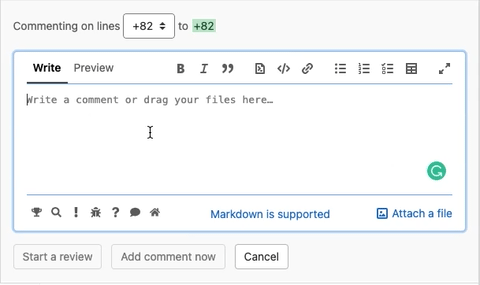Moving the icons to the toolbar means they are always displayed for easier use, as well as not getting in the way when you try to continue editing longer text in the textarea This change also updates the code to dynamically add these buttons to any new textarea rather than waiting for the click As a nice addition while restyling, it also now makes use of the existing GitLab tooltips system |
||
|---|---|---|
| _locales/en | ||
| icons | ||
| src/inject | ||
| .gitignore | ||
| demo.gif | ||
| manifest.json | ||
| README.md | ||
Conventional Comments button
This is a tiny extension that adds a conventional comment button to GitLab file explorer comments, allowing to quickly leave a structured semantic comment during your MR reviews!
Demo
How to install
First, clone this repo git clone git@gitlab.com:conventionalcomments/conventional-comments-button.git and then see below for browser specific instructions.
Chrome
Recently chrome disallowed to install packed crx extension that are not listed on the Chrome Store, so to install this
- On Chrome: Menu
- More Tools
- Extensions
- More Tools
- In the Extension page:
Load unpackedand select the cloned repository
Firefox
- On Firefox: enter
about:debugging#/runtime/this-firefoxinto the address bar - In the Extension page:
Load Temporary Add-on...and select any file within the cloned repository
How to update
git pull
Chrome
- On Chrome: Menu
- More Tools
- Extensions
- More Tools
- In the Extension page find
conventional comments buttonand hit the refresh button
Firefox
- On Firefox: enter
about:debugging#/runtime/this-firefoxinto the address bar - In the Extension page find
conventional comments buttonand hit the reload button
How to run it on a self-hosted instance
- Open manifest.json
- Add your domain to
permissionsandcontent_scripts -> matches - Open the browser and install or update the extension
Credits
This project bundles some of the icon coming from font-awesome icons as SVG