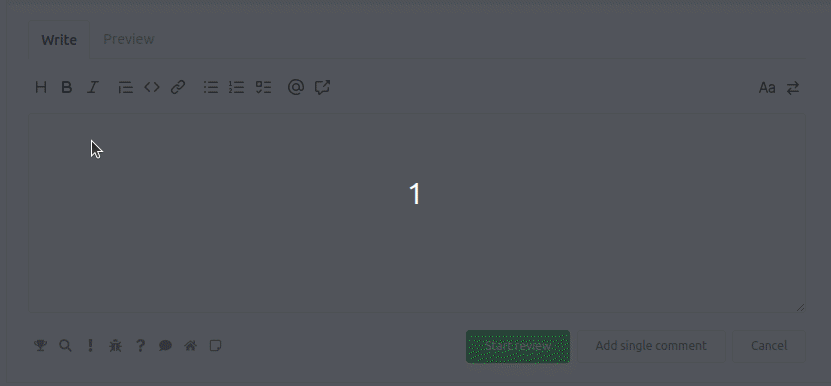| _locales/en | ||
| .github/workflows | ||
| icons | ||
| src/inject | ||
| .eslintrc.js | ||
| .gitignore | ||
| demo.gif | ||
| LICENSE | ||
| manifest.json | ||
| package-lock.json | ||
| package.json | ||
| README.md | ||
Conventional Comments button for gitea
This is a tiny extension that adds a conventional comment button to gitea pull request comments, allowing to quickly leave a structured semantic comment during your PR reviews!
This extension only works with gitea versions >= 1.20.
Attribution
This project was forked from https://gitlab.com/conventionalcomments/conventional-comments-button to make it usable with gitea.
Please see LICENSE file for the original license.
Demo
How to install
First, clone this repo git clone https://github.com/sebastian-sauer/gitea-conventional-comments-button and then see below for browser specific instructions.
Chrome
Recently chrome disallowed to install packed crx extension that are not listed on the Chrome Store, so to install this
- On Chrome: Menu
- More Tools
- Extensions (be sure to have Developer Mode enabled there)
- More Tools
- In the Extension page:
Load unpackedand select the cloned repository
Firefox
- On Firefox: enter
about:debugging#/runtime/this-firefoxinto the address bar - In the Extension page:
Load Temporary Add-on...and select any file within the cloned repository
How to update
git pull
Chrome
- On Chrome: Menu
- More Tools
- Extensions
- More Tools
- In the Extension page find
conventional comments buttonand hit the refresh button
Firefox
- On Firefox: enter
about:debugging#/runtime/this-firefoxinto the address bar - In the Extension page find
conventional comments buttonand hit the reload button
Credits
This project bundles some of the icon coming from font-awesome icons as SVG