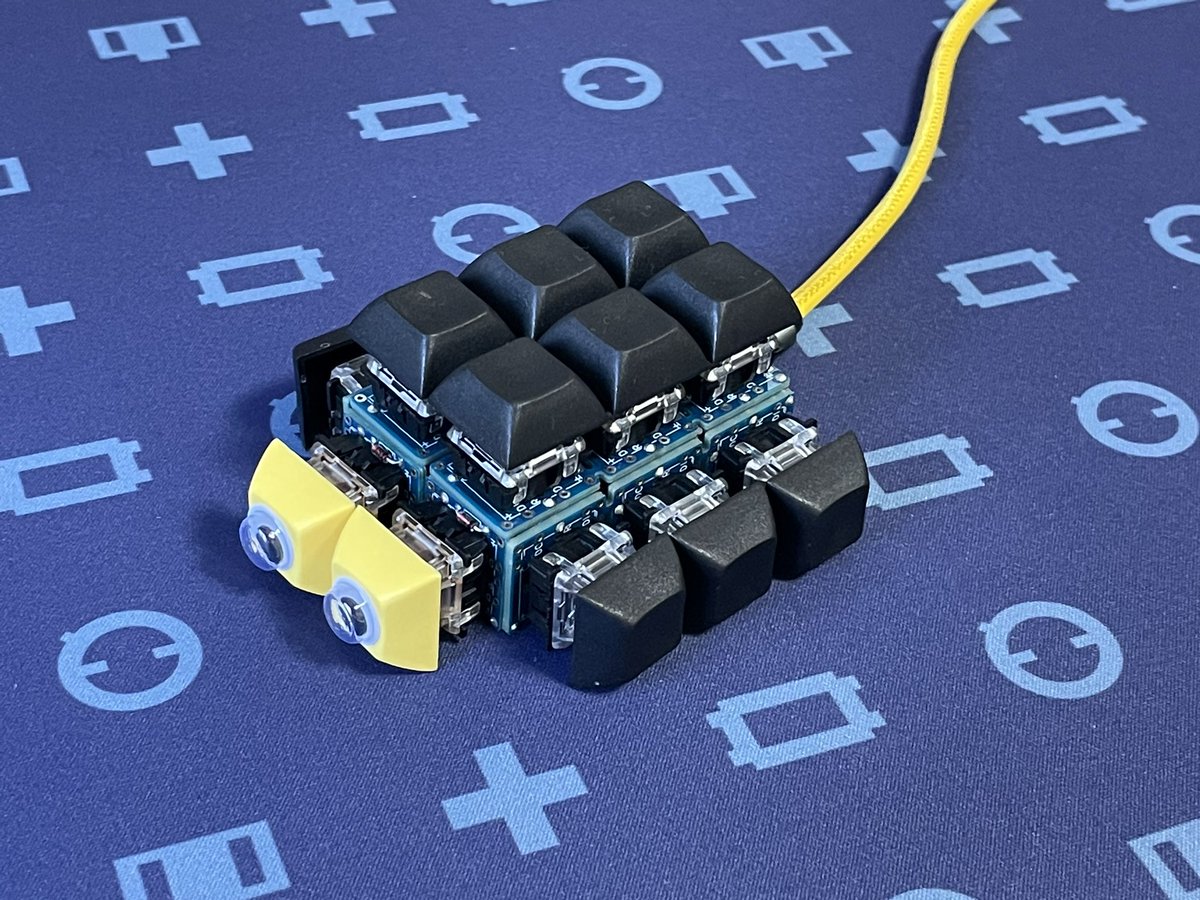Affects: - `e88` - `ealdin/quadrant` - `earth_rover` - `eco` - `edc40` - `edi/standaside` - `eek` - `ein_60` - `eniigmakeyboards/ek65` - `eniigmakeyboards/ek87` - `ep/96` - `ep/comsn/hs68` - `ep/comsn/mollydooker` - `ep/comsn/tf_longeboye` - `ergodox_ez` - `ergotravel/rev1` - `eternal_keypad` - `evil80` - `evolv` - `evyd13/atom47/rev2` - `evyd13/atom47/rev5` - `evyd13/eon65` - `evyd13/eon75` - `evyd13/eon87` - `evyd13/eon95` - `evyd13/gh80_1800` - `evyd13/gh80_3700` - `evyd13/minitomic` - `evyd13/mx5160` - `evyd13/nt750` - `evyd13/nt980` - `evyd13/omrontkl` - `evyd13/quackfire` - `evyd13/solheim68` - `evyd13/ta65` - `evyd13/wasdat_code` - `exclusive/e65` - `exclusive/e7v1` - `exclusive/e7v1se` - `exclusive/e85/hotswap` - `exclusive/e85/soldered`
earth_rover
Mechanical warm, or just cubic macro pad.
- Keyboard Maintainer: k.bigwheel
- Build Guide: bigwheel/earth_rover
- Hardware Supported: 無限の可能性 | MxLEDBitPCB, Pro Micro
- Hardware Availability: 魔界鍵盤製作所 - BOOTH, Pro Micro (コンスルー付き) | 遊舎工房
Make example for this keyboard (after setting up your build environment):
make earth_rover:default
Reset Pro Micro by reset button on ProMicroSocket (Red LED must light).
Flashing example for this keyboard:
make earth_rover:default:flash
See the build environment setup and the make instructions for more information. Brand new to QMK? Start with our Complete Newbs Guide.