* remove BOOTMAGIC_ENABLE=lite setting * change keyboard BOOTMAGIC_ENABLE rules Edits keyboard-level instances of `BOOTMAGIC_ENABLE = lite` to `BOOTMAGIC_ENABLE = yes`. * change keyboard BOOTMAGIC_ENABLE inline comments Edits keyboard-level BOOTMAGIC_ENABLE inline comments to "Enable Bootmagic Lite". * change keymap BOOTMAGIC_ENABLE rules Edits keymap-level instances of `BOOTMAGIC_ENABLE = lite` to `BOOTMAGIC_ENABLE = yes`. * change keymap BOOTMAGIC_ENABLE inline comments Edits/adds keymap-level BOOTMAGIC_ENABLE inline comments to read "Enable Bootmagic Lite". * change layout/user BOOTMAGIC_ENABLE rules/comments Edits instances of `BOOTMAGIC_ENABLE = lite` to `BOOTMAGIC_ENABLE = yes`. Edits/adds keymap-level BOOTMAGIC_ENABLE inline comments to read "Enable Bootmagic Lite". * update non-rules.mk BOOTMAGIC_ENABLE references in keyboards/ * remove docs references to Full Bootmagic * convert data-driven Bootmagic Lite instances * remove Bootmagic Lite bodge from data-driven generation * Merge remote-tracking branch 'upstream/develop' into rm/bootmagic-full_q4a * update docs/ja/config_options.md per mtei * update docs/faq_misc.md per mtei Remove remaining Full Bootmagic reference.
Acheron Aχξρων 60-SM-S-STM32-MX-TH-WI (codename "Arctic") QMK firmware
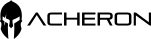
Introduction
This is the QMK firmware repository for the ArcticPCB, updated until pre-revision Alpha.
The ArcticPCB is an Open-Hardware guidelines compliant PCB which files can be found at this link. Its designer and maintainer is Gondolindrim.
The ArcticPCB is a collaboration between Gondolindrim and ArcticFox; its layouts and features were cherry-picked by Fox and the PCb was designed for him with these chosen features.
As of may 2020, there is no way to buy an ArcticPCB through a vendor or GroupBuy; the only possible way is ordering them directly from a manufacturer.
Layouts
The possible layouts consist of a fixed 7U bottom row, with possibility of using split backspace, split right shift and stepped caps lock. In the pre-revision Alpha, the Fn and 1.75 RShift keys were swapped (the Fn is on the left and the RShift on the right), so keep that in mind.
PCB Documentation
See the AcheronDocs page for the ArcticPCB full documentation. You can also check the KiCad PCB files at the ArcticPCB GitHub repository.
Before using the files for personal or commercial use, please read the Acheron Open-Hardware License V1.2 under which the Arctic PCB is published.
How to compile
After setting up your build environment, you can compile the Arctic default keymap by using:
make acheron/arctic:default
See the build environment setup and the make instructions for more information. Brand new to QMK? Start with our Complete Newbs Guide.