Compare commits
130 Commits
| Author | SHA1 | Date | |
|---|---|---|---|
| 98b16b3294 | |||
| 85659ae5e1 | |||
| 2a89134d8e | |||
| 3eabd7946e | |||
| fd0bd29a0a | |||
| feb5e4aaeb | |||
| 90d8ed6c44 | |||
| 243764b83d | |||
| 489a922f34 | |||
| 1ac2dd9b63 | |||
| 98afb45a27 | |||
| 83da38c5e4 | |||
| ccfe60eb57 | |||
| 435e9b7bdb | |||
| 925b65b7d0 | |||
| 619b5d1e6d | |||
| 69fef83b0e | |||
| fd085837e1 | |||
| d8e6ada5d7 | |||
| 16d6fd6e8e | |||
| 2b0f5d3bea | |||
| 0c4e0a2097 | |||
| f6ec2ce201 | |||
| 0346bc2c5b | |||
| e818b29879 | |||
| 9a4db7a860 | |||
| a6e1cb08c6 | |||
| a2b4178245 | |||
| ef5b161bb5 | |||
| 23d68d0ba1 | |||
| 435a1202e7 | |||
| 3e8f272873 | |||
| f8a915a2db | |||
| ec26684491 | |||
| ac46378ac6 | |||
| bb4af7deee | |||
| d8db4ab202 | |||
| 329b574831 | |||
| 20e5798e63 | |||
| 9aee5e6427 | |||
| dfef321bdf | |||
| b29799f887 | |||
| 0a00583462 | |||
| a057f1ca9e | |||
| 62a8603122 | |||
| 6c20c6219c | |||
| f0f1a363d2 | |||
| ea7bb624de | |||
| 03ad6927cb | |||
| ff14028bd8 | |||
| c11a26ba54 | |||
| 9d016767e8 | |||
| bb86d8a00c | |||
| cbf200e9dd | |||
| 2bc34b09cd | |||
| 9b7a3a0bc8 | |||
| 1c88e4663d | |||
| 76f3a10eec | |||
| 98fa82ceef | |||
| b90141a156 | |||
| aee0f3c3d2 | |||
| 07ab5befc7 | |||
| 25d757284c | |||
| 841ea7ceb6 | |||
| 54517f8b34 | |||
| dacc746b01 | |||
| bcc1a7ca30 | |||
| 6caea0acfb | |||
| 64f1ad00a7 | |||
| f2ebafcee8 | |||
| 595f3cbe5b | |||
| f1513c3ad2 | |||
| bd874b9577 | |||
| 9fc7bb1f6a | |||
| 573e1c09e7 | |||
| 4deb5de438 | |||
| b6c5c4cf52 | |||
| e0d467dbab | |||
| 449736c06d | |||
| 07e0558e9a | |||
| f2bf5a9a74 | |||
| 7a8c139d07 | |||
| 49892272a0 | |||
| 723d338c62 | |||
| 0fa192091c | |||
| 4b5dcda126 | |||
| c531dfb6a7 | |||
| 4ac48a61a6 | |||
| 4df6b7ba19 | |||
| 56ed2d495d | |||
| c14e297ad5 | |||
| 9ce35e823b | |||
| 1225120b92 | |||
| f2bc70a264 | |||
| 4e41812a67 | |||
| 7e8d4be8ac | |||
| b5d9bee969 | |||
| 1775a3075e | |||
| 095b28e006 | |||
| 8a27703ef4 | |||
| 006abbfd6f | |||
| 95e7e10061 | |||
| 87dc2efda8 | |||
| ed99581161 | |||
| 83d33caf63 | |||
| 6834febece | |||
| 8def9bc642 | |||
| 3fc5a05d66 | |||
| 1147fc24ad | |||
| d4056a11d3 | |||
| 1572375bfb | |||
| 0284431ad9 | |||
| 8e86e22187 | |||
| 9c4b9bbccc | |||
| 0537a59920 | |||
| d21b287e7d | |||
| c50e80e13b | |||
| 738a9fc16c | |||
| b89cec9ebc | |||
| 38299ff2ef | |||
| 61c53ad75e | |||
| 9234f9c964 | |||
| 2869d51ba8 | |||
| bc7fe1223d | |||
| f804bd3d2d | |||
| 72fd49b146 | |||
| 7e9a7af672 | |||
| 11773a5546 | |||
| b2175e1849 | |||
| ffc2ae057b |
@ -1,10 +1,10 @@
|
||||
# Code Of Conduct
|
||||
|
||||
QMK strives to be an inclusive and tolerant community. We welcome participation from anyone regardless of age, disability, ethnicity, gender identity and expression, level of experience, nationality, personal appearance, political belief, race, religion, or sexual identity and orientation.
|
||||
QMK strives to be an inclusive, tolerant, and welcoming community. We encourage participation from anyone regardless of age, disability, ethnicity, gender identity and expression, level of experience, nationality, personal appearance, political belief, race, religion, or sexual identity and orientation.
|
||||
|
||||
> “A gentle word turns away wrath, but a harsh word stirs up anger.”
|
||||
> “A gentle word turns away wrath, but a harsh word stirs up anger."
|
||||
|
||||
Our users, contributors, and collaborators are expected to treat each other with respect, to assume good intentions, and to gently correct, where possible, rather than react with escalation. Some examples of behavior we will not tolerate include, but is not limited to:
|
||||
Our users, contributors, and collaborators are expected to treat each other with kindness and respect, to assume good intentions, and to gently correct, where possible, rather than react with escalation. While our goal is to be as accurate as possible, kindness and understanding are more valuable than correctness. Some examples of behavior we will not tolerate include, but is not limited to:
|
||||
|
||||
* The use of sexualized language or imagery
|
||||
* Unwelcome advances, sexual or otherwise
|
||||
|
||||
@ -1,3 +1,9 @@
|
||||
# Determine what keyboard we are building and setup the build environment.
|
||||
#
|
||||
# We support folders up to 5 levels deep below `keyboards/`. This file is
|
||||
# responsible for determining which folder is being used and doing the
|
||||
# corresponding environment setup.
|
||||
|
||||
ifndef VERBOSE
|
||||
.SILENT:
|
||||
endif
|
||||
@ -6,26 +12,15 @@ endif
|
||||
|
||||
include common.mk
|
||||
|
||||
# 5/4/3/2/1
|
||||
KEYBOARD_FOLDER_PATH_1 := $(KEYBOARD)
|
||||
KEYBOARD_FOLDER_PATH_2 := $(patsubst %/,%,$(dir $(KEYBOARD_FOLDER_PATH_1)))
|
||||
KEYBOARD_FOLDER_PATH_3 := $(patsubst %/,%,$(dir $(KEYBOARD_FOLDER_PATH_2)))
|
||||
KEYBOARD_FOLDER_PATH_4 := $(patsubst %/,%,$(dir $(KEYBOARD_FOLDER_PATH_3)))
|
||||
KEYBOARD_FOLDER_PATH_5 := $(patsubst %/,%,$(dir $(KEYBOARD_FOLDER_PATH_4)))
|
||||
KEYBOARD_FOLDER_1 := $(notdir $(KEYBOARD_FOLDER_PATH_1))
|
||||
KEYBOARD_FOLDER_2 := $(notdir $(KEYBOARD_FOLDER_PATH_2))
|
||||
KEYBOARD_FOLDER_3 := $(notdir $(KEYBOARD_FOLDER_PATH_3))
|
||||
KEYBOARD_FOLDER_4 := $(notdir $(KEYBOARD_FOLDER_PATH_4))
|
||||
KEYBOARD_FOLDER_5 := $(notdir $(KEYBOARD_FOLDER_PATH_5))
|
||||
|
||||
# Set the filename for the final firmware binary
|
||||
KEYBOARD_FILESAFE := $(subst /,_,$(KEYBOARD))
|
||||
|
||||
TARGET ?= $(KEYBOARD_FILESAFE)_$(KEYMAP)
|
||||
KEYBOARD_OUTPUT := $(BUILD_DIR)/obj_$(KEYBOARD_FILESAFE)
|
||||
|
||||
# Force expansion
|
||||
TARGET := $(TARGET)
|
||||
|
||||
# For split boards we need to set a master half.
|
||||
MASTER ?= left
|
||||
ifdef master
|
||||
MASTER = $(master)
|
||||
@ -39,35 +34,58 @@ $(error MASTER does not have a valid value(left/right))
|
||||
endif
|
||||
endif
|
||||
|
||||
# Determine which subfolders exist.
|
||||
KEYBOARD_FOLDER_PATH_1 := $(KEYBOARD)
|
||||
KEYBOARD_FOLDER_PATH_2 := $(patsubst %/,%,$(dir $(KEYBOARD_FOLDER_PATH_1)))
|
||||
KEYBOARD_FOLDER_PATH_3 := $(patsubst %/,%,$(dir $(KEYBOARD_FOLDER_PATH_2)))
|
||||
KEYBOARD_FOLDER_PATH_4 := $(patsubst %/,%,$(dir $(KEYBOARD_FOLDER_PATH_3)))
|
||||
KEYBOARD_FOLDER_PATH_5 := $(patsubst %/,%,$(dir $(KEYBOARD_FOLDER_PATH_4)))
|
||||
KEYBOARD_FOLDER_1 := $(notdir $(KEYBOARD_FOLDER_PATH_1))
|
||||
KEYBOARD_FOLDER_2 := $(notdir $(KEYBOARD_FOLDER_PATH_2))
|
||||
KEYBOARD_FOLDER_3 := $(notdir $(KEYBOARD_FOLDER_PATH_3))
|
||||
KEYBOARD_FOLDER_4 := $(notdir $(KEYBOARD_FOLDER_PATH_4))
|
||||
KEYBOARD_FOLDER_5 := $(notdir $(KEYBOARD_FOLDER_PATH_5))
|
||||
KEYBOARD_PATHS :=
|
||||
|
||||
KEYBOARD_PATH_1 := keyboards/$(KEYBOARD_FOLDER_PATH_1)
|
||||
KEYBOARD_PATH_2 := keyboards/$(KEYBOARD_FOLDER_PATH_2)
|
||||
KEYBOARD_PATH_3 := keyboards/$(KEYBOARD_FOLDER_PATH_3)
|
||||
KEYBOARD_PATH_4 := keyboards/$(KEYBOARD_FOLDER_PATH_4)
|
||||
KEYBOARD_PATH_5 := keyboards/$(KEYBOARD_FOLDER_PATH_5)
|
||||
|
||||
ifneq ("$(wildcard $(KEYBOARD_PATH_5)/rules.mk)","")
|
||||
ifneq ("$(wildcard $(KEYBOARD_PATH_5)/)","")
|
||||
KEYBOARD_PATHS += $(KEYBOARD_PATH_5)
|
||||
endif
|
||||
ifneq ("$(wildcard $(KEYBOARD_PATH_4)/)","")
|
||||
KEYBOARD_PATHS += $(KEYBOARD_PATH_4)
|
||||
endif
|
||||
ifneq ("$(wildcard $(KEYBOARD_PATH_3)/)","")
|
||||
KEYBOARD_PATHS += $(KEYBOARD_PATH_3)
|
||||
endif
|
||||
ifneq ("$(wildcard $(KEYBOARD_PATH_2)/)","")
|
||||
KEYBOARD_PATHS += $(KEYBOARD_PATH_2)
|
||||
endif
|
||||
ifneq ("$(wildcard $(KEYBOARD_PATH_1)/)","")
|
||||
KEYBOARD_PATHS += $(KEYBOARD_PATH_1)
|
||||
endif
|
||||
|
||||
# Pull in rules.mk files from all our subfolders
|
||||
ifneq ("$(wildcard $(KEYBOARD_PATH_5)/rules.mk)","")
|
||||
include $(KEYBOARD_PATH_5)/rules.mk
|
||||
endif
|
||||
ifneq ("$(wildcard $(KEYBOARD_PATH_4)/rules.mk)","")
|
||||
KEYBOARD_PATHS += $(KEYBOARD_PATH_4)
|
||||
include $(KEYBOARD_PATH_4)/rules.mk
|
||||
endif
|
||||
ifneq ("$(wildcard $(KEYBOARD_PATH_3)/rules.mk)","")
|
||||
KEYBOARD_PATHS += $(KEYBOARD_PATH_3)
|
||||
include $(KEYBOARD_PATH_3)/rules.mk
|
||||
endif
|
||||
ifneq ("$(wildcard $(KEYBOARD_PATH_2)/rules.mk)","")
|
||||
KEYBOARD_PATHS += $(KEYBOARD_PATH_2)
|
||||
include $(KEYBOARD_PATH_2)/rules.mk
|
||||
endif
|
||||
ifneq ("$(wildcard $(KEYBOARD_PATH_1)/rules.mk)","")
|
||||
KEYBOARD_PATHS += $(KEYBOARD_PATH_1)
|
||||
include $(KEYBOARD_PATH_1)/rules.mk
|
||||
endif
|
||||
|
||||
# Find all the C source files to be compiled in subfolders.
|
||||
KEYBOARD_SRC :=
|
||||
|
||||
KEYBOARD_C_1 := $(KEYBOARD_PATH_1)/$(KEYBOARD_FOLDER_1).c
|
||||
@ -95,6 +113,15 @@ endif
|
||||
OPT_DEFS += -DKEYBOARD_$(KEYBOARD_FILESAFE)
|
||||
|
||||
|
||||
# Setup the define for QMK_KEYBOARD_H. This is used inside of keymaps so
|
||||
# that the same keymap may be used on multiple keyboards.
|
||||
#
|
||||
# We grab the most top-level include file that we can. That file should
|
||||
# use #ifdef statements to include all the neccesary subfolder includes,
|
||||
# as described here:
|
||||
#
|
||||
# https://docs.qmk.fm/#/feature_layouts?id=tips-for-making-layouts-keyboard-agnostic
|
||||
#
|
||||
ifneq ("$(wildcard $(KEYBOARD_PATH_1)/$(KEYBOARD_FOLDER_1).h)","")
|
||||
QMK_KEYBOARD_H = $(KEYBOARD_FOLDER_1).h
|
||||
endif
|
||||
@ -111,13 +138,15 @@ ifneq ("$(wildcard $(KEYBOARD_PATH_5)/$(KEYBOARD_FOLDER_5).h)","")
|
||||
QMK_KEYBOARD_H = $(KEYBOARD_FOLDER_5).h
|
||||
endif
|
||||
|
||||
# We can assume a ChibiOS target When MCU_FAMILY is defined , since it's not used for LUFA
|
||||
# Determine and set parameters based on the keyboard's processor family.
|
||||
# We can assume a ChibiOS target When MCU_FAMILY is defined since it's
|
||||
# not used for LUFA
|
||||
ifdef MCU_FAMILY
|
||||
FIRMWARE_FORMAT=bin
|
||||
FIRMWARE_FORMAT?=bin
|
||||
PLATFORM=CHIBIOS
|
||||
else
|
||||
PLATFORM=AVR
|
||||
FIRMWARE_FORMAT=hex
|
||||
FIRMWARE_FORMAT?=hex
|
||||
endif
|
||||
|
||||
ifeq ($(PLATFORM),CHIBIOS)
|
||||
@ -148,6 +177,7 @@ ifeq ($(PLATFORM),CHIBIOS)
|
||||
endif
|
||||
endif
|
||||
|
||||
# Find all of the config.h files and add them to our CONFIG_H define.
|
||||
CONFIG_H :=
|
||||
ifneq ("$(wildcard $(KEYBOARD_PATH_5)/config.h)","")
|
||||
CONFIG_H += $(KEYBOARD_PATH_5)/config.h
|
||||
@ -203,7 +233,7 @@ else
|
||||
# this state should never be reached
|
||||
endif
|
||||
|
||||
# User space stuff
|
||||
# Userspace setup and definitions
|
||||
ifeq ("$(USER_NAME)","")
|
||||
USER_NAME := $(KEYMAP)
|
||||
endif
|
||||
@ -283,11 +313,6 @@ $(KEYBOARD_OUTPUT)_CONFIG := $(PROJECT_CONFIG)
|
||||
|
||||
# Default target.
|
||||
all: build check-size
|
||||
|
||||
# Change the build target to build a HEX file or a library.
|
||||
build: elf cpfirmware
|
||||
#build: elf hex eep lss sym
|
||||
#build: lib
|
||||
|
||||
|
||||
include $(TMK_PATH)/rules.mk
|
||||
|
||||
@ -44,8 +44,8 @@
|
||||
* [PS/2 Mouse](feature_ps2_mouse.md)
|
||||
* [RGB Lighting](feature_rgblight.md)
|
||||
* [RGB Matrix](feature_rgb_matrix.md)
|
||||
* [Space Cadet Shift](feature_space_cadet.md)
|
||||
* [Space Cadet Shift Enter](feature_space_shift_cadet.md)
|
||||
* [Space Cadet Shift](feature_space_cadet_shift.md)
|
||||
* [Space Cadet Shift Enter](feature_space_cadet_shift_enter.md)
|
||||
* [Stenography](feature_stenography.md)
|
||||
* [Swap Hands](feature_swap_hands.md)
|
||||
* [Tap Dance](feature_tap_dance.md)
|
||||
|
||||
@ -44,8 +44,8 @@
|
||||
* [PS/2 Mouse](feature_ps2_mouse.md)
|
||||
* [RGB Lighting](feature_rgblight.md)
|
||||
* [RGB Matrix](feature_rgb_matrix.md)
|
||||
* [Space Cadet Shift](feature_space_cadet.md)
|
||||
* [Space Cadet Shift Enter](feature_space_shift_cadet.md)
|
||||
* [Space Cadet Shift](feature_space_cadet_shift.md)
|
||||
* [Space Cadet Shift Enter](feature_space_cadet_shift_enter.md)
|
||||
* [Stenography](feature_stenography.md)
|
||||
* [Swap Hands](feature_swap_hands.md)
|
||||
* [Tap Dance](feature_tap_dance.md)
|
||||
|
||||
@ -91,6 +91,8 @@ This is a C header file that is one of the first things included, and will persi
|
||||
* key combination that allows the use of magic commands (useful for debugging)
|
||||
* `#define USB_MAX_POWER_CONSUMPTION`
|
||||
* sets the maximum power (in mA) over USB for the device (default: 500)
|
||||
* `#define SCL_CLOCK 100000L`
|
||||
* sets the SCL_CLOCK speed for split keyboards. The default is `100000L` but some boards can be set to `400000L`.
|
||||
|
||||
## Features That Can Be Disabled
|
||||
|
||||
|
||||
@ -87,14 +87,14 @@ On **Xorg** you can use `compose` key, instead.
|
||||
And see this for **Unicode** input.
|
||||
* http://en.wikipedia.org/wiki/Unicode_input
|
||||
|
||||
## `Fn` Key on macOS
|
||||
|
||||
## Apple/Mac Keyboard `Fn`
|
||||
Not supported.
|
||||
Unlike most Fn keys, the one on Apple keyboards actually has its own keycode... sort of. It takes the place of the sixth keycode in a basic 6KRO HID report -- so an Apple keyboard is in fact only 5KRO.
|
||||
|
||||
Apple/Mac keyboard sends keycode for Fn unlike most of other keyboards.
|
||||
I think you can send Apple Fn key using Apple venter specific Page 0xff01 and usage 0x0003. But you have to change HID Report Descriptor for this, of course.
|
||||
It is technically possible to get QMK to send this key. However, doing so requires modification of the report format to add the state of the Fn key.
|
||||
Even worse, it is not recognized unless the keyboard's VID and PID match that of a real Apple keyboard. The legal issues that official QMK support for this feature may create mean it is unlikely to happen.
|
||||
|
||||
https://opensource.apple.com/source/IOHIDFamily/IOHIDFamily-606.1.7/IOHIDFamily/AppleHIDUsageTables.h
|
||||
See [this issue](https://github.com/qmk/qmk_firmware/issues/2179) for detailed information.
|
||||
|
||||
|
||||
## Media Control Keys in Mac OSX
|
||||
|
||||
@ -133,7 +133,7 @@ We've added shortcuts to make common modifier/tap (mod-tap) mappings more compac
|
||||
|
||||
?> Due to the way that keycodes are structured, any modifiers specified as part of `kc`, such as `LCTL()` or `KC_LPRN`, will only activate when held instead of tapped.
|
||||
|
||||
?> Additionally, if there is at least one right modifier, any other modifiers will turn into their right equivalents, so it is not possible to "mix and match" the two.
|
||||
?> Additionally, if there is at least one right-handed modifier, any other modifiers in a chain of functions will turn into their right-handed equivalents, so it is not possible to "mix and match" the two.
|
||||
|
||||
# One Shot Keys
|
||||
|
||||
|
||||
@ -1,10 +1,20 @@
|
||||
# Backlighting
|
||||
|
||||
<!-- FIXME: Describe how backlighting works in QMK -->
|
||||
Many keyboards support backlit keys by way of individual LEDs placed through or underneath the keyswitches. QMK is able to control the brightness of these LEDs by switching them on and off rapidly in a certain ratio, a technique known as *Pulse Width Modulation*, or PWM. By altering the duty cycle of the PWM signal, it creates the illusion of dimming.
|
||||
|
||||
## Backlight Keycodes
|
||||
The MCU can only supply so much current to its GPIO pins. Instead of powering the backlight directly from the MCU, the backlight pin is connected to a transistor or MOSFET that switches the power to the LEDs.
|
||||
|
||||
These keycodes control the backlight. Most keyboards use this for single color in-switch lighting.
|
||||
## Usage
|
||||
|
||||
Most keyboards have backlighting enabled by default if they support it, but if it is not working for you, check that your `rules.mk` includes the following:
|
||||
|
||||
```make
|
||||
BACKLIGHT_ENABLE = yes
|
||||
```
|
||||
|
||||
You should then be able to use the keycodes below to change the backlight level.
|
||||
|
||||
## Keycodes
|
||||
|
||||
|Key |Description |
|
||||
|---------|------------------------------------------|
|
||||
@ -16,24 +26,28 @@ These keycodes control the backlight. Most keyboards use this for single color i
|
||||
|`BL_DEC` |Decrease the backlight level |
|
||||
|`BL_BRTG`|Toggle backlight breathing |
|
||||
|
||||
Note that for backlight breathing, you need to have `#define BACKLIGHT_BREATHING` in your config.h.
|
||||
## Caveats
|
||||
|
||||
## Configuration Options in `config.h`
|
||||
This feature is distinct from both the [RGB underglow](feature_rgblight.md) and [RGB matrix](feature_rgb_matrix.md) features as it usually allows for only a single colour per switch, though you can obviously use multiple different coloured LEDs on a keyboard.
|
||||
|
||||
* `BACKLIGHT_PIN B7` defines the pin that controlls the LEDs. Unless you design your own keyboard, you don't need to set this.
|
||||
* `BACKLIGHT_LEVELS 3` defines the number of brightness levels (maximum 15 excluding off).
|
||||
* `BACKLIGHT_BREATHING` if defined, enables backlight breathing. Note that this is only available if `BACKLIGHT_PIN` is B5, B6 or B7.
|
||||
* `BREATHING_PERIOD 6` defines the length of one backlight "breath" in seconds.
|
||||
Hardware PWM is only supported on certain pins of the MCU, so if the backlighting is not connected to one of them, a software implementation will be used, and backlight breathing will not be available. Currently the supported pins are `B5`, `B6`, `B7`, and `C6`.
|
||||
|
||||
## Notes on Implementation
|
||||
## Configuration
|
||||
|
||||
To change the brightness when using pins B5, B6 or B7, the PWM (Pulse Width Modulation) functionality of the on-chip timer is used.
|
||||
The timer is a counter that counts up to a certain TOP value (`0xFFFF` set in ICR1) before resetting to 0.
|
||||
We also set an OCR1x register.
|
||||
When the counter reaches the value stored in that register, the PWM pin drops to low.
|
||||
The PWM pin is pulled high again when the counter resets to 0.
|
||||
Therefore, OCR1x basically sets the duty cycle of the LEDs and as such the brightness where `0` is the darkest and `0xFFFF` the brightest setting.
|
||||
To change the behaviour of the backlighting, `#define` these in your `config.h`:
|
||||
|
||||
To enable the breathing effect, we register an interrupt handler to be called whenever the counter resets (with `ISR(TIMER1_OVF_vect)`).
|
||||
In this handler, which gets called roughly 244 times per second, we compute the desired brightness using a precomputed brightness curve.
|
||||
To disable breathing, we can just disable the respective interrupt vector and reset the brightness to the desired level.
|
||||
|Define |Default |Description |
|
||||
|---------------------|-------------|-------------------------------------------------------------------------------------------------------------|
|
||||
|`BACKLIGHT_PIN` |`B7` |The pin that controls the LEDs. Unless you are designing your own keyboard, you shouldn't need to change this|
|
||||
|`BACKLIGHT_LEVELS` |`3` |The number of brightness levels (maximum 15 excluding off) |
|
||||
|`BACKLIGHT_BREATHING`|*Not defined*|Enable backlight breathing, if hardware PWM is used |
|
||||
|`BREATHING_PERIOD` |`6` |The length of one backlight "breath" in seconds |
|
||||
|
||||
## Hardware PWM Implementation
|
||||
|
||||
When using the supported pins for backlighting, QMK will use a hardware timer configured to output a PWM signal. This timer will count up to `ICRx` (by default `0xFFFF`) before resetting to 0.
|
||||
The desired brightness is calculated and stored in the `OCRxx` register. When the counter reaches this value, the backlight pin will go low, and is pulled high again when the counter resets.
|
||||
In this way `OCRxx` essentially controls the duty cycle of the LEDs, and thus the brightness, where `0x0000` is completely off and `0xFFFF` is completely on.
|
||||
|
||||
The breathing effect is achieved by registering an interrupt handler for `TIMER1_OVF_vect` that is called whenever the counter resets, roughly 244 times per second.
|
||||
In this handler, the value of an incrementing counter is mapped onto a precomputed brightness curve. To turn off breathing, the interrupt handler is simply disabled, and the brightness reset to the level stored in EEPROM.
|
||||
|
||||
@ -1,89 +1,100 @@
|
||||
# Bootmagic and Magic Keycodes
|
||||
# Bootmagic
|
||||
|
||||
There are 3 separate but related features that allow you to change the behavior of your keyboard without reflashing. While each of them have similar functionality you access that functionality in different ways depending on how your keyboard is configured.
|
||||
There are three separate but related features that allow you to change the behavior of your keyboard without reflashing. While each of them have similar functionality, it is accessed in different ways depending on how your keyboard is configured.
|
||||
|
||||
Bootmagic is a system for configuring your keyboard while it initializes. To trigger a Bootmagic command you hold down the bootmagic key (`KC_SPACE` on most keyboards) and one or more command keys.
|
||||
**Bootmagic** is a system for configuring your keyboard while it initializes. To trigger a Bootmagic command, hold down the Bootmagic key and one or more command keys.
|
||||
|
||||
Bootmagic Keycodes allow you to access the Bootmagic functionality after your keyboard has initialized. To use Bootmagic Keycodes you assign keycodes starting with `MAGIC_`, much in the same way you define any other key.
|
||||
**Bootmagic Keycodes** are prefixed with `MAGIC_`, and allow you to access the Bootmagic functionality *after* your keyboard has initialized. To use the keycodes, assign them to your keymap as you would any other keycode.
|
||||
|
||||
Command is a feature that allows you to control different aspects of your keyboard. Command used to be called Magic. Command is typically accessed by holding Left and Right Shift at the same time, although that can be customized. While it shares some functionality with Bootmagic it also allows you to access functionality that Bootmagic does not. For more information see the [Command](feature_command.md) documentation page.
|
||||
**Command**, formerly known as **Magic**, is another feature that allows you to control different aspects of your keyboard. While it shares some functionality with Bootmagic, it also allows you to do things that Bootmagic does not, such as printing version information to the console. For more information, see [Command](feature_command.md).
|
||||
|
||||
## Enabling Bootmagic
|
||||
On some keyboards Bootmagic is disabled by default. If this is the case, it must be explicitly enabled in your `rules.mk` with:
|
||||
|
||||
Bootmagic is disabled by default. To use Bootmagic you need to enable it in your `rules.mk` file:
|
||||
```make
|
||||
BOOTMAGIC_ENABLE = yes
|
||||
```
|
||||
|
||||
BOOTMAGIC_ENABLE = yes
|
||||
## Hotkeys
|
||||
|
||||
## Bootmagic Hotkeys and Keycodes
|
||||
Hold down the Bootmagic key (Space by default) and the desired hotkey while plugging in your keyboard. For example, holding Space+`B` should cause it to enter the bootloader.
|
||||
|
||||
This table describes the default Hotkeys for Bootmagic and the Keycodes for Magic. These may be overriden at the Keyboard or Keymap level. Some functionality is not available in both methods.
|
||||
|Hotkey |Description |
|
||||
|------------------|---------------------------------------------|
|
||||
|Escape |Ignore Bootmagic configuration in EEPROM |
|
||||
|`B` |Enter the bootloader |
|
||||
|`D` |Toggle debugging over serial |
|
||||
|`X` |Toggle key matrix debugging |
|
||||
|`K` |Toggle keyboard debugging |
|
||||
|`M` |Toggle mouse debugging |
|
||||
|Backspace |Clear the EEPROM |
|
||||
|Caps Lock |Toggle treating Caps Lock as Left Control |
|
||||
|Left Control |Toggle swapping Caps Lock and Left Control |
|
||||
|Left Alt |Toggle swapping Left Alt and Left GUI |
|
||||
|Right Alt |Toggle swapping Right Alt and Right GUI |
|
||||
|Left GUI |Toggle the GUI keys (useful when gaming) |
|
||||
|<code>`</code>|Toggle swapping <code>`</code> and Escape|
|
||||
|`\` |Toggle swapping `\` and Backspace |
|
||||
|`N` |Toggle N-Key Rollover (NKRO) |
|
||||
|`0` |Make layer 0 the default layer |
|
||||
|`1` |Make layer 1 the default layer |
|
||||
|`2` |Make layer 2 the default layer |
|
||||
|`3` |Make layer 3 the default layer |
|
||||
|`4` |Make layer 4 the default layer |
|
||||
|`5` |Make layer 5 the default layer |
|
||||
|`6` |Make layer 6 the default layer |
|
||||
|`7` |Make layer 7 the default layer |
|
||||
|
||||
To use the Hotkey hold down `BOOTMAGIC_KEY_SALT` (`KC_SPACE` by default) and the Hotkey while plugging in your keyboard. To use the Keycode assign that keycode to a layer. For example, if you hold down Space+B while plugging in most keyboards, you will enter bootloader mode.
|
||||
## Keycodes
|
||||
|
||||
|Hotkey |Keycode |Description |
|
||||
|-----------|----------------------------------|--------------------------------------------------------|
|
||||
|`ESC` | |Skip bootmagic and saved eeprom configuration |
|
||||
|`B` |`RESET` |Enter bootloader instead of firmware |
|
||||
|`D` |`DEBUG` |Enable debugging (writes messages to serial) |
|
||||
|`X` | |Enable matrix debugging |
|
||||
|`K` | |Enable keyboard debugging |
|
||||
|`M` | |Enable mouse debugging |
|
||||
|`BACKSPACE`| |Clear the saved settings from flash |
|
||||
|`CAPSLOCK` |`MAGIC_CAPSLOCK_TO_CONTROL` |Treat `Capslock` as `Control` |
|
||||
| |`MAGIC_UNCAPSLOCK_TO_CONTROL` |Stop treating CapsLock as Control |
|
||||
|`LCTRL` |`MAGIC_SWAP_CONTROL_CAPSLOCK` |Swap `Control` and `Capslock` |
|
||||
| |`MAGIC_UNSWAP_CONTROL_CAPSLOCK` |Unswap Left Control and Caps Lock |
|
||||
| |`MAGIC_SWAP_ALT_GUI` |Swap Alt and GUI on both sides |
|
||||
| |`MAGIC_UNSWAP_ALT_GUI` |Unswap Left Alt and GUI |
|
||||
|`LALT` |`MAGIC_SWAP_LALT_LGUI` |Swap Left `Alt` and `GUI`, e.g. for OSX Opt and Cmd |
|
||||
| |`MAGIC_UNSWAP_LALT_LGUI` |Unswap Left Alt and GUI |
|
||||
|`RALT` |`MAGIC_SWAP_RALT_RGUI` |Swap Right `Alt` and `GUI` |
|
||||
| |`MAGIC_UNSWAP_RALT_RGUI` |Unswap Right Alt and GUI |
|
||||
|`LGUI` |`MAGIC_NO_GUI` |Disable GUI key - e.g. disable Windows key during gaming|
|
||||
| |`MAGIC_UNNO_GUI` |Enable the GUI key |
|
||||
|`GRAVE` |`MAGIC_SWAP_GRAVE_ESC` |Swap `\`~` and `ESC` |
|
||||
| |`MAGIC_UNSWAP_GRAVE_ESC` |Unswap `\`~` and Escape |
|
||||
|`BACKSLASH`|`MAGIC_SWAP_BACKSLASH_BACKSPACE` |Swap Blackslash and Backspace |
|
||||
| |`MAGIC_UNSWAP_BACKSLASH_BACKSPACE`|Unswap Backslash and Backspace |
|
||||
|`N` |`MAGIC_HOST_NKRO` |Force N-Key Rollover (NKRO) on |
|
||||
| |`MAGIC_UNHOST_NKRO` |Force NKRO off |
|
||||
| |`MAGIC_TOGGLE_NKRO` |Toggle NKRO on or off |
|
||||
|`0` |`DF(0)` |Make Layer 0 the default layer at bootup |
|
||||
|`1` |`DF(1)` |Make Layer 1 the default layer at bootup |
|
||||
|`2` |`DF(2)` |Make Layer 2 the default layer at bootup |
|
||||
|`3` |`DF(3)` |Make Layer 3 the default layer at bootup |
|
||||
|`4` |`DF(4)` |Make Layer 4 the default layer at bootup |
|
||||
|`5` |`DF(5)` |Make Layer 5 the default layer at bootup |
|
||||
|`6` |`DF(6)` |Make Layer 6 the default layer at bootup |
|
||||
|`7` |`DF(7)` |Make Layer 7 the default layer at bootup |
|
||||
|Keycode |Aliases |Description |
|
||||
|----------------------------------|---------|------------------------------------------|
|
||||
|`MAGIC_CAPSLOCK_TO_CONTROL` | |Treat Caps Lock as Left Control |
|
||||
|`MAGIC_UNCAPSLOCK_TO_CONTROL` | |Stop treating Caps Lock as Left Control |
|
||||
|`MAGIC_HOST_NKRO` | |Force N-Key Rollover (NKRO) on |
|
||||
|`MAGIC_UNHOST_NKRO` | |Force NKRO off |
|
||||
|`MAGIC_TOGGLE_NKRO` | |Turn NKRO on or off |
|
||||
|`MAGIC_NO_GUI` | |Disable the GUI keys (useful when gaming) |
|
||||
|`MAGIC_UNNO_GUI` | |Enable the GUI keys |
|
||||
|`MAGIC_SWAP_ALT_GUI` |`AG_SWAP`|Swap Alt and GUI on both sides (for macOS)|
|
||||
|`MAGIC_UNSWAP_ALT_GUI` |`AG_NORM`|Unswap Left Alt and Left GUI |
|
||||
|`MAGIC_SWAP_BACKSLASH_BACKSPACE` | |Swap `\` and Backspace |
|
||||
|`MAGIC_UNSWAP_BACKSLASH_BACKSPACE`| |Unswap `\` and Backspace |
|
||||
|`MAGIC_SWAP_CONTROL_CAPSLOCK` | |Swap Left Control and Caps Lock |
|
||||
|`MAGIC_UNSWAP_CONTROL_CAPSLOCK` | |Unswap Left Control and Caps Lock |
|
||||
|`MAGIC_SWAP_GRAVE_ESC` | |Swap <code>`</code> and Escape |
|
||||
|`MAGIC_UNSWAP_GRAVE_ESC` | |Unswap <code>`</code> and Escape |
|
||||
|`MAGIC_SWAP_LALT_LGUI` | |Swap Left Alt and Left GUI |
|
||||
|`MAGIC_UNSWAP_LALT_LGUI` | |Unswap Left Alt and Left GUI |
|
||||
|`MAGIC_SWAP_RALT_RGUI` | |Swap Right Alt and Right GUI |
|
||||
|`MAGIC_UNSWAP_RALT_RGUI` | |Unswap Right Alt and Right GUI |
|
||||
|
||||
## Bootmagic Configuration
|
||||
## Configuration
|
||||
|
||||
When setting up your keyboard and/or keymap there are a number of `#define`s that control the behavior of Bootmagic. To use these put them in your `config.h`, either at the keyboard or keymap level.
|
||||
If you would like to change the hotkey assignments for Bootmagic, `#define` these in your `config.h` at either the keyboard or keymap level.
|
||||
|
||||
|Define |Default|Description |
|
||||
|-------|-------|------------|
|
||||
|`BOOTMAGIC_KEY_SALT`|`KC_SPACE`|The key to hold down to trigger Bootmagic during initialization.|
|
||||
|`BOOTMAGIC_KEY_SKIP`|`KC_ESC`|The Hotkey to ignore saved eeprom configuration.|
|
||||
|`BOOTMAGIC_KEY_EEPROM_CLEAR`|`KC_BSPACE`|The hotkey to clear the saved eeprom configuration.|
|
||||
|`BOOTMAGIC_KEY_BOOTLOADER`|`KC_B`|The hotkey to enter the bootloader.|
|
||||
|`BOOTMAGIC_KEY_DEBUG_ENABLE`|`KC_D`|The hotkey to enable debug mode.|
|
||||
|`BOOTMAGIC_KEY_DEBUG_MATRIX`|`KC_X`|The hotkey to enable matrix debugging mode.|
|
||||
|`BOOTMAGIC_KEY_DEBUG_KEYBOARD`|`KC_K`|The hotkey to enable keyboard debugging mode.|
|
||||
|`BOOTMAGIC_KEY_DEBUG_MOUSE`|`KC_M`|The hotkey to enable mouse debugging mode.|
|
||||
|`BOOTMAGIC_KEY_SWAP_CONTROL_CAPSLOCK`|`KC_LCTRL`||
|
||||
|`BOOTMAGIC_KEY_CAPSLOCK_TO_CONTROL`|`KC_CAPSLOCK`||
|
||||
|`BOOTMAGIC_KEY_SWAP_LALT_LGUI`|`KC_LALT`||
|
||||
|`BOOTMAGIC_KEY_SWAP_RALT_RGUI`|`KC_RALT`||
|
||||
|`BOOTMAGIC_KEY_NO_GUI`|`KC_LGUI`||
|
||||
|`BOOTMAGIC_KEY_SWAP_GRAVE_ESC`|`KC_GRAVE`||
|
||||
|`BOOTMAGIC_KEY_SWAP_BACKSLASH_BACKSPACE`|`KC_BSLASH`||
|
||||
|`BOOTMAGIC_HOST_NKRO`|`KC_N`||
|
||||
|`BOOTMAGIC_KEY_DEFAULT_LAYER_0`|`KC_0`|Hotkey to set Layer 0 as the default layer|
|
||||
|`BOOTMAGIC_KEY_DEFAULT_LAYER_1`|`KC_1`|Hotkey to set Layer 1 as the default layer|
|
||||
|`BOOTMAGIC_KEY_DEFAULT_LAYER_2`|`KC_2`|Hotkey to set Layer 2 as the default layer|
|
||||
|`BOOTMAGIC_KEY_DEFAULT_LAYER_3`|`KC_3`|Hotkey to set Layer 3 as the default layer|
|
||||
|`BOOTMAGIC_KEY_DEFAULT_LAYER_4`|`KC_4`|Hotkey to set Layer 4 as the default layer|
|
||||
|`BOOTMAGIC_KEY_DEFAULT_LAYER_5`|`KC_5`|Hotkey to set Layer 5 as the default layer|
|
||||
|`BOOTMAGIC_KEY_DEFAULT_LAYER_6`|`KC_6`|Hotkey to set Layer 6 as the default layer|
|
||||
|`BOOTMAGIC_KEY_DEFAULT_LAYER_7`|`KC_7`|Hotkey to set Layer 7 as the default layer|
|
||||
|Define |Default |Description |
|
||||
|----------------------------------------|-------------|---------------------------------------------------|
|
||||
|`BOOTMAGIC_KEY_SALT` |`KC_SPACE` |The Bootmagic key |
|
||||
|`BOOTMAGIC_KEY_SKIP` |`KC_ESC` |Ignore Bootmagic configuration in EEPROM |
|
||||
|`BOOTMAGIC_KEY_EEPROM_CLEAR` |`KC_BSPACE` |Clear the EEPROM configuration |
|
||||
|`BOOTMAGIC_KEY_BOOTLOADER` |`KC_B` |Enter the bootloader |
|
||||
|`BOOTMAGIC_KEY_DEBUG_ENABLE` |`KC_D` |Toggle debugging over serial |
|
||||
|`BOOTMAGIC_KEY_DEBUG_MATRIX` |`KC_X` |Toggle matrix debugging |
|
||||
|`BOOTMAGIC_KEY_DEBUG_KEYBOARD` |`KC_K` |Toggle keyboard debugging |
|
||||
|`BOOTMAGIC_KEY_DEBUG_MOUSE` |`KC_M` |Toggle mouse debugging |
|
||||
|`BOOTMAGIC_KEY_SWAP_CONTROL_CAPSLOCK` |`KC_LCTRL` |Swap Left Control and Caps Lock |
|
||||
|`BOOTMAGIC_KEY_CAPSLOCK_TO_CONTROL` |`KC_CAPSLOCK`|Toggle treating Caps Lock as Left Control |
|
||||
|`BOOTMAGIC_KEY_SWAP_LALT_LGUI` |`KC_LALT` |Toggle swapping Left Alt and Left GUI (for macOS) |
|
||||
|`BOOTMAGIC_KEY_SWAP_RALT_RGUI` |`KC_RALT` |Toggle swapping Right Alt and Right GUI (for macOS)|
|
||||
|`BOOTMAGIC_KEY_NO_GUI` |`KC_LGUI` |Toggle the GUI keys (useful when gaming) |
|
||||
|`BOOTMAGIC_KEY_SWAP_GRAVE_ESC` |`KC_GRAVE` |Toggle swapping <code>`</code> and Escape |
|
||||
|`BOOTMAGIC_KEY_SWAP_BACKSLASH_BACKSPACE`|`KC_BSLASH` |Toggle swapping `\` and Backspace |
|
||||
|`BOOTMAGIC_HOST_NKRO` |`KC_N` |Toggle N-Key Rollover (NKRO) |
|
||||
|`BOOTMAGIC_KEY_DEFAULT_LAYER_0` |`KC_0` |Make layer 0 the default layer |
|
||||
|`BOOTMAGIC_KEY_DEFAULT_LAYER_1` |`KC_1` |Make layer 1 the default layer |
|
||||
|`BOOTMAGIC_KEY_DEFAULT_LAYER_2` |`KC_2` |Make layer 2 the default layer |
|
||||
|`BOOTMAGIC_KEY_DEFAULT_LAYER_3` |`KC_3` |Make layer 3 the default layer |
|
||||
|`BOOTMAGIC_KEY_DEFAULT_LAYER_4` |`KC_4` |Make layer 4 the default layer |
|
||||
|`BOOTMAGIC_KEY_DEFAULT_LAYER_5` |`KC_5` |Make layer 5 the default layer |
|
||||
|`BOOTMAGIC_KEY_DEFAULT_LAYER_6` |`KC_6` |Make layer 6 the default layer |
|
||||
|`BOOTMAGIC_KEY_DEFAULT_LAYER_7` |`KC_7` |Make layer 7 the default layer |
|
||||
|
||||
@ -1,52 +1,50 @@
|
||||
# Command (Formerly known as Magic)
|
||||
# Command
|
||||
|
||||
Command is a way to change your keyboard's behavior without having to flash or unplug it to use [Bootmagic](feature_bootmagic.md). There is a lot of overlap between this functionality and the [Bootmagic Keycodes](feature_bootmagic.md). Whenever possible we encourage you to use that functionality instead of Command.
|
||||
Command, formerly known as Magic, is a way to change your keyboard's behavior without having to flash or unplug it to use [Bootmagic](feature_bootmagic.md). There is a lot of overlap between this functionality and the [Bootmagic Keycodes](feature_bootmagic.md#keycodes). Wherever possible we encourage you to use that feature instead of Command.
|
||||
|
||||
## Enabling Command
|
||||
On some keyboards Command is disabled by default. If this is the case, it must be explicitly enabled in your `rules.mk`:
|
||||
|
||||
By default Command is disabled. You can enable it in your `rules.mk` file:
|
||||
|
||||
COMMAND_ENABLE = yes
|
||||
```make
|
||||
COMMAND_ENABLE = yes
|
||||
```
|
||||
|
||||
## Usage
|
||||
|
||||
To use Command you hold down the key combination defined by `IS_COMMAND`. By default that combination is both shift keys. While holding the key combination press the key corresponding to the command you want.
|
||||
|
||||
For example, to write the current QMK version to the QMK Toolbox console, you can press `Left Shift`+`Right Shift`+`V`.
|
||||
To use Command, hold down the key combination defined by the `IS_COMMAND()` macro. By default this is Left Shift+Right Shift. Then, press the key corresponding to the command you want. For example, to output the current QMK version to the QMK Toolbox console, press Left Shift+Right Shift+`V`.
|
||||
|
||||
## Configuration
|
||||
|
||||
The following values can be defined in `config.h` to control the behavior of Command.
|
||||
If you would like to change the key assignments for Command, `#define` these in your `config.h` at either the keyboard or keymap level. All keycode assignments here must omit the `KC_` prefix.
|
||||
|
||||
|Define |Default | Description |
|
||||
|-------|--------|-------------|
|
||||
|`IS_COMMAND()` |`(keyboard_report->mods == (MOD_BIT(KC_LSHIFT) | MOD_BIT(KC_RSHIFT)))`|Key combination to activate Command|
|
||||
|`MAGIC_KEY_SWITCH_LAYER_WITH_FKEYS` |`true` |Do layer switching with Function row|
|
||||
|`MAGIC_KEY_SWITCH_LAYER_WITH_NKEYS` |`true` |Do layer switching with number keys.|
|
||||
|`MAGIC_KEY_SWITCH_LAYER_WITH_CUSTOM`|`false` |Do layer switching with custom keys (`MAGIC_KEY_LAYER0..9` below.)|
|
||||
|`MAGIC_KEY_HELP1` |`H` |Show help.|
|
||||
|`MAGIC_KEY_HELP2` |`SLASH` |Show help.|
|
||||
|`MAGIC_KEY_DEBUG` |`D` |Turn on debug mode.|
|
||||
|`MAGIC_KEY_DEBUG_MATRIX` |`X` |Turn on matrix debugging.|
|
||||
|`MAGIC_KEY_DEBUG_KBD` |`K` |Turn on keyboard debugging.|
|
||||
|`MAGIC_KEY_DEBUG_MOUSE` |`M` |Turn on mouse debugging.|
|
||||
|`MAGIC_KEY_VERSION` |`V` |Write the QMK version to the console|
|
||||
|`MAGIC_KEY_STATUS` |`S` |Show the current keyboard status|
|
||||
|`MAGIC_KEY_CONSOLE` |`C` |Enable the Command Console|
|
||||
|`MAGIC_KEY_LAYER0_ALT1` |`ESC` |Alternate access to layer 0|
|
||||
|`MAGIC_KEY_LAYER0_ALT2` |`GRAVE` |Alternate access to layer 0|
|
||||
|`MAGIC_KEY_LAYER0` |`0` |Change default layer to 0|
|
||||
|`MAGIC_KEY_LAYER1` |`1` |Change default layer to 1|
|
||||
|`MAGIC_KEY_LAYER2` |`2` |Change default layer to 2|
|
||||
|`MAGIC_KEY_LAYER3` |`3` |Change default layer to 3|
|
||||
|`MAGIC_KEY_LAYER4` |`4` |Change default layer to 4|
|
||||
|`MAGIC_KEY_LAYER5` |`5` |Change default layer to 5|
|
||||
|`MAGIC_KEY_LAYER6` |`6` |Change default layer to 6|
|
||||
|`MAGIC_KEY_LAYER7` |`7` |Change default layer to 7|
|
||||
|`MAGIC_KEY_LAYER8` |`8` |Change default layer to 8|
|
||||
|`MAGIC_KEY_LAYER9` |`9` |Change default layer to 9|
|
||||
|`MAGIC_KEY_BOOTLOADER` |`PAUSE` |Exit keyboard and enter bootloader|
|
||||
|`MAGIC_KEY_LOCK` |`CAPS` |Lock the keyboard so nothing can be typed|
|
||||
|`MAGIC_KEY_EEPROM` |`E` |Erase EEPROM settings|
|
||||
|`MAGIC_KEY_NKRO` |`N` |Toggle NKRO on/off|
|
||||
|`MAGIC_KEY_SLEEP_LED` |`Z` |Toggle LED when computer is sleeping on/off|
|
||||
|Define |Default |Description |
|
||||
|------------------------------------|--------------------------------------------------------------------------------------|------------------------------------------------|
|
||||
|`IS_COMMAND()` |<code>(keyboard_report->mods == (MOD_BIT(KC_LSHIFT) | MOD_BIT(KC_RSHIFT)))</code>|The key combination to activate Command |
|
||||
|`MAGIC_KEY_SWITCH_LAYER_WITH_FKEYS` |`true` |Set default layer with the Function row |
|
||||
|`MAGIC_KEY_SWITCH_LAYER_WITH_NKEYS` |`true` |Set default layer with the number keys |
|
||||
|`MAGIC_KEY_SWITCH_LAYER_WITH_CUSTOM`|`false` |Set default layer with `MAGIC_KEY_LAYER0..9` |
|
||||
|`MAGIC_KEY_DEBUG` |`D` |Toggle debugging over serial |
|
||||
|`MAGIC_KEY_DEBUG_MATRIX` |`X` |Toggle key matrix debugging |
|
||||
|`MAGIC_KEY_DEBUG_KBD` |`K` |Toggle keyboard debugging |
|
||||
|`MAGIC_KEY_DEBUG_MOUSE` |`M` |Toggle mouse debugging |
|
||||
|`MAGIC_KEY_CONSOLE` |`C` |Enable the Command console |
|
||||
|`MAGIC_KEY_VERSION` |`V` |Print the running QMK version to the console |
|
||||
|`MAGIC_KEY_STATUS` |`S` |Print the current keyboard status to the console|
|
||||
|`MAGIC_KEY_HELP1` |`H` |Print Command help to the console |
|
||||
|`MAGIC_KEY_HELP2` |`SLASH` |Print Command help to the console (alternate) |
|
||||
|`MAGIC_KEY_LAYER0` |`0` |Make layer 0 the default layer |
|
||||
|`MAGIC_KEY_LAYER1` |`1` |Make layer 1 the default layer |
|
||||
|`MAGIC_KEY_LAYER2` |`2` |Make layer 2 the default layer |
|
||||
|`MAGIC_KEY_LAYER3` |`3` |Make layer 3 the default layer |
|
||||
|`MAGIC_KEY_LAYER4` |`4` |Make layer 4 the default layer |
|
||||
|`MAGIC_KEY_LAYER5` |`5` |Make layer 5 the default layer |
|
||||
|`MAGIC_KEY_LAYER6` |`6` |Make layer 6 the default layer |
|
||||
|`MAGIC_KEY_LAYER7` |`7` |Make layer 7 the default layer |
|
||||
|`MAGIC_KEY_LAYER8` |`8` |Make layer 8 the default layer |
|
||||
|`MAGIC_KEY_LAYER9` |`9` |Make layer 9 the default layer |
|
||||
|`MAGIC_KEY_LAYER0_ALT1` |`ESC` |Make layer 0 the default layer (alternate) |
|
||||
|`MAGIC_KEY_LAYER0_ALT2` |`GRAVE` |Make layer 0 the default layer (alternate) |
|
||||
|`MAGIC_KEY_BOOTLOADER` |`PAUSE` |Enter the bootloader |
|
||||
|`MAGIC_KEY_LOCK` |`CAPS` |Lock the keyboard so nothing can be typed |
|
||||
|`MAGIC_KEY_EEPROM` |`E` |Clear the EEPROM |
|
||||
|`MAGIC_KEY_NKRO` |`N` |Toggle N-Key Rollover (NKRO) |
|
||||
|`MAGIC_KEY_SLEEP_LED` |`Z` |Toggle LED when computer is sleeping |
|
||||
|
||||
@ -4,10 +4,10 @@ QMK supports temporary macros created on the fly. We call these Dynamic Macros.
|
||||
|
||||
You can store one or two macros and they may have a combined total of 128 keypresses. You can increase this size at the cost of RAM.
|
||||
|
||||
To enable them, first add a new element to the `planck_keycodes` enum — `DYNAMIC_MACRO_RANGE`:
|
||||
To enable them, first add a new element to the end of your `keycodes` enum — `DYNAMIC_MACRO_RANGE`:
|
||||
|
||||
```c
|
||||
enum planck_keycodes {
|
||||
enum keycodes {
|
||||
QWERTY = SAFE_RANGE,
|
||||
COLEMAK,
|
||||
DVORAK,
|
||||
@ -20,7 +20,7 @@ enum planck_keycodes {
|
||||
};
|
||||
```
|
||||
|
||||
It must be the last element because `dynamic_macros.h` will add some more keycodes after it.
|
||||
Your `keycodes` enum may have a slightly different name. You must add `DYNAMIC_MACRO_RANGE` as the last element because `dynamic_macros.h` will add some more keycodes after it.
|
||||
|
||||
Below it, include the `dynamic_macro.h` header:
|
||||
|
||||
|
||||
@ -1,17 +1,24 @@
|
||||
# Grave Escape
|
||||
|
||||
Grave Escape is a feature that allows you to share the grave key (<code>`</code> and `~`) on the same key as Escape. When `KC_GESC` is used it will act as `KC_ESC`, unless Shift or GUI is pressed, in which case it will act as `KC_GRAVE`.
|
||||
If you're using a 60% keyboard, or any other layout with no F-row, you will have noticed that there is no dedicated Escape key. Grave Escape is a feature that allows you to share the grave key (<code>`</code> and `~`) with Escape.
|
||||
|
||||
## Usage
|
||||
|
||||
Replace the `KC_GRAVE` key in your keymap (usually to the left of the `1` key) with `KC_GESC`. When pressed it will behave like `KC_ESC`, but with Shift or GUI held it will send `KC_GRAVE`.
|
||||
|
||||
## Keycodes
|
||||
|
||||
|Key |Aliases |Description |
|
||||
|---------|-----------|------------------------------------------------------------------|
|
||||
|`KC_GESC`|`GRAVE_ESC`|Escape when pressed, <code>`</code> when Shift or GUI are held|
|
||||
|
||||
There are several possible key combinations this will break, among them Ctrl+Shift+Esc on Windows and Cmd+Opt+Esc on macOS. You can use these options in your `config.h` to work around this:
|
||||
## Configuration
|
||||
|
||||
| Option | Description |
|
||||
|--------|-------------|
|
||||
| `GRAVE_ESC_ALT_OVERRIDE` | Always send Escape if Alt is pressed. |
|
||||
| `GRAVE_ESC_CTRL_OVERRIDE` | Always send Escape if Ctrl is pressed. |
|
||||
| `GRAVE_ESC_GUI_OVERRIDE` | Always send Escape if GUI is pressed. |
|
||||
| `GRAVE_ESC_SHIFT_OVERRIDE` | Always send Escape if SHIFT is pressed. |
|
||||
There are several possible key combinations this will break, among them Control+Shift+Escape on Windows and Command+Option+Escape on macOS. To work around this, you can `#define` these options in your `config.h`:
|
||||
|
||||
|Define |Description |
|
||||
|--------------------------|-----------------------------------------|
|
||||
|`GRAVE_ESC_ALT_OVERRIDE` |Always send Escape if Alt is pressed |
|
||||
|`GRAVE_ESC_CTRL_OVERRIDE` |Always send Escape if Control is pressed |
|
||||
|`GRAVE_ESC_GUI_OVERRIDE` |Always send Escape if GUI is pressed |
|
||||
|`GRAVE_ESC_SHIFT_OVERRIDE`|Always send Escape if Shift is pressed |
|
||||
|
||||
@ -1,11 +1,22 @@
|
||||
## Key Lock: Holding Down Keys for You
|
||||
# Key Lock
|
||||
|
||||
Sometimes, you need to hold down a specific key for a long period of time. Whether this is while typing in ALL CAPS, or playing a video game that hasn't implemented auto-run, Key Lock is here to help. Key Lock adds a new keycode, `KC_LOCK`, that will hold down the next key you hit for you. The key is released when you hit it again. Here's an example: let's say you need to type in all caps for a few sentences. You hit KC_LOCK, and then shift. Now, shift will be considered held until you hit it again. You can think of key lock as caps lock, but supercharged.
|
||||
Sometimes you may find yourself needing to hold down a specific key for a long period of time. Key Lock holds down the next key you press for you. Press it again, and it will be released.
|
||||
|
||||
Here's how to use it:
|
||||
Let's say you need to type in ALL CAPS for a few sentences. Hit `KC_LOCK`, and then Shift. Now, Shift will be considered held until you tap it again. You can think of Key Lock as Caps Lock, but supercharged.
|
||||
|
||||
1. Pick a key on your keyboard. This will be the key lock key. Assign it the keycode `KC_LOCK`. This will be a single-action key: you won't be able to use it for anything else.
|
||||
2. Enable key lock by including `KEY_LOCK_ENABLE = yes` in your Makefile.
|
||||
3. That's it!
|
||||
## Usage
|
||||
|
||||
Important: switching layers does not cancel the key lock. Additionally, key lock is only able to hold standard action keys and One Shot modifier keys (for example, if you have your shift defined as `OSM(KC_LSFT)`; see [One Shot Keys](quantum_keycodes.md#one-shot-keys)). This does not include any of the QMK special functions (except One Shot modifiers), or shifted versions of keys such as KC_LPRN. If it's in the [Basic Keycodes](keycodes_basic.md) list, it can be held. If it's not, then it can't be.
|
||||
First, enable Key Lock by setting `KEY_LOCK_ENABLE = yes` in your `rules.mk`. Then pick a key in your keymap and assign it the keycode `KC_LOCK`.
|
||||
|
||||
## Keycodes
|
||||
|
||||
|Keycode |Description |
|
||||
|---------|--------------------------------------------------------------|
|
||||
|`KC_LOCK`|Hold down the next key pressed, until the key is pressed again|
|
||||
|
||||
## Caveats
|
||||
|
||||
Key Lock is only able to hold standard action keys and [One Shot modifier](quantum_keycodes.md#one-shot-keys) keys (for example, if you have your Shift defined as `OSM(KC_LSFT)`).
|
||||
This does not include any of the QMK special functions (except One Shot modifiers), or shifted versions of keys such as `KC_LPRN`. If it's in the [Basic Keycodes](keycodes_basic.md) list, it can be held.
|
||||
|
||||
Switching layers will not cancel the Key Lock.
|
||||
|
||||
@ -80,7 +80,7 @@ All RGB keycodes are currently shared with the RGBLIGHT system:
|
||||
These are the effects that are currently available:
|
||||
|
||||
enum rgb_matrix_effects {
|
||||
RGB_MATRIX_SOLID_COLOR = 1,
|
||||
RGB_MATRIX_SOLID_COLOR = 1,
|
||||
RGB_MATRIX_ALPHAS_MODS,
|
||||
RGB_MATRIX_DUAL_BEACON,
|
||||
RGB_MATRIX_GRADIENT_UP_DOWN,
|
||||
@ -93,7 +93,7 @@ These are the effects that are currently available:
|
||||
RGB_MATRIX_RAINBOW_MOVING_CHEVRON,
|
||||
RGB_MATRIX_JELLYBEAN_RAINDROPS,
|
||||
#ifdef RGB_MATRIX_KEYPRESSES
|
||||
RGB_MATRIX_SOLID_REACTIVE,
|
||||
RGB_MATRIX_SOLID_REACTIVE,
|
||||
RGB_MATRIX_SPLASH,
|
||||
RGB_MATRIX_MULTISPLASH,
|
||||
RGB_MATRIX_SOLID_SPLASH,
|
||||
@ -107,7 +107,7 @@ These are the effects that are currently available:
|
||||
Custom layer effects can be done by defining this in your `<keyboard>.c`:
|
||||
|
||||
void rgb_matrix_indicators_kb(void) {
|
||||
// rgb_matrix_set_color(index, red, green, blue);
|
||||
rgb_matrix_set_color(index, red, green, blue);
|
||||
}
|
||||
|
||||
A similar function works in the keymap as `rgb_matrix_indicators_user`.
|
||||
|
||||
@ -1,131 +1,46 @@
|
||||
# RGB Lighting
|
||||
|
||||
If you've installed addressable RGB lights on your keyboard you can control them with QMK. Currently we support the following addressable LEDs on Atmel AVR processors:
|
||||
QMK has the ability to control RGB LEDs attached to your keyboard. This is commonly called *underglow*, due to the LEDs often being mounted on the bottom of the keyboard, producing a nice diffused effect when combined with a translucent case.
|
||||
|
||||
* WS2811 and variants (WS2812, WS2812B, WS2812C, etc)
|
||||
* SK6812RGBW
|
||||
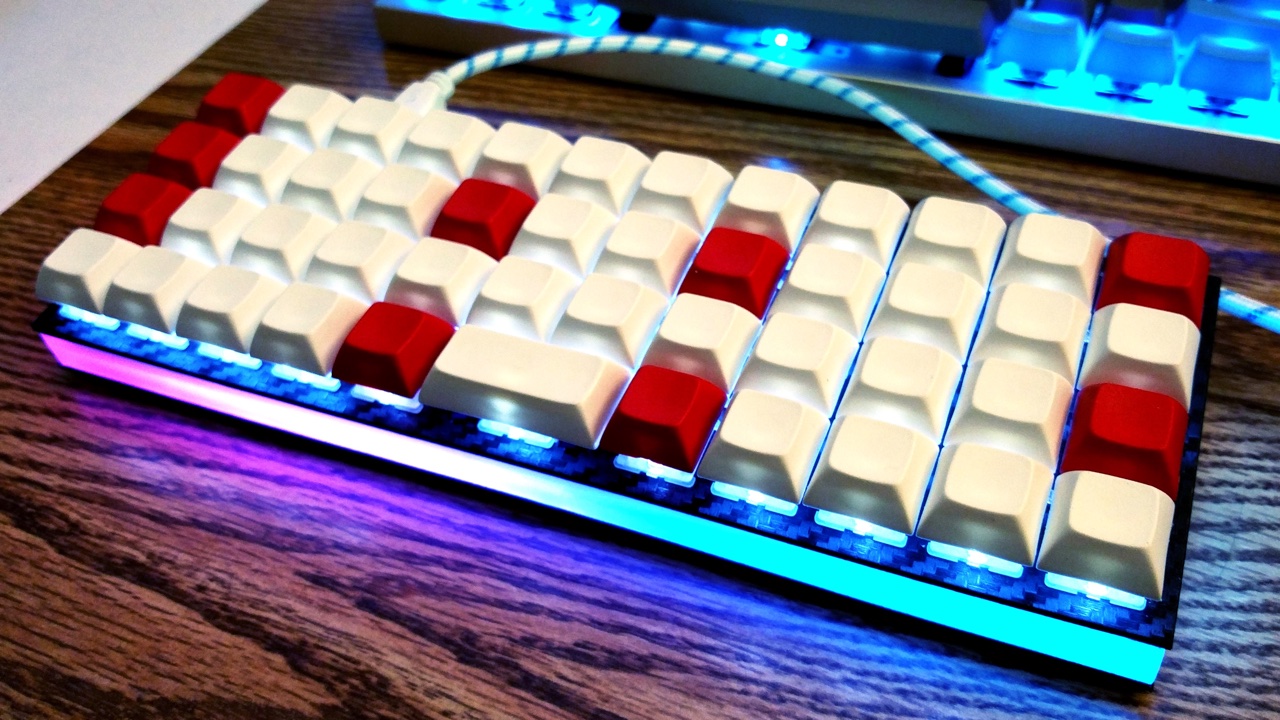
|
||||
|
||||
Some keyboards come with RGB LEDs pre-installed. Others have to have LEDs installed after the fact. See below for information on modifying your keyboard.
|
||||
Some keyboards come with RGB LEDs preinstalled. Others must have them installed after the fact. See the [Hardware Modification](#hardware-modification) section for information on adding RGB lighting to your keyboard.
|
||||
|
||||
## Selecting Colors
|
||||
Currently QMK supports the following addressable LEDs on AVR microcontrollers (however, the white LED in RGBW variants is not supported):
|
||||
|
||||
QMK uses Hue, Saturation, and Value to set color rather than using RGB. You can use the color wheel below to see how this works. Changing the Hue will cycle around the circle. Saturation will affect the intensity of the color, which you can see as you move from the inner part to the outer part of the wheel. Value sets the overall brightness.
|
||||
* WS2811, WS2812, WS2812B, WS2812C, etc.
|
||||
* SK6812, SK6812MINI, SK6805
|
||||
|
||||
<img src="gitbook/images/color-wheel.svg" alt="HSV Color Wheel" width="250">
|
||||
These LEDs are called "addressable" because instead of using a wire per color, each LED contains a small microchip that understands a special protocol sent over a single wire. The chip passes on the remaining data to the next LED, allowing them to be chained together. In this way, you can easily control the color of the individual LEDs.
|
||||
|
||||
If you would like to learn more about HSV you can start with the [Wikipedia article](https://en.wikipedia.org/wiki/HSL_and_HSV).
|
||||
## Usage
|
||||
|
||||
## Configuration
|
||||
On keyboards with onboard RGB LEDs, it is usually enabled by default. If it is not working for you, check that your `rules.mk` includes the following:
|
||||
|
||||
Before RGB Lighting can be used you have to enable it in `rules.mk`:
|
||||
|
||||
RGBLIGHT_ENABLE = yes
|
||||
|
||||
You can configure the behavior of the RGB lighting by defining values inside `config.h`.
|
||||
|
||||
### Required Configuration
|
||||
|
||||
At minimum you have to define the pin your LED strip is connected to and the number of LEDs connected.
|
||||
|
||||
```c
|
||||
#define RGB_DI_PIN D7 // The pin the LED strip is connected to
|
||||
#define RGBLED_NUM 14 // Number of LEDs in your strip
|
||||
```make
|
||||
RGBLIGHT_ENABLE = yes
|
||||
```
|
||||
|
||||
### Optional Configuration
|
||||
At minimum you must define the data pin your LED strip is connected to, and the number of LEDs in the strip, in your `config.h`. If your keyboard has onboard RGB LEDs, and you are simply creating a keymap, you usually won't need to modify these.
|
||||
|
||||
You can change the behavior of the RGB Lighting by setting these configuration values. Use `#define <Option> <Value>` in a `config.h` at the keyboard, revision, or keymap level.
|
||||
|Define |Description |
|
||||
|------------|---------------------------------------------|
|
||||
|`RGB_DI_PIN`|The pin connected to the data pin of the LEDs|
|
||||
|`RGBLED_NUM`|The number of LEDs connected |
|
||||
|
||||
| Option | Default Value | Description |
|
||||
|--------|---------------|-------------|
|
||||
| `RGBLIGHT_HUE_STEP` | 10 | How many hues you want to have available. |
|
||||
| `RGBLIGHT_SAT_STEP` | 17 | How many steps of saturation you'd like. |
|
||||
| `RGBLIGHT_VAL_STEP` | 17 | The number of levels of brightness you want. |
|
||||
| `RGBLIGHT_LIMIT_VAL` | 255 | Limit the val of HSV to limit the maximum brightness simply. |
|
||||
| `RGBLIGHT_SLEEP` | | `#define` this will shut off the lights when the host goes to sleep |
|
||||
Then you should be able to use the keycodes below to change the RGB lighting to your liking.
|
||||
|
||||
### Color Selection
|
||||
|
||||
### Animations
|
||||
QMK uses [Hue, Saturation, and Value](https://en.wikipedia.org/wiki/HSL_and_HSV) to select colors rather than RGB. The color wheel below demonstrates how this works.
|
||||
|
||||
If you have `#define RGBLIGHT_ANIMATIONS` in your `config.h` you will have a number of animation modes you can cycle through using the `RGB_MOD` key. You can also `#define` other options to tweak certain animations.
|
||||
<img src="gitbook/images/color-wheel.svg" alt="HSV Color Wheel" width="250"/>
|
||||
|
||||
| Option | Default Value | Description |
|
||||
|--------|---------------|-------------|
|
||||
| `RGBLIGHT_ANIMATIONS` | | `#define` this to enable animation modes. |
|
||||
| `RGBLIGHT_EFFECT_BREATHE_CENTER` | 1.85 | Used to calculate the curve for the breathing animation. Valid values 1.0-2.7. |
|
||||
| `RGBLIGHT_EFFECT_BREATHE_MAX` | 255 | The maximum brightness for the breathing mode. Valid values 1-255. |
|
||||
| `RGBLIGHT_EFFECT_SNAKE_LENGTH` | 4 | The number of LEDs to light up for the "snake" animation. |
|
||||
| `RGBLIGHT_EFFECT_KNIGHT_LENGTH` | 3 | The number of LEDs to light up for the "knight" animation. |
|
||||
| `RGBLIGHT_EFFECT_KNIGHT_OFFSET` | 0 | Start the knight animation this many LEDs from the start of the strip. |
|
||||
| `RGBLIGHT_EFFECT_KNIGHT_LED_NUM` | RGBLED_NUM | The number of LEDs to have the "knight" animation travel. |
|
||||
| `RGBLIGHT_EFFECT_CHRISTMAS_INTERVAL` | 1000 | How long to wait between light changes for the "christmas" animation. Specified in ms. |
|
||||
| `RGBLIGHT_EFFECT_CHRISTMAS_STEP` | 2 | How many LED's to group the red/green colors by for the christmas mode. |
|
||||
Changing the **Hue** cycles around the circle.
|
||||
Changing the **Saturation** moves between the inner and outer sections of the wheel, affecting the intensity of the color.
|
||||
Changing the **Value** sets the overall brightness.
|
||||
|
||||
You can also tweak the behavior of the animations by defining these consts in your `keymap.c`. These mostly affect the speed different modes animate at.
|
||||
|
||||
```c
|
||||
// How long (in ms) to wait between animation steps for the breathing mode
|
||||
const uint8_t RGBLED_BREATHING_INTERVALS[] PROGMEM = {30, 20, 10, 5};
|
||||
|
||||
// How long (in ms) to wait between animation steps for the rainbow mode
|
||||
const uint8_t RGBLED_RAINBOW_MOOD_INTERVALS[] PROGMEM = {120, 60, 30};
|
||||
|
||||
// How long (in ms) to wait between animation steps for the swirl mode
|
||||
const uint8_t RGBLED_RAINBOW_SWIRL_INTERVALS[] PROGMEM = {100, 50, 20};
|
||||
|
||||
// How long (in ms) to wait between animation steps for the snake mode
|
||||
const uint8_t RGBLED_SNAKE_INTERVALS[] PROGMEM = {100, 50, 20};
|
||||
|
||||
// How long (in ms) to wait between animation steps for the knight modes
|
||||
const uint8_t RGBLED_KNIGHT_INTERVALS[] PROGMEM = {127, 63, 31};
|
||||
|
||||
// These control which colors are selected for the gradient mode
|
||||
const uint16_t RGBLED_GRADIENT_RANGES[] PROGMEM = {360, 240, 180, 120, 90};
|
||||
```
|
||||
|
||||
### LED Control
|
||||
|
||||
Look in `rgblights.h` for all available functions, but if you want to control all or some LEDs your goto functions are:
|
||||
|
||||
```c
|
||||
// turn all lights off (stored in EEPROM)
|
||||
rgblight_disable();
|
||||
// turn lights on, based on their previous state (stored in EEPROM)
|
||||
rgblight_enable();
|
||||
|
||||
// turn all lights off (not stored in EEPROM)
|
||||
rgblight_disable_noeeprom();
|
||||
// turn lights on, based on their previous state (not stored in EEPROM)
|
||||
rgblight_enable_noeeprom();
|
||||
|
||||
// where r/g/b is a number from 0..255. Turns all the LEDs to this color (ignores mode, not stored in EEPROM).
|
||||
rgblight_setrgb(r, g, b);
|
||||
// HSV color control - h is a value from 0..360 and s/v is a value from 0..255 (stored in EEPROM)
|
||||
rgblight_sethsv(h, s, v);
|
||||
// HSV color control - h is a value from 0..360 and s/v is a value from 0..255 (not stored in EEPROM)
|
||||
rgblight_sethsv_noeeprom(h, s, v);
|
||||
|
||||
// Sets the mode, if rgb animations are enabled (stored in eeprom)
|
||||
rgblight_mode(x);
|
||||
// Sets the mode, if rgb animations are enabled (not stored in eeprom)
|
||||
rgblight_mode_noeeprom(x);
|
||||
// MODE 1, solid color
|
||||
// MODE 2-5, breathing
|
||||
// MODE 6-8, rainbow mood
|
||||
// MODE 9-14, rainbow swirl
|
||||
// MODE 15-20, snake
|
||||
// MODE 21-23, knight
|
||||
// MODE 24, xmas
|
||||
// MODE 25-34, static rainbow
|
||||
|
||||
rgblight_setrgb_at(r,g,b, LED); // control a single LED. 0 <= LED < RGBLED_NUM
|
||||
rgblight_sethsv_at(h,s,v, LED); // control a single LED. 0 <= LED < RGBLED_NUM
|
||||
```
|
||||
You can find a list of predefined colors at [`quantum/rgblight_list.h`](https://github.com/qmk/qmk_firmware/blob/master/quantum/rgblight_list.h). Free to add to this list!
|
||||
|
||||
## RGB Lighting Keycodes
|
||||
|
||||
These control the RGB Lighting functionality.
|
||||
## Keycodes
|
||||
|
||||
|Key |Aliases |Description |
|
||||
|-------------------|----------|--------------------------------------------------------------------|
|
||||
@ -146,25 +61,97 @@ These control the RGB Lighting functionality.
|
||||
|`RGB_MODE_KNIGHT` |`RGB_M_K` |"Knight Rider" animation mode |
|
||||
|`RGB_MODE_XMAS` |`RGB_M_X` |Christmas animation mode |
|
||||
|`RGB_MODE_GRADIENT`|`RGB_M_G` |Static gradient animation mode |
|
||||
|`RGB_MODE_RGBTEST `|`RGB_M_T` |Red,Green,Blue test animation mode |
|
||||
|`RGB_MODE_RGBTEST` |`RGB_M_T` |Red, Green, Blue test animation mode |
|
||||
|
||||
note: for backwards compatibility, `RGB_SMOD` is an alias for `RGB_MOD`.
|
||||
?> For backwards compatibility, `RGB_SMOD` is another alias of `RGB_MOD`.
|
||||
|
||||
## Configuration
|
||||
|
||||
Your RGB lighting can be configured by placing these `#define`s in your `config.h`:
|
||||
|
||||
|Define |Default |Description |
|
||||
|---------------------|-------------|-----------------------------------------------------------------------------|
|
||||
|`RGBLIGHT_HUE_STEP` |`10` |The number of steps to cycle through the hue by |
|
||||
|`RGBLIGHT_SAT_STEP` |`17` |The number of steps to increment the saturation by |
|
||||
|`RGBLIGHT_VAL_STEP` |`17` |The number of steps to increment the brightness by |
|
||||
|`RGBLIGHT_LIMIT_VAL` |`255` |The maximum brightness level |
|
||||
|`RGBLIGHT_SLEEP` |*Not defined*|If defined, the RGB lighting will be switched off when the host goes to sleep|
|
||||
|
||||
## Animations
|
||||
|
||||
Not only can this lighting be whatever color you want, if `RGBLIGHT_ANIMATIONS` is defined, you also have a number of animation modes at your disposal:
|
||||
|
||||
|Mode |Description |
|
||||
|-----|---------------------|
|
||||
|1 |Solid color |
|
||||
|2-5 |Solid color breathing|
|
||||
|6-8 |Cycling rainbow |
|
||||
|9-14 |Swirling rainbow |
|
||||
|15-20|Snake |
|
||||
|21-23|Knight |
|
||||
|24 |Christmas |
|
||||
|25-34|Static gradient |
|
||||
|35 |RGB Test |
|
||||
|36 |Alternating |
|
||||
|
||||
Check out [this video](https://youtube.com/watch?v=VKrpPAHlisY) for a demonstration.
|
||||
|
||||
The following options can be used to tweak the various animations:
|
||||
|
||||
|Define |Default |Description |
|
||||
|------------------------------------|-------------|-------------------------------------------------------------------------------------|
|
||||
|`RGBLIGHT_ANIMATIONS` |*Not defined*|If defined, enables additional animation modes |
|
||||
|`RGBLIGHT_EFFECT_BREATHE_CENTER` |`1.85` |Used to calculate the curve for the breathing animation. Valid values are 1.0 to 2.7 |
|
||||
|`RGBLIGHT_EFFECT_BREATHE_MAX` |`255` |The maximum brightness for the breathing mode. Valid values are 1 to 255 |
|
||||
|`RGBLIGHT_EFFECT_SNAKE_LENGTH` |`4` |The number of LEDs to light up for the "Snake" animation |
|
||||
|`RGBLIGHT_EFFECT_KNIGHT_LENGTH` |`3` |The number of LEDs to light up for the "Knight" animation |
|
||||
|`RGBLIGHT_EFFECT_KNIGHT_OFFSET` |`0` |The number of LEDs to start the "Knight" animation from the start of the strip by |
|
||||
|`RGBLIGHT_EFFECT_KNIGHT_LED_NUM` |`RGBLED_NUM` |The number of LEDs to have the "Knight" animation travel |
|
||||
|`RGBLIGHT_EFFECT_CHRISTMAS_INTERVAL`|`1000` |How long to wait between light changes for the "Christmas" animation, in milliseconds|
|
||||
|`RGBLIGHT_EFFECT_CHRISTMAS_STEP` |`2` |The number of LEDs to group the red/green colors by for the "Christmas" animation |
|
||||
|
||||
You can also modify the speeds that the different modes animate at:
|
||||
|
||||
```c
|
||||
// How long (in milliseconds) to wait between animation steps for each of the "Solid color breathing" animations
|
||||
const uint8_t RGBLED_BREATHING_INTERVALS[] PROGMEM = {30, 20, 10, 5};
|
||||
|
||||
// How long (in milliseconds) to wait between animation steps for each of the "Cycling rainbow" animations
|
||||
const uint8_t RGBLED_RAINBOW_MOOD_INTERVALS[] PROGMEM = {120, 60, 30};
|
||||
|
||||
// How long (in milliseconds) to wait between animation steps for each of the "Swirling rainbow" animations
|
||||
const uint8_t RGBLED_RAINBOW_SWIRL_INTERVALS[] PROGMEM = {100, 50, 20};
|
||||
|
||||
// How long (in milliseconds) to wait between animation steps for each of the "Snake" animations
|
||||
const uint8_t RGBLED_SNAKE_INTERVALS[] PROGMEM = {100, 50, 20};
|
||||
|
||||
// How long (in milliseconds) to wait between animation steps for each of the "Knight" animations
|
||||
const uint8_t RGBLED_KNIGHT_INTERVALS[] PROGMEM = {127, 63, 31};
|
||||
|
||||
// These control which hues are selected for each of the "Static gradient" modes
|
||||
const uint16_t RGBLED_GRADIENT_RANGES[] PROGMEM = {360, 240, 180, 120, 90};
|
||||
```
|
||||
|
||||
## Functions
|
||||
|
||||
If you need to change your RGB lighting in code, for example in a macro to change the color whenever you switch layers, QMK provides a set of functions to assist you. See [`rgblight.h`](https://github.com/qmk/qmk_firmware/blob/master/quantum/rgblight.h) for the full list, but the most commonly used functions include:
|
||||
|
||||
|Function |Description |
|
||||
|-----------------------------------|-----------------------------------------------------------------------------------------------------------------------------------------------------------------------|
|
||||
|`rgblight_enable()` |Turn LEDs on, based on their previous state |
|
||||
|`rgblight_enable_noeeprom()` |Turn LEDs on, based on their previous state (not written to EEPROM) |
|
||||
|`rgblight_disable()` |Turn LEDs off |
|
||||
|`rgblight_disable_noeeprom()` |Turn LEDs off (not written to EEPROM) |
|
||||
|`rgblight_mode(x)` |Set the mode, if RGB animations are enabled |
|
||||
|`rgblight_mode_noeeprom(x)` |Set the mode, if RGB animations are enabled (not written to EEPROM) |
|
||||
|`rgblight_setrgb(r, g, b)` |Set all LEDs to the given RGB value where `r`/`g`/`b` are between 0 and 255 (not written to EEPROM) |
|
||||
|`rgblight_setrgb_at(r, g, b, led)` |Set a single LED to the given RGB value, where `r`/`g`/`b` are between 0 and 255 and `led` is between 0 and `RGBLED_NUM` (not written to EEPROM) |
|
||||
|`rgblight_sethsv(h, s, v)` |Set all LEDs to the given HSV value where `h` is between 0 and 360 and `s`/`v` are between 0 and 255 |
|
||||
|`rgblight_sethsv_noeeprom(h, s, v)`|Set all LEDs to the given HSV value where `h` is between 0 and 360 and `s`/`v` are between 0 and 255 (not written to EEPROM) |
|
||||
|`rgblight_sethsv_at(h, s, v, led)` |Set a single LED to the given HSV value, where `h` is between 0 and 360, `s`/`v` are between 0 and 255, and `led` is between 0 and `RGBLED_NUM` (not written to EEPROM)|
|
||||
|
||||
Additionally, [`rgblight_list.h`](https://github.com/qmk/qmk_firmware/blob/master/quantum/rgblight_list.h) defines several predefined shortcuts for various colors. Feel free to add to this list!
|
||||
|
||||
## Hardware Modification
|
||||
|
||||
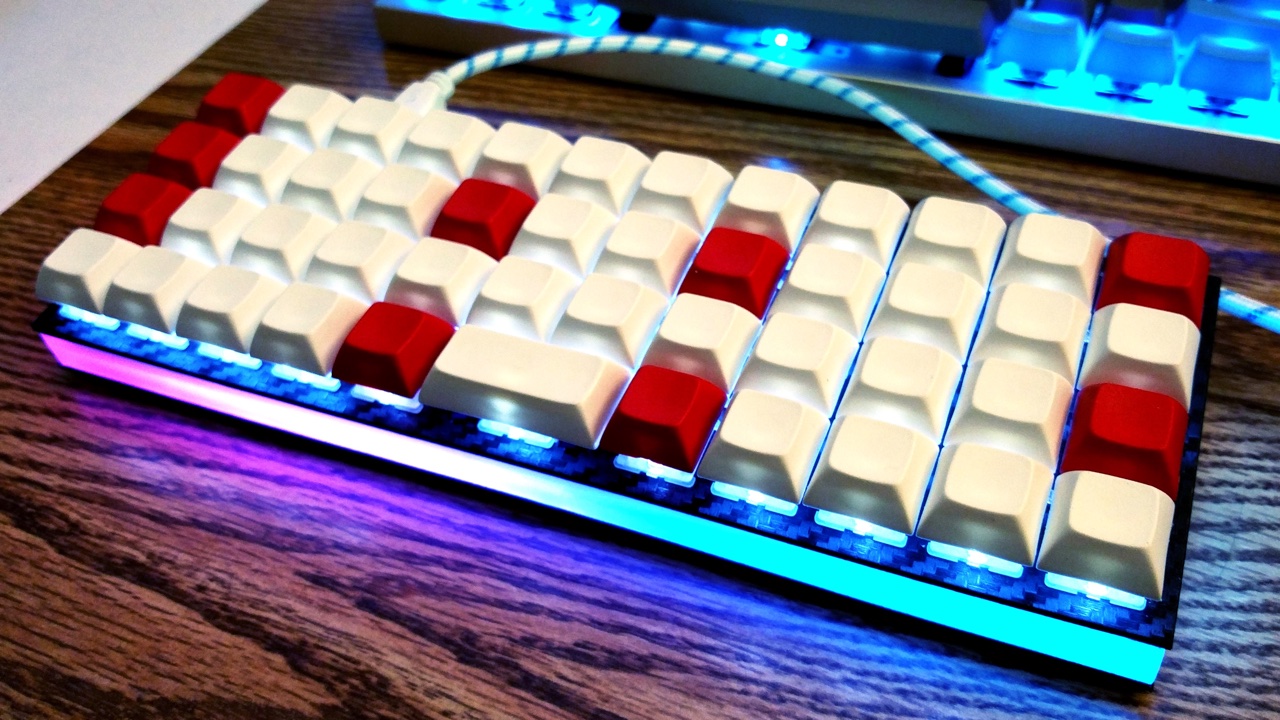
|
||||
|
||||
Here is a quick demo on Youtube (with NPKC KC60) (https://www.youtube.com/watch?v=VKrpPAHlisY).
|
||||
|
||||
For this mod, you need an unused pin wiring to DI of WS2812 strip. After wiring the VCC, GND, and DI, you can enable the underglow in your Makefile.
|
||||
|
||||
RGBLIGHT_ENABLE = yes
|
||||
|
||||
In order to use the underglow animation functions, you need to have `#define RGBLIGHT_ANIMATIONS` in your `config.h`.
|
||||
|
||||
Please add the following options into your config.h, and set them up according your hardware configuration. These settings are for the `F4` pin by default:
|
||||
|
||||
#define RGB_DI_PIN F4 // The pin your RGB strip is wired to
|
||||
#define RGBLED_NUM 14 // Number of LEDs
|
||||
|
||||
You'll need to edit `RGB_DI_PIN` to the pin you have your `DI` on your RGB strip wired to.
|
||||
If your keyboard lacks onboard underglow LEDs, you may often be able to solder on an RGB LED strip yourself. You will need to find an unused pin to wire to the data pin of your LED strip. Some keyboards may break out unused pins from the MCU to make soldering easier. The other two pins, VCC and GND, must also be connected to the appropriate power pins.
|
||||
|
||||
@ -1,24 +0,0 @@
|
||||
## Space Cadet Shift: The Future, Built In
|
||||
|
||||
Steve Losh [described](http://stevelosh.com/blog/2012/10/a-modern-space-cadet/) the Space Cadet Shift quite well. Essentially, you hit the left Shift on its own, and you get an opening parenthesis; hit the right Shift on its own, and you get the closing one. When hit with other keys, the Shift key keeps working as it always does. Yes, it's as cool as it sounds.
|
||||
|
||||
To use it, use `KC_LSPO` (Left Shift, Parenthesis Open) for your left Shift on your keymap, and `KC_RSPC` (Right Shift, Parenthesis Close) for your right Shift.
|
||||
|
||||
It's defaulted to work on US keyboards, but if your layout uses different keys for parenthesis, you can define those in your `config.h` like this:
|
||||
|
||||
#define LSPO_KEY KC_9
|
||||
#define RSPC_KEY KC_0
|
||||
|
||||
You can also choose between different rollover behaviors of the shift keys by defining:
|
||||
|
||||
#define DISABLE_SPACE_CADET_ROLLOVER
|
||||
|
||||
in your `config.h`. Disabling rollover allows you to use the opposite shift key to cancel the space cadet state in the event of an erroneous press instead of emitting a pair of parentheses when the keys are released.
|
||||
|
||||
The only other thing you're going to want to do is create a `Makefile` in your keymap directory and set the following:
|
||||
|
||||
```
|
||||
COMMAND_ENABLE = no # Commands for debug and configuration
|
||||
```
|
||||
|
||||
This is just to keep the keyboard from going into command mode when you hold both Shift keys at the same time.
|
||||
33
docs/feature_space_cadet_shift.md
Normal file
33
docs/feature_space_cadet_shift.md
Normal file
@ -0,0 +1,33 @@
|
||||
# Space Cadet Shift: The Future, Built In
|
||||
|
||||
Steve Losh described the [Space Cadet Shift](http://stevelosh.com/blog/2012/10/a-modern-space-cadet/) quite well. Essentially, when you tap Left Shift on its own, you get an opening parenthesis; tap Right Shift on its own and you get the closing one. When held, the Shift keys function as normal. Yes, it's as cool as it sounds.
|
||||
|
||||
## Usage
|
||||
|
||||
Replace the Left Shift key in your keymap with `KC_LSPO` (Left Shift, Parenthesis Open), and Right Shift with `KC_RSPC` (Right Shift, Parenthesis Close).
|
||||
|
||||
## Keycodes
|
||||
|
||||
|Keycode |Description |
|
||||
|---------|--------------------------------------|
|
||||
|`KC_LSPO`|Left Shift when held, `(` when tapped |
|
||||
|`KC_RSPC`|Right Shift when held, `)` when tapped|
|
||||
|
||||
## Caveats
|
||||
|
||||
Space Cadet's functionality can conflict with the default Command functionality when both Shift keys are held at the same time. Make sure that Command is disabled in your `rules.mk` with:
|
||||
|
||||
```make
|
||||
COMMAND_ENABLE = no
|
||||
```
|
||||
|
||||
## Configuration
|
||||
|
||||
By default Space Cadet assumes a US ANSI layout, but if your layout uses different keys for parentheses, you can redefine them in your `config.h`.
|
||||
You can also disable the rollover, allowing you to use the opposite Shift key to cancel the Space Cadet state in the event of an erroneous press, instead of emitting a pair of parentheses when the keys are released.
|
||||
|
||||
|Define |Default |Description |
|
||||
|------------------------------|-------------|------------------------------------------------------------|
|
||||
|`LSPO_KEY` |`KC_9` |The keycode to send when Left Shift is tapped |
|
||||
|`RSPC_KEY` |`KC_0` |The keycode to send when Right Shift is tapped |
|
||||
|`DISABLE_SPACE_CADET_ROLLOVER`|*Not defined*|If defined, use the opposite Shift key to cancel Space Cadet|
|
||||
31
docs/feature_space_cadet_shift_enter.md
Normal file
31
docs/feature_space_cadet_shift_enter.md
Normal file
@ -0,0 +1,31 @@
|
||||
# Space Cadet Shift Enter
|
||||
|
||||
Based on the [Space Cadet Shift](feature_space_cadet_shift.md) feature. Tap the Shift key on its own, and it behaves like Enter. When held, the Shift functions as normal.
|
||||
|
||||
## Usage
|
||||
|
||||
Replace any Shift key in your keymap with `KC_SFTENT` (Shift, Enter), and you're done.
|
||||
|
||||
## Keycodes
|
||||
|
||||
|Keycode |Description |
|
||||
|-----------|----------------------------------------|
|
||||
|`KC_SFTENT`|Right Shift when held, Enter when tapped|
|
||||
|
||||
## Caveats
|
||||
|
||||
As with Space Cadet Shift, this feature may conflict with Command, so it should be disabled in your `rules.mk` with:
|
||||
|
||||
```make
|
||||
COMMAND_ENABLE = no
|
||||
```
|
||||
|
||||
This feature also uses the same timers as Space Cadet Shift, so using them in tandem may produce strange results.
|
||||
|
||||
## Configuration
|
||||
|
||||
By default Space Cadet assumes a US ANSI layout, but if you'd like to use a different key for Enter, you can redefine it in your `config.h`:
|
||||
|
||||
|Define |Default |Description |
|
||||
|------------|--------|------------------------------------------------|
|
||||
|`SFTENT_KEY`|`KC_ENT`|The keycode to send when the Shift key is tapped|
|
||||
@ -1,26 +0,0 @@
|
||||
## Space Cadet Shift Enter: The future, built in
|
||||
|
||||
Based on the Space Cadet Shift by Steve Losh [described](http://stevelosh.com/blog/2012/10/a-modern-space-cadet/)
|
||||
Essentially, you hit the Shift on its own, and it acts as the enter key. When hit with other keys, the Shift key keeps working as it always does. Yes, it's as cool as it sounds. This solution works better than using a macro since the timers defined in quantum allow us to tell when another key is pressed, rather than just having a janky timer than results in accidental endlines.
|
||||
|
||||
To use it, use `KC_SFTENT` (Shift, Enter) for any Shift on your keymap.
|
||||
|
||||
It's defaulted to work on US keyboards, but if you'd like to use a different key for Enter, you can define those in your `config.h` like this:
|
||||
|
||||
#define SFTENT_KEY KC_ENT
|
||||
|
||||
|
||||
The only other thing you're going to want to do is create a `rules.mk` in your keymap directory and set the following:
|
||||
|
||||
```
|
||||
COMMAND_ENABLE = no # Commands for debug and configuration
|
||||
```
|
||||
|
||||
This is just to keep the keyboard from going into command mode when you hold both Shift keys at the same time.
|
||||
|
||||
|
||||
|
||||
|
||||
|
||||
PLEASE NOTE: this feature uses the same timers as the Space Cadet Shift feature, so using them in tandem may produce unwanted results.
|
||||
|
||||
@ -22,9 +22,9 @@ Note that the array indices are reversed same as the matrix and the values are o
|
||||
|Key |Description |
|
||||
|-----------|-------------------------------------------------------------------------|
|
||||
|`SH_T(key)`|Sends `key` with a tap; momentary swap when held. |
|
||||
|`SW_ON` |Turns on swapping and leaves it on. |
|
||||
|`SW_OFF` |Turn off swapping and leaves it off. Good for returning to a known state.|
|
||||
|`SW_MON` |Swaps hands when pressed, returns to normal when released (momentary). |
|
||||
|`SW_MOFF` |Momentarily turns off swap. |
|
||||
|`SH_ON` |Turns on swapping and leaves it on. |
|
||||
|`SH_OFF` |Turn off swapping and leaves it off. Good for returning to a known state.|
|
||||
|`SH_MON` |Swaps hands when pressed, returns to normal when released (momentary). |
|
||||
|`SH_MOFF` |Momentarily turns off swap. |
|
||||
|`SH_TG` |Toggles swap on and off with every key press. |
|
||||
|`SH_TT` |Toggles with a tap; momentary when held. |
|
||||
|
||||
@ -196,22 +196,20 @@ SRC += your_name.c
|
||||
Pretty simple. It is a nice way to keep some rules common on all your keymaps.
|
||||
|
||||
|
||||
### In `/qmk_firmware/users/<your_name>/<you_name>.h`
|
||||
### In `/qmk_firmware/users/<your_name>/<your_name>.h`
|
||||
|
||||
You will need a few things in this file:
|
||||
|
||||
```c
|
||||
#ifndef YOUR_NAME
|
||||
#define YOUR_NAME
|
||||
#pragma once
|
||||
|
||||
#include "quantum.h"
|
||||
#include "process_keycode/process_tap_dance.h"
|
||||
|
||||
|
||||
typedef struct {
|
||||
bool is_press_action;
|
||||
int state;
|
||||
} xtap;
|
||||
} tap;
|
||||
|
||||
enum {
|
||||
SINGLE_TAP = 1,
|
||||
@ -225,9 +223,9 @@ enum {
|
||||
|
||||
//Tap dance enums
|
||||
enum {
|
||||
CTL_X = 0,
|
||||
SOME_OTHER_DANCE
|
||||
}
|
||||
X_CTL = 0,
|
||||
SOME_OTHER_DANCE
|
||||
};
|
||||
|
||||
int cur_dance (qk_tap_dance_state_t *state);
|
||||
|
||||
@ -241,7 +239,7 @@ void x_reset (qk_tap_dance_state_t *state, void *user_data);
|
||||
And then in your user's `.c` file you implement the functions above:
|
||||
|
||||
```c
|
||||
#include "gordon.h"
|
||||
#include "<your_name>.h"
|
||||
#include "quantum.h"
|
||||
#include "action.h"
|
||||
#include "process_keycode/process_tap_dance.h"
|
||||
@ -335,4 +333,4 @@ qk_tap_dance_action_t tap_dance_actions[] = {
|
||||
};
|
||||
```
|
||||
|
||||
And then simply use TD(X_CTL) anywhere in your keymap.
|
||||
And then simply use `TD(X_CTL)` anywhere in your keymap after including `<your_name>.h`.
|
||||
|
||||
@ -19,7 +19,7 @@ QMK has a staggering number of features for building your keyboard. It can take
|
||||
* [PS2 Mouse](feature_ps2_mouse.md) - Driver for connecting a PS/2 mouse directly to your keyboard.
|
||||
* [RGB Light](feature_rgblight.md) - RGB lighting for your keyboard.
|
||||
* [RGB Matrix](feature_rgb_matrix.md) - RGB Matrix lights for per key lighting.
|
||||
* [Space Cadet](feature_space_cadet.md) - Use your left/right shift keys to type parenthesis and brackets.
|
||||
* [Space Cadet](feature_space_cadet_shift.md) - Use your left/right shift keys to type parenthesis and brackets.
|
||||
* [Stenography](feature_stenography.md) - Put your keyboard into Plover mode for stenography use.
|
||||
* [Swap Hands](feature_swap_hands.md) - Mirror your keyboard for one handed usage.
|
||||
* [Tap Dance](feature_tap_dance.md) - Make a single key do as many things as you want.
|
||||
|
||||
@ -25,3 +25,7 @@ You can make use of uGFX within QMK to drive character and graphic LCD's, LED ar
|
||||
## WS2812 (AVR Only)
|
||||
|
||||
Support for WS2811/WS2812{a,b,c} LED's. For more information see the [RGB Light](feature_rgblight.md) page.
|
||||
|
||||
## IS31FL3731 (AVR Only)
|
||||
|
||||
Support for up to 2 drivers. Each driver impliments 2 charlieplex matrices to individually address LEDs using I2C. This allows up to 144 same color LEDs or 32 RGB LEDs. For more information on how to setup the driver see the [RGB Matrix](feature_rgb_matrix.md) page.
|
||||
|
||||
@ -19,58 +19,79 @@ If you're having trouble flashing/erasing your board, and running into cryptic e
|
||||
Memory write error, use debug for more info.
|
||||
commands.c:360: Error writing memory data. (err -4)
|
||||
|
||||
You're likely going to need to ISP flash your board/device to get it working again. Luckily, this process is pretty straight-forward, provided you have any extra programmable keyboard, Arduino, or Teensy 2.0/Teensy 2.0++. There are also dedicated ISP flashers available for this, but most cost >$15, and it's assumed that if you are googling this error, this is the first you've heard about ISP flashing, and don't have one readily available (whereas you might have some other AVR board). __We'll be using a Teensy 2.0 with Windows 10 in this guide__ - if you are comfortable doing this on another system, please consider editing this guide and contributing those instructions!
|
||||
You're likely going to need to ISP flash your board/device to get it working again. Luckily, this process is pretty straight-forward, provided you have any extra programmable keyboard, Pro Micro, or Teensy 2.0/Teensy 2.0++. There are also dedicated ISP flashers available for this, but most cost >$15, and it's assumed that if you are googling this error, this is the first you've heard about ISP flashing, and don't have one readily available (whereas you might have some other AVR board). __We'll be using a Teensy 2.0 or Pro Micro with Windows 10 in this guide__ - if you are comfortable doing this on another system, please consider editing this guide and contributing those instructions!
|
||||
|
||||
## Software Needed
|
||||
|
||||
* [The Arduino IDE](https://www.arduino.cc/en/Main/Software)
|
||||
* [Teensyduino](https://www.pjrc.com/teensy/td_download.html) (if you're using a Teensy)
|
||||
* [WinAVR](http://www.ladyada.net/learn/avr/setup-win.html) (Windows)
|
||||
* [Teensy Loader](https://www.pjrc.com/teensy/loader.html) (if using a Teensy)
|
||||
* QMK Toolbox (flash as usual - be sure to select the correct MCU) or `avrdude` via [WinAVR](http://www.ladyada.net/learn/avr/setup-win.html) (for Teensy & Pro Micro)
|
||||
|
||||
## Wiring
|
||||
|
||||
This is pretty straight-forward - we'll be connecting like-things to like-things in the following manner:
|
||||
|
||||
Flasher B0 <-> Keyboard RESET
|
||||
Flasher B1 <-> Keyboard B1 (SCLK)
|
||||
Flasher B2 <-> Keyboard B2 (MOSI)
|
||||
Flasher B3 <-> Keyboard B3 (MISO)
|
||||
Flasher VCC <-> Keyboard VCC
|
||||
Flasher GND <-> Keyboard GND
|
||||
### Teensy 2.0
|
||||
|
||||
## The ISP Firmware
|
||||
Teensy B0 <-> Keyboard RESET
|
||||
Teensy B1 <-> Keyboard B1 (SCLK)
|
||||
Teensy B2 <-> Keyboard B2 (MOSI)
|
||||
Teensy B3 <-> Keyboard B3 (MISO)
|
||||
Teensy VCC <-> Keyboard VCC
|
||||
Teensy GND <-> Keyboard GND
|
||||
|
||||
### Pro Micro
|
||||
|
||||
Pro Micro 10 (B6) <-> Keyboard RESET
|
||||
Pro Micro 15 (B1) <-> Keyboard B1 (SCLK)
|
||||
Pro Micro 16 (B2) <-> Keyboard B2 (MOSI)
|
||||
Pro Micro 14 (B3) <-> Keyboard B3 (MISO)
|
||||
Pro Micro VCC <-> Keyboard VCC
|
||||
Pro Micro GND <-> Keyboard GND
|
||||
|
||||
## The ISP Firmware (now pre-compiled)
|
||||
|
||||
The only difference between the .hex files below is which pin is connected to RESET. You can use them on other boards as well, as long as you're aware of the pins being used. If for some reason neither of these pins are available, [create an issue](https://github.com/qmk/qmk_firmware/issues/new), and we can generate one for you!
|
||||
|
||||
* Teensy 2.0: [`util/teensy_2.0_ISP_B0.hex`](https://github.com/qmk/qmk_firmware/blob/master/util/teensy_2.0_ISP_B0.hex) (`B0`)
|
||||
* Pro Micro: [`util/pro_micro_ISP_B6_10.hex`](https://github.com/qmk/qmk_firmware/blob/master/util/pro_mico_ISP_B6_10.hex) (`B6/10`)
|
||||
|
||||
**Flash your Teenys/Pro Micro with one of these and continue - you won't need the file after flashing your ISP device.**
|
||||
|
||||
## Just the Bootloader File
|
||||
|
||||
If you just want to get things back to normal, you can flash only a bootloader from [`util/` folder](https://github.com/qmk/qmk_firmware/tree/master/util), and use your normal process to flash the firmware afterwards. Be sure to flash the correct bootloader for your chip:
|
||||
|
||||
* [`atmega32u4`](https://github.com/qmk/qmk_firmware/blob/master/util/bootloader_atmega32u4_1_0_0.hex) - Most keyboards, Planck Rev 1-5, Preonic Rev 1-2
|
||||
* [`at90usb1286`](https://github.com/qmk/qmk_firmware/blob/master/util/bootloader_at90usb128x_1_0_1.hex) - Planck Light Rev 1
|
||||
|
||||
If you're not sure what your board uses, look in the `rules.mk` file for the keyboard in QMK. The `MCU =` line will have the value you need. It may differ between different versions of the board.
|
||||
|
||||
### Advanced/Production Techniques
|
||||
|
||||
If you'd like to flash both the bootloader **and** the regular firmware at the same time, you need to combine the files.
|
||||
|
||||
1. Open the original firmware .hex file in a text editor
|
||||
2. Remove the last line (which should be `:00000001FF` - this is an EOF message)
|
||||
3. Copy the entire bootloader's contents onto a new line (with no empty lines between) and paste it at the end of the original file
|
||||
4. Save it as a new file by naming it `<keyboard>_<keymap>_production.hex`
|
||||
|
||||
It's possible to use other bootloaders here in the same way, but __you need a bootloader__, otherwise you'll have to use ISP again to write new firmware to your keyboard.
|
||||
|
||||
## Flashing Your Bootloader/Production File
|
||||
|
||||
Make sure your keyboard is unplugged from any device, and plug in your Teensy.
|
||||
|
||||
1. Run Arduino after you have everything installed
|
||||
2. Select `Tools > Board * > Teensy 2.0`
|
||||
3. Click `File > Examples > 11.ArduinoISP > ArduinoISP`
|
||||
### QMK Toolbox
|
||||
|
||||
Then scroll down until you see something that looks like this block of code:
|
||||
1. `AVRISP device connected` will show up in yellow
|
||||
2. Select the correct bootloader/production .hex file with the `Open` dialog (spaces can't be in the path)
|
||||
3. Be sure the correct `Microcontroller` option is selected
|
||||
4. Hit `Flash`
|
||||
5. Wait, as nothing will output for a while, especially with production files
|
||||
|
||||
// Configure which pins to use:
|
||||
If the verification and fuse checks are ok, you're done! Your board may restart automatically, otherwise, unplug your Teensy and plug in your keyboard - you can leave your Teensy wired to your keyboard while testing things, but it's recommended that you desolder it/remove the wiring once you're sure everything works.
|
||||
|
||||
// The standard pin configuration.
|
||||
#ifndef ARDUINO_HOODLOADER2
|
||||
|
||||
#define RESET 0 // Use 0 (B0) instead of 10
|
||||
#define LED_HB 11 // Use 11 (LED on the Teensy 2.0)
|
||||
#define LED_ERR 8 // This won't be used unless you have an LED hooked-up to 8 (D3)
|
||||
#define LED_PMODE 7 // This won't be used unless you have an LED hooked-up to 7 (D2)
|
||||
|
||||
And make the changes in the last four lines. If you're using something besides the Teensy 2.0, you'll want to choose something else that makes sense for `LED_HB`. We define `RESET` as `0`/`B0` because that's what's close - if you want to use another pin for some reason, [you can use the pinouts to choose something else](https://www.pjrc.com/teensy/pinout.html).
|
||||
|
||||
Once you've made your changes, you can click the Upload button (right arrow), which will open up the Teensy flasher app - you'll need to press the reset button on the Teensy the first time, but after that, it's automatic (you shouldn't be flashing this more than once, though). Once flashed, the orange LED on the Teensy will flash on and off, indicating it's ready for some action.
|
||||
|
||||
## The `.hex` File
|
||||
|
||||
Before flashing your firmware, you're going to need to and do a little preparation. We'll be appending [this bootloader (also a .hex file)](https://github.com/qmk/qmk_firmware/blob/master/util/bootloader_atmega32u4_1_0_0.hex) to the end of our firmware by opening the original .hex file in a text editor, and removing the last line, which should be `:00000001FF` (this is an EOF message). After that's been removed, copy the entire bootloader's contents and paste it at the end of the original file, and save it.
|
||||
|
||||
It's possible to use other bootloaders here in the same way, but __you need a bootloader__, otherwise you'll have to ISP to write new firmware to your keyboard.
|
||||
|
||||
## Flashing Your Firmware
|
||||
|
||||
Make sure your keyboard is unplugged from any device, and plug in your Teensy.
|
||||
### Command Line
|
||||
|
||||
Open `cmd` and navigate to your where your modified .hex file is. We'll pretend this file is called `main.hex`, and that your Teensy 2.0 is on the `COM3` port - if you're unsure, you can open your Device Manager, and look for `Ports > USB Serial Device`. Use that COM port here. You can confirm it's the right port with:
|
||||
|
||||
|
||||
277
docs/keycodes.md
277
docs/keycodes.md
File diff suppressed because it is too large
Load Diff
File diff suppressed because it is too large
Load Diff
@ -1,31 +1,33 @@
|
||||
# US ANSI Shifted Symbols
|
||||
|
||||
These keycodes correspond to characters that are "shifted" on a standard US ANSI keyboards. They do not have dedicated keycodes but are instead typed by holding down shift and then sending a keycode.
|
||||
These keycodes correspond to characters that are "shifted" on a standard US ANSI keyboard. They do not have keycodes of their own but are simply shortcuts for `LSFT(kc)`, and as such send a Left Shift with the unshifted keycode, not the symbol itself.
|
||||
|
||||
It's important to remember that all of these keycodes send a left shift - this may cause unintended actions if unaccounted for. The short code is preferred in most situations.
|
||||
## Caveats
|
||||
|
||||
## US ANSI Shifted Keycodes
|
||||
Unfortunately, these keycodes cannot be used in Mod-Taps or Layer-Taps, since any modifiers specified in the keycode are ignored.
|
||||
|
||||
|Key |Aliases |Description |
|
||||
|------------------------|------------------|-------------------|
|
||||
|`KC_TILDE` |`KC_TILD` |`~` |
|
||||
|`KC_EXCLAIM` |`KC_EXLM` |`!` |
|
||||
|`KC_AT` | |`@` |
|
||||
|`KC_HASH` | |`#` |
|
||||
|`KC_DOLLAR` |`KC_DLR` |`$` |
|
||||
|`KC_PERCENT` |`KC_PERC` |`%` |
|
||||
|`KC_CIRCUMFLEX` |`KC_CIRC` |`^` |
|
||||
|`KC_AMPERSAND` |`KC_AMPR` |`&` |
|
||||
|`KC_ASTERISK` |`KC_ASTR` |`*` |
|
||||
|`KC_LEFT_PAREN` |`KC_LPRN` |`(` |
|
||||
|`KC_RIGHT_PAREN` |`KC_RPRN` |`)` |
|
||||
|`KC_UNDERSCORE` |`KC_UNDS` |`_` |
|
||||
|`KC_PLUS` | |`+` |
|
||||
|`KC_LEFT_CURLY_BRACE` |`KC_LCBR` |`{` |
|
||||
|`KC_RIGHT_CURLY_BRACE` |`KC_RCBR` |`}` |
|
||||
|`KC_PIPE` | |<code>|</code>|
|
||||
|`KC_COLON` |`KC_COLN` |`:` |
|
||||
|`KC_DOUBLE_QUOTE` |`KC_DQT`/`KC_DQUO`|`"` |
|
||||
|`KC_LEFT_ANGLE_BRACKET` |`KC_LT`/`KC_LABK` |`<` |
|
||||
|`KC_RIGHT_ANGLE_BRACKET`|`KC_GT`/`KC_RABK` |`>` |
|
||||
|`KC_QUESTION` |`KC_QUES` |`?` |
|
||||
## Keycodes
|
||||
|
||||
|Key |Aliases |Description |
|
||||
|------------------------|-------------------|-------------------|
|
||||
|`KC_TILDE` |`KC_TILD` |`~` |
|
||||
|`KC_EXCLAIM` |`KC_EXLM` |`!` |
|
||||
|`KC_AT` | |`@` |
|
||||
|`KC_HASH` | |`#` |
|
||||
|`KC_DOLLAR` |`KC_DLR` |`$` |
|
||||
|`KC_PERCENT` |`KC_PERC` |`%` |
|
||||
|`KC_CIRCUMFLEX` |`KC_CIRC` |`^` |
|
||||
|`KC_AMPERSAND` |`KC_AMPR` |`&` |
|
||||
|`KC_ASTERISK` |`KC_ASTR` |`*` |
|
||||
|`KC_LEFT_PAREN` |`KC_LPRN` |`(` |
|
||||
|`KC_RIGHT_PAREN` |`KC_RPRN` |`)` |
|
||||
|`KC_UNDERSCORE` |`KC_UNDS` |`_` |
|
||||
|`KC_PLUS` | |`+` |
|
||||
|`KC_LEFT_CURLY_BRACE` |`KC_LCBR` |`{` |
|
||||
|`KC_RIGHT_CURLY_BRACE` |`KC_RCBR` |`}` |
|
||||
|`KC_PIPE` | |<code>|</code>|
|
||||
|`KC_COLON` |`KC_COLN` |`:` |
|
||||
|`KC_DOUBLE_QUOTE` |`KC_DQUO`, `KC_DQT`|`"` |
|
||||
|`KC_LEFT_ANGLE_BRACKET` |`KC_LABK`, `KC_LT` |`<` |
|
||||
|`KC_RIGHT_ANGLE_BRACKET`|`KC_RABK`, `KC_GT` |`>` |
|
||||
|`KC_QUESTION` |`KC_QUES` |`?` |
|
||||
|
||||
@ -34,7 +34,7 @@
|
||||
},
|
||||
{
|
||||
"from": "space_cadet_shift.html",
|
||||
"to": "feature_space_cadet.html"
|
||||
"to": "feature_space_cadet_shift.html"
|
||||
},
|
||||
{
|
||||
"from": "tap_dance.html",
|
||||
|
||||
@ -133,7 +133,7 @@ A 1 byte number that is sent as part of a HID report over USB that represents a
|
||||
## Space Cadet Shift
|
||||
A special set of shift keys which allow you to type various types of braces by tapping the left or right shift one or more times.
|
||||
|
||||
* [Space Cadet Shift Documentation](feature_space_cadet.md)
|
||||
* [Space Cadet Shift Documentation](feature_space_cadet_shift.md)
|
||||
|
||||
## Tap
|
||||
Pressing and releasing a key. In some situations you will need to distinguish between a key down and a key up event, and Tap always refers to both at once.
|
||||
|
||||
@ -15,15 +15,15 @@
|
||||
void i2c_init(void)
|
||||
{
|
||||
TWSR = 0; /* no prescaler */
|
||||
TWBR = (uint8_t)TWBR_val;
|
||||
TWBR = (uint8_t)TWBR_val;
|
||||
}
|
||||
|
||||
i2c_status_t i2c_start(uint8_t address, uint16_t timeout)
|
||||
{
|
||||
// reset TWI control register
|
||||
TWCR = 0;
|
||||
// transmit START condition
|
||||
TWCR = (1<<TWINT) | (1<<TWSTA) | (1<<TWEN);
|
||||
// reset TWI control register
|
||||
TWCR = 0;
|
||||
// transmit START condition
|
||||
TWCR = (1<<TWINT) | (1<<TWSTA) | (1<<TWEN);
|
||||
|
||||
uint16_t timeout_timer = timer_read();
|
||||
while( !(TWCR & (1<<TWINT)) ) {
|
||||
@ -32,13 +32,13 @@ i2c_status_t i2c_start(uint8_t address, uint16_t timeout)
|
||||
}
|
||||
}
|
||||
|
||||
// check if the start condition was successfully transmitted
|
||||
if(((TW_STATUS & 0xF8) != TW_START) && ((TW_STATUS & 0xF8) != TW_REP_START)){ return I2C_STATUS_ERROR; }
|
||||
// check if the start condition was successfully transmitted
|
||||
if(((TW_STATUS & 0xF8) != TW_START) && ((TW_STATUS & 0xF8) != TW_REP_START)){ return I2C_STATUS_ERROR; }
|
||||
|
||||
// load slave address into data register
|
||||
TWDR = address;
|
||||
// start transmission of address
|
||||
TWCR = (1<<TWINT) | (1<<TWEN);
|
||||
// load slave address into data register
|
||||
TWDR = address;
|
||||
// start transmission of address
|
||||
TWCR = (1<<TWINT) | (1<<TWEN);
|
||||
|
||||
timeout_timer = timer_read();
|
||||
while( !(TWCR & (1<<TWINT)) ) {
|
||||
@ -47,19 +47,19 @@ i2c_status_t i2c_start(uint8_t address, uint16_t timeout)
|
||||
}
|
||||
}
|
||||
|
||||
// check if the device has acknowledged the READ / WRITE mode
|
||||
uint8_t twst = TW_STATUS & 0xF8;
|
||||
if ( (twst != TW_MT_SLA_ACK) && (twst != TW_MR_SLA_ACK) ) return I2C_STATUS_ERROR;
|
||||
// check if the device has acknowledged the READ / WRITE mode
|
||||
uint8_t twst = TW_STATUS & 0xF8;
|
||||
if ( (twst != TW_MT_SLA_ACK) && (twst != TW_MR_SLA_ACK) ) return I2C_STATUS_ERROR;
|
||||
|
||||
return I2C_STATUS_SUCCESS;
|
||||
return I2C_STATUS_SUCCESS;
|
||||
}
|
||||
|
||||
i2c_status_t i2c_write(uint8_t data, uint16_t timeout)
|
||||
{
|
||||
// load data into data register
|
||||
TWDR = data;
|
||||
// start transmission of data
|
||||
TWCR = (1<<TWINT) | (1<<TWEN);
|
||||
// load data into data register
|
||||
TWDR = data;
|
||||
// start transmission of data
|
||||
TWCR = (1<<TWINT) | (1<<TWEN);
|
||||
|
||||
uint16_t timeout_timer = timer_read();
|
||||
while( !(TWCR & (1<<TWINT)) ) {
|
||||
@ -68,16 +68,16 @@ i2c_status_t i2c_write(uint8_t data, uint16_t timeout)
|
||||
}
|
||||
}
|
||||
|
||||
if( (TW_STATUS & 0xF8) != TW_MT_DATA_ACK ){ return I2C_STATUS_ERROR; }
|
||||
if( (TW_STATUS & 0xF8) != TW_MT_DATA_ACK ){ return I2C_STATUS_ERROR; }
|
||||
|
||||
return I2C_STATUS_SUCCESS;
|
||||
return I2C_STATUS_SUCCESS;
|
||||
}
|
||||
|
||||
int16_t i2c_read_ack(uint16_t timeout)
|
||||
{
|
||||
|
||||
// start TWI module and acknowledge data after reception
|
||||
TWCR = (1<<TWINT) | (1<<TWEN) | (1<<TWEA);
|
||||
// start TWI module and acknowledge data after reception
|
||||
TWCR = (1<<TWINT) | (1<<TWEN) | (1<<TWEA);
|
||||
|
||||
uint16_t timeout_timer = timer_read();
|
||||
while( !(TWCR & (1<<TWINT)) ) {
|
||||
@ -86,15 +86,15 @@ int16_t i2c_read_ack(uint16_t timeout)
|
||||
}
|
||||
}
|
||||
|
||||
// return received data from TWDR
|
||||
return TWDR;
|
||||
// return received data from TWDR
|
||||
return TWDR;
|
||||
}
|
||||
|
||||
int16_t i2c_read_nack(uint16_t timeout)
|
||||
{
|
||||
|
||||
// start receiving without acknowledging reception
|
||||
TWCR = (1<<TWINT) | (1<<TWEN);
|
||||
// start receiving without acknowledging reception
|
||||
TWCR = (1<<TWINT) | (1<<TWEN);
|
||||
|
||||
uint16_t timeout_timer = timer_read();
|
||||
while( !(TWCR & (1<<TWINT)) ) {
|
||||
@ -103,39 +103,39 @@ int16_t i2c_read_nack(uint16_t timeout)
|
||||
}
|
||||
}
|
||||
|
||||
// return received data from TWDR
|
||||
return TWDR;
|
||||
// return received data from TWDR
|
||||
return TWDR;
|
||||
}
|
||||
|
||||
i2c_status_t i2c_transmit(uint8_t address, uint8_t* data, uint16_t length, uint16_t timeout)
|
||||
{
|
||||
i2c_status_t status = i2c_start(address | I2C_WRITE, timeout);
|
||||
if (status) return status;
|
||||
|
||||
for (uint16_t i = 0; i < length; i++) {
|
||||
status = i2c_write(data[i], timeout);
|
||||
if (status) return status;
|
||||
}
|
||||
|
||||
status = i2c_stop(timeout);
|
||||
if (status) return status;
|
||||
|
||||
return I2C_STATUS_SUCCESS;
|
||||
for (uint16_t i = 0; i < length; i++) {
|
||||
status = i2c_write(data[i], timeout);
|
||||
if (status) return status;
|
||||
}
|
||||
|
||||
status = i2c_stop(timeout);
|
||||
if (status) return status;
|
||||
|
||||
return I2C_STATUS_SUCCESS;
|
||||
}
|
||||
|
||||
i2c_status_t i2c_receive(uint8_t address, uint8_t* data, uint16_t length, uint16_t timeout)
|
||||
{
|
||||
i2c_status_t status = i2c_start(address | I2C_READ, timeout);
|
||||
if (status) return status;
|
||||
if (status) return status;
|
||||
|
||||
for (uint16_t i = 0; i < (length-1); i++) {
|
||||
for (uint16_t i = 0; i < (length-1); i++) {
|
||||
status = i2c_read_ack(timeout);
|
||||
if (status >= 0) {
|
||||
data[i] = status;
|
||||
} else {
|
||||
return status;
|
||||
}
|
||||
}
|
||||
}
|
||||
|
||||
status = i2c_read_nack(timeout);
|
||||
if (status >= 0 ) {
|
||||
@ -147,47 +147,47 @@ i2c_status_t i2c_receive(uint8_t address, uint8_t* data, uint16_t length, uint16
|
||||
status = i2c_stop(timeout);
|
||||
if (status) return status;
|
||||
|
||||
return I2C_STATUS_SUCCESS;
|
||||
return I2C_STATUS_SUCCESS;
|
||||
}
|
||||
|
||||
i2c_status_t i2c_writeReg(uint8_t devaddr, uint8_t regaddr, uint8_t* data, uint16_t length, uint16_t timeout)
|
||||
{
|
||||
i2c_status_t status = i2c_start(devaddr | 0x00, timeout);
|
||||
if (status) return status;
|
||||
|
||||
status = i2c_write(regaddr, timeout);
|
||||
if (status) return status;
|
||||
|
||||
for (uint16_t i = 0; i < length; i++) {
|
||||
status = i2c_write(regaddr, timeout);
|
||||
if (status) return status;
|
||||
|
||||
for (uint16_t i = 0; i < length; i++) {
|
||||
status = i2c_write(data[i], timeout);
|
||||
if (status) return status;
|
||||
}
|
||||
if (status) return status;
|
||||
}
|
||||
|
||||
status = i2c_stop(timeout);
|
||||
status = i2c_stop(timeout);
|
||||
if (status) return status;
|
||||
|
||||
return I2C_STATUS_SUCCESS;
|
||||
return I2C_STATUS_SUCCESS;
|
||||
}
|
||||
|
||||
i2c_status_t i2c_readReg(uint8_t devaddr, uint8_t regaddr, uint8_t* data, uint16_t length, uint16_t timeout)
|
||||
{
|
||||
i2c_status_t status = i2c_start(devaddr, timeout);
|
||||
if (status) return status;
|
||||
if (status) return status;
|
||||
|
||||
status = i2c_write(regaddr, timeout);
|
||||
if (status) return status;
|
||||
|
||||
status = i2c_start(devaddr | 0x01, timeout);
|
||||
if (status) return status;
|
||||
if (status) return status;
|
||||
|
||||
for (uint16_t i = 0; i < (length-1); i++) {
|
||||
status = i2c_read_ack(timeout);
|
||||
for (uint16_t i = 0; i < (length-1); i++) {
|
||||
status = i2c_read_ack(timeout);
|
||||
if (status >= 0) {
|
||||
data[i] = status;
|
||||
} else {
|
||||
return status;
|
||||
}
|
||||
}
|
||||
}
|
||||
|
||||
status = i2c_read_nack(timeout);
|
||||
if (status >= 0 ) {
|
||||
@ -199,13 +199,13 @@ i2c_status_t i2c_readReg(uint8_t devaddr, uint8_t regaddr, uint8_t* data, uint16
|
||||
status = i2c_stop(timeout);
|
||||
if (status) return status;
|
||||
|
||||
return I2C_STATUS_SUCCESS;
|
||||
return I2C_STATUS_SUCCESS;
|
||||
}
|
||||
|
||||
i2c_status_t i2c_stop(uint16_t timeout)
|
||||
{
|
||||
// transmit STOP condition
|
||||
TWCR = (1<<TWINT) | (1<<TWEN) | (1<<TWSTO);
|
||||
// transmit STOP condition
|
||||
TWCR = (1<<TWINT) | (1<<TWEN) | (1<<TWSTO);
|
||||
|
||||
uint16_t timeout_timer = timer_read();
|
||||
while(TWCR & (1<<TWSTO)) {
|
||||
@ -215,4 +215,4 @@ i2c_status_t i2c_stop(uint16_t timeout)
|
||||
}
|
||||
|
||||
return I2C_STATUS_SUCCESS;
|
||||
}
|
||||
}
|
||||
Some files were not shown because too many files have changed in this diff Show More
Reference in New Issue
Block a user