Compare commits
613 Commits
| Author | SHA1 | Date | |
|---|---|---|---|
| 7f0a205232 | |||
| 1f5d5e5314 | |||
| 8ffeaec3aa | |||
| bbea9dadbc | |||
| 81756d7b21 | |||
| c5c112ae29 | |||
| 3d7bfae232 | |||
| b666921e25 | |||
| b4f4576631 | |||
| 60797c8439 | |||
| 3d9fda3629 | |||
| ffa119941c | |||
| ffa5c48430 | |||
| a69b610456 | |||
| 2ba6b9ab69 | |||
| 5d5fa0dc8c | |||
| 2fe2c323c6 | |||
| 72fa2cf2fc | |||
| 3468f2f4c7 | |||
| 4de809535a | |||
| e954dfcf8c | |||
| c7b8e45ba1 | |||
| d9619be499 | |||
| b7cbae8d1f | |||
| f5ebfdabcd | |||
| ed98250e62 | |||
| 9c35c5979c | |||
| 1236eac4f2 | |||
| de7d1d35c8 | |||
| 180d39824b | |||
| 82277af884 | |||
| 956ba037ef | |||
| 9a1613dd1a | |||
| f30d6dd785 | |||
| e3299db9e3 | |||
| 168d180a74 | |||
| 7ebed894a8 | |||
| 9ce7374563 | |||
| 2ddabda586 | |||
| df8b8c5032 | |||
| a552416ab2 | |||
| b335a22568 | |||
| 48913153c3 | |||
| 5477bf39bf | |||
| a345458fa9 | |||
| aaa311dd20 | |||
| 8ee97f7c99 | |||
| 11f8414401 | |||
| 6ef3359a8a | |||
| ddaa4c212a | |||
| 0fcaa3b5e1 | |||
| 5b7ac47b1a | |||
| 65f1b08b5b | |||
| 5ef50256d8 | |||
| 56b5e9f23d | |||
| dab0b35dc3 | |||
| 4a6d668f8a | |||
| c6042a2636 | |||
| 52857e51ca | |||
| 4081288da1 | |||
| 67adb30edd | |||
| 0b9b2a6376 | |||
| f28f569600 | |||
| ebe4c3dbbe | |||
| e661f1559e | |||
| df8b564518 | |||
| 0d5a8b048a | |||
| 978fa700d8 | |||
| 03766619d5 | |||
| 3d7428a333 | |||
| 60ca50808f | |||
| 0a8d529d74 | |||
| c418608c1e | |||
| 956e0bb4b8 | |||
| 218d51094e | |||
| 36d35959c8 | |||
| 0210447c82 | |||
| 7fef5ca240 | |||
| 8906e62c1f | |||
| 5953af3215 | |||
| e36cbdc786 | |||
| 3f3a1cc9f3 | |||
| 8dd85f73b3 | |||
| 3d6919c3dc | |||
| db8b547b7d | |||
| 77445afac5 | |||
| b9bf310b0f | |||
| 1f9ee8b990 | |||
| 090b4a81b9 | |||
| 7eeb8932a1 | |||
| 876377e945 | |||
| 3bbf11d110 | |||
| 3204dec096 | |||
| d5def73f6e | |||
| d7881f3504 | |||
| 57fdce91bf | |||
| 40b4f27b03 | |||
| c197d080c4 | |||
| df73b74b55 | |||
| d49e4543b3 | |||
| a120bbc4de | |||
| 3f886a3efe | |||
| 08c1997db1 | |||
| 9c2dde98e2 | |||
| a7df902734 | |||
| dad851d47d | |||
| a3c7f30971 | |||
| f8f1b6fac8 | |||
| c3d429bcb6 | |||
| 90c384f650 | |||
| 47957c3f77 | |||
| 63b0290708 | |||
| e8d2f4f891 | |||
| 29954efd06 | |||
| 738eab0bb1 | |||
| 0470017c21 | |||
| 585f753ffe | |||
| c8e1397e08 | |||
| 87d9bb461b | |||
| 155375ea32 | |||
| dca2c2a439 | |||
| 701fed2e15 | |||
| 1230ecb73d | |||
| b79c324642 | |||
| 5709e1b602 | |||
| 1499dffb07 | |||
| b4888eee14 | |||
| 91e8e8d916 | |||
| 09bb020a55 | |||
| 03381962ac | |||
| a980a7972c | |||
| 526eabb6f8 | |||
| e448ef0b1a | |||
| ded51136ce | |||
| 1038bbef40 | |||
| d80774027e | |||
| f5f0e93230 | |||
| 6590f3c811 | |||
| ee3b9d2ef0 | |||
| c5db272c91 | |||
| 7acc781a01 | |||
| f1344d1f1e | |||
| 3d831f3550 | |||
| a8089d7e4b | |||
| 14c2209427 | |||
| 21dbae5d46 | |||
| 7b2b9b64ec | |||
| ac05cdd1f8 | |||
| e84c07e6f7 | |||
| 482ce08b32 | |||
| 73aed698e8 | |||
| fc975fc255 | |||
| 52906ad4ba | |||
| ee700b2e83 | |||
| 2f8f26b1e0 | |||
| ae8dfbabf9 | |||
| 85a505f985 | |||
| 043a3af454 | |||
| 08283f6124 | |||
| 7a44ad83fc | |||
| 6380f83190 | |||
| 796c990e00 | |||
| de0727b835 | |||
| 91b4acc003 | |||
| 1a26eafa3e | |||
| e20f6f6378 | |||
| ca450b0a48 | |||
| 0f3a73025c | |||
| f5109c93dd | |||
| e8eaf5630c | |||
| f46b1db9f4 | |||
| 76e0d23887 | |||
| e59bfd3359 | |||
| 21a277bd8e | |||
| 44660e77a4 | |||
| bf362b58e8 | |||
| e5cc089b02 | |||
| 9cfd818e7b | |||
| eccfb8d55e | |||
| 2435a52655 | |||
| 4cf4009b2b | |||
| 4e9fb1d0d9 | |||
| 0f04a0a745 | |||
| 1dfb29e162 | |||
| 2ee435e107 | |||
| ee266dd5c8 | |||
| 0a19a07a6e | |||
| 709b2c4c55 | |||
| 5164ec522d | |||
| 85d4c15a65 | |||
| 82cf0dd7e2 | |||
| 034d025579 | |||
| c219a451cf | |||
| bb4c0204ee | |||
| 1912f36177 | |||
| 698ce733b7 | |||
| bad56a4f2b | |||
| 454bc3c264 | |||
| 974d155505 | |||
| 2bf18d0216 | |||
| 2e8e8337b9 | |||
| d0e635aa1b | |||
| 64df10082d | |||
| b9fea284fc | |||
| e1a29c03cb | |||
| f535c94829 | |||
| b8564f5dd0 | |||
| 998ddbb122 | |||
| 06487daadd | |||
| ca02b0dde0 | |||
| 769854b8a2 | |||
| 08210b3aa4 | |||
| b0348063a6 | |||
| 4c9641f068 | |||
| aaeaf27e11 | |||
| a474d6b49f | |||
| f6a0adfe36 | |||
| 710937e4ef | |||
| 300cf977c9 | |||
| e08139b79c | |||
| 85efa35502 | |||
| 984621835d | |||
| 03c9deb745 | |||
| 7004e934d0 | |||
| 3ab69e2356 | |||
| 815dab6275 | |||
| e3c10a73ac | |||
| 66a35aded1 | |||
| b5d6c049e6 | |||
| afa0a8d6f7 | |||
| d86410103f | |||
| 87abed6865 | |||
| b5ab6a5d01 | |||
| 99e849ac89 | |||
| 97d5b6aba0 | |||
| 1986f560e1 | |||
| e921b9a77e | |||
| 96546c79c0 | |||
| 1ae011d919 | |||
| c5b9533312 | |||
| 6b1350d764 | |||
| 68d5e364fc | |||
| c69ed8a14d | |||
| 7498b184b7 | |||
| e354e36ece | |||
| b05c153633 | |||
| 5229734647 | |||
| cb91320d6d | |||
| 692a77c2dd | |||
| 82500842f6 | |||
| a055a45b13 | |||
| 5ce0d64027 | |||
| 8707bdd509 | |||
| d554d96334 | |||
| d8478351d7 | |||
| 2196dc9f86 | |||
| 9fb1e5d171 | |||
| 3364334bfd | |||
| b5da3b53b3 | |||
| b36a1ef61b | |||
| 74d86832c3 | |||
| 0aaff74b39 | |||
| 7624a4e57e | |||
| 3d1349b280 | |||
| 8eaf23ae81 | |||
| abce980b8b | |||
| d27855665a | |||
| ee9a7aba39 | |||
| 21ad968ac1 | |||
| b2398ecbe7 | |||
| 258954dc3e | |||
| 835431330c | |||
| a75bd221f2 | |||
| 805b42275b | |||
| 7f5361aedb | |||
| 434a450be1 | |||
| 4bd64227fd | |||
| 8a9c19ee93 | |||
| 751719e6cb | |||
| 034a25aedf | |||
| eb8388b31e | |||
| edb149fb5a | |||
| 0f99562992 | |||
| eed6ef0999 | |||
| a87b36d791 | |||
| 6009ca2d4a | |||
| dfa7a708fe | |||
| 2b677ddac9 | |||
| 8ddebce2d7 | |||
| a677d8a00d | |||
| 3b1ddd12a5 | |||
| 716877b40a | |||
| 28525ab461 | |||
| 504ce1b4bc | |||
| 357d9f4772 | |||
| 6e867a7ecc | |||
| 2d38f45009 | |||
| a659666e8a | |||
| 9200934de7 | |||
| 24b8d84b6c | |||
| 82466aafd1 | |||
| 220b5119fa | |||
| 910c50bca1 | |||
| 9b08fb7328 | |||
| dc4298408b | |||
| 2c01ec0d8c | |||
| 0dc21d70f0 | |||
| 6073fa774e | |||
| dff86c6e09 | |||
| 5049938ab7 | |||
| 1b81c4dd2b | |||
| 9ae6f4f927 | |||
| 3a4a28a38b | |||
| c0095710a7 | |||
| 73ddb764cc | |||
| 2ec0e01430 | |||
| 575b2a66df | |||
| 0026da1414 | |||
| c1dd36a19d | |||
| 760b11b5e8 | |||
| c465cf2fd3 | |||
| c29d8ffd5a | |||
| 470c50ddb6 | |||
| 06b3637266 | |||
| 508801c948 | |||
| 7658f10fba | |||
| 4b1f60a3f5 | |||
| def0ff48c0 | |||
| 5018892fa8 | |||
| ddbe60dc36 | |||
| 61f30ba542 | |||
| 1e8be6b741 | |||
| 36fe0828cf | |||
| 4d26137e2a | |||
| 9483a88d75 | |||
| 4dc89d974b | |||
| 8e0040e01a | |||
| 8729be5434 | |||
| f698bbcd65 | |||
| 068b80383f | |||
| 3e0ec8b171 | |||
| c1d30e4a57 | |||
| 0b591fd843 | |||
| c9102f9e35 | |||
| d5f44feb75 | |||
| 1edb8bf190 | |||
| c55c646fa3 | |||
| 27e3458f44 | |||
| 8cdb4a9150 | |||
| e721deb4a6 | |||
| 2411652a33 | |||
| effc3e380f | |||
| 227c3b909a | |||
| 42a72c633b | |||
| 9f2bb11412 | |||
| f5f0475f53 | |||
| 53a6501d71 | |||
| a572323f94 | |||
| 682555faac | |||
| 323cd35767 | |||
| 6dc215cd67 | |||
| f66e0a20f2 | |||
| 56c9b2480b | |||
| 5272218ac9 | |||
| e41147da92 | |||
| 2b06623fa0 | |||
| 7d49a17781 | |||
| 9dba705064 | |||
| 34b274360c | |||
| 5941f81e38 | |||
| bfb5922f87 | |||
| a98a91cf1b | |||
| f42ec8aa86 | |||
| 678fae6cce | |||
| 38f204db30 | |||
| e76eee2d0a | |||
| 7f35a62902 | |||
| 47f03bd5a4 | |||
| 70e60b0a0c | |||
| fdee10b38e | |||
| fd57ea0666 | |||
| ab0db3c52d | |||
| c3c5799909 | |||
| 975c48efe6 | |||
| 6dda0d6e34 | |||
| 48a68dcf10 | |||
| b15a71beba | |||
| 05be1de1aa | |||
| 5b503cc543 | |||
| 69ec54f3a4 | |||
| 57113c7e49 | |||
| 5e86f087f8 | |||
| 933842067d | |||
| c5264d6d89 | |||
| 5346cb2d20 | |||
| c89565cc3d | |||
| 03516d5460 | |||
| 0592d23b74 | |||
| 00596d55e3 | |||
| 749916e6e2 | |||
| 6ba2c74058 | |||
| b5e7589bf9 | |||
| 3d00f38586 | |||
| 6ba73e0e04 | |||
| afacd42368 | |||
| 23df5fb89a | |||
| 6bd2b8ded3 | |||
| 0373c4dc9e | |||
| ff758496b3 | |||
| 922d9b77ad | |||
| 9d15f48427 | |||
| e7d4bc5291 | |||
| c6ea96ab43 | |||
| 63d5c947d3 | |||
| 466ee76423 | |||
| d678724ca8 | |||
| 14b7602a65 | |||
| 46dca121fd | |||
| 1b4ad6b4ae | |||
| ccc87421e7 | |||
| 303f425c6b | |||
| 9e5676650e | |||
| 06e5f9b25e | |||
| 280c10cb09 | |||
| 24efce0eca | |||
| c9108f4b37 | |||
| 824e48f294 | |||
| 50b5c6ad72 | |||
| 5170398479 | |||
| 2e88f77675 | |||
| 1ef819ba96 | |||
| 72ea1fd972 | |||
| e6be4484e9 | |||
| 1806509ad5 | |||
| f969d5ed28 | |||
| 87612df54b | |||
| 6c1d6c3222 | |||
| ec6f3e07c5 | |||
| 72b276bd8f | |||
| c52b3c6126 | |||
| 9b91789193 | |||
| d1dfefc897 | |||
| ddb1c83695 | |||
| e5540dd055 | |||
| 9b8fc6f1c0 | |||
| 3d96359f71 | |||
| 0495bf4491 | |||
| b51ad39047 | |||
| ec7223d9f0 | |||
| 5112af887a | |||
| f756b72167 | |||
| 861dc88bc2 | |||
| bde1c9d909 | |||
| 7a57446f5e | |||
| f31a8f2738 | |||
| 9689944c16 | |||
| aade625054 | |||
| 187d76476e | |||
| 43e589aa02 | |||
| c76ab936c8 | |||
| 3aeaf4e3ea | |||
| 1ff7473ce4 | |||
| de97c560f5 | |||
| bc89c4f104 | |||
| 2054f20b69 | |||
| c7d3f31f64 | |||
| 7216fd0f47 | |||
| 3b7b1994cd | |||
| 19aa2c34e8 | |||
| 6f37bd6678 | |||
| 3d6119856a | |||
| 5dc60c06a9 | |||
| 01a85b780c | |||
| 4afd970dc4 | |||
| c17d15a305 | |||
| 625a243be8 | |||
| 0d98822144 | |||
| 102433d8bc | |||
| 376a384b23 | |||
| 34ce1ed016 | |||
| 17223166ce | |||
| 33671e5cd1 | |||
| 050c21d35f | |||
| 642bf00baf | |||
| 510510e9db | |||
| 6b45e8aec1 | |||
| 8d65d69b8d | |||
| 535a4d55ae | |||
| 66e40529aa | |||
| 80ccbc7b54 | |||
| 644efe48bf | |||
| 10d287d1aa | |||
| eb89a372ec | |||
| 1c6b9323b2 | |||
| 4ad37331d3 | |||
| 4674664c4a | |||
| 32446eeeb6 | |||
| 1feb42a108 | |||
| 7d08e48c50 | |||
| d1481172bc | |||
| f440bbbc11 | |||
| eef75b82bd | |||
| 6beb9d3ac2 | |||
| 2286cedb70 | |||
| a0a4c9102c | |||
| fda23af281 | |||
| 70101cf611 | |||
| fb5115f6cd | |||
| 7801356bd4 | |||
| 5d5b161d80 | |||
| 7cb3c0e466 | |||
| 3c224bffc8 | |||
| 5ca9aecfb4 | |||
| 33fdd1d255 | |||
| d1c3419d2a | |||
| 9a7347e357 | |||
| e36d6bbbe3 | |||
| 14b2a35571 | |||
| 1bb77c0875 | |||
| 4e4101efdf | |||
| 46d12d90df | |||
| c604cd6fd7 | |||
| 2a63e21279 | |||
| 503335be25 | |||
| 0912c42f04 | |||
| 3ea8bcb8ae | |||
| 0ce2cc8915 | |||
| ded9390944 | |||
| 3cab04dfa3 | |||
| 1de6458921 | |||
| 3bb647910a | |||
| 5ec3bd9e40 | |||
| d3c6da7aff | |||
| 47f55f417b | |||
| eaa0b24335 | |||
| 75360ebdae | |||
| 8ec2269519 | |||
| 5226e4c79b | |||
| 7dda7158fb | |||
| 8b0b17a369 | |||
| 23b45710ac | |||
| b4bdebab9a | |||
| 3d3c093173 | |||
| a7fca47686 | |||
| 9ab786d1d8 | |||
| ec9058f227 | |||
| 5aada76f12 | |||
| e9d32b60b7 | |||
| e2fb3079c7 | |||
| 13cdfb465d | |||
| 1b711453ca | |||
| 5d36118eaa | |||
| b7d095fdc3 | |||
| ed62c6e146 | |||
| 32fd5e4f61 | |||
| fe8b9d0d0f | |||
| 412af0f4e7 | |||
| d55ee204db | |||
| cdb967f22b | |||
| 28307be72f | |||
| 530dd446cb | |||
| 22215a0e92 | |||
| 5319667c55 | |||
| f10a0ae547 | |||
| 3d3716bbf7 | |||
| 6982e63a4a | |||
| e8082b5f9e | |||
| 4cfd1e30fc | |||
| 0c4a6bf2db | |||
| 3caf0761cd | |||
| 05dcb48aa9 | |||
| 244b1ef79b | |||
| 0545428c14 | |||
| 885f06c6cf | |||
| a33c0949e0 | |||
| 955a6586a3 | |||
| f32e0200ed | |||
| 1f77868427 | |||
| 958521c359 | |||
| 3b525dcf9c | |||
| f4a9e98383 | |||
| c0baf2a964 | |||
| 5f4c2dfd84 | |||
| b7dc17ef33 | |||
| a859a2ee96 | |||
| 0f0c2da983 | |||
| d78e630641 | |||
| 8478ef648f | |||
| 4cb7907547 | |||
| 25b1d02157 | |||
| 4feaf1fd76 | |||
| d777a05864 | |||
| 7bbc9ccc31 | |||
| 0d0664a214 | |||
| 011039afca | |||
| 6cc9d59ee8 | |||
| f281f7dc3a | |||
| ba2cab1a89 | |||
| 738588618b | |||
| 67268db576 | |||
| c25f0e6983 | |||
| f6b3c67678 | |||
| 67053712f8 | |||
| 0ca6b53f89 | |||
| 6f3cbdb5f7 | |||
| 162a67cbc5 | |||
| cc323df9ba | |||
| deb5a4b6a9 | |||
| 61a2169ff9 | |||
| adae37f19f | |||
| 015aed50a3 | |||
| c6b5ce61e8 | |||
| a74f866941 |
.gitignorereadme.mdreadme.mdreadme.mdshell.nix
.vscode
Vagrantfilebootloader.mkbuild_keyboard.mkcommon_features.mkdocs
.nojekyllCNAMEREADME.md_sidebar.md_summary.mdconfig_options.mdcontributing.mdcustom_quantum_functions.mddocumentation_best_practices.mdfaq_build.mdfeature_advanced_keycodes.mdfeature_audio.mdfeature_auto_shift.mdfeature_bootmagic.mdfeature_hd44780.mdfeature_leader_key.mdfeature_macros.mdfeature_rgb_matrix.mdfeature_rgblight.mdfeature_stenography.mdfeature_tap_dance.mdfeature_terminal.mdfeature_userspace.mdfeatures.mdflashing.mdgetting_started_build_tools.mdgetting_started_getting_help.mdgetting_started_github.mdgetting_started_introduction.mdgetting_started_make_guide.mdhardware_avr.mdhardware_keyboard_guidelines.mdindex.htmlkeycodes.mdkeycodes_basic.mdnewbs.mdnewbs_building_firmware.mdnewbs_flashing.mdnewbs_getting_started.mdnewbs_learn_more_resources.mdqmk.csssidebar.csssw.js
drivers
avr
boards/IC_TEENSY_3_1
keyboards
1up60rgb
6ball
9key
acr60
al1
alf_x2
alpha
alps64
alu84
amj40
amj60
amj96
amjpad
atom47
atomic
atreus
atreus62
bananasplit
bananasplit.hinfo.jsonrules.mk
keymaps
0010
coloneljesus
default
hhkbanana
jockyxu1122_ansi
jockyxu1122_iso
kamon
nic
rask
talljoe
bantam44
bfake
bfo9000
bfo9000.cbfo9000.hconfig.hi2c.ci2c.h
keymaps
matrix.creadme.mdrules.mkserial.cserial.hsplit_util.csplit_util.hbigseries
bigswitch
bmini
ca66
canoe
chibios_test
chimera_ergo
chimera_ortho
chocopad
christmas_tree
ckeys
clueboard
2x1800
2x1800.c2x1800.hconfig.hinfo.jsonreadme.mdrules.mk
keymaps
default
default_4u
default_7u
macroboard
mouseboard_left
mouseboard_right
60
66
66_hotswap
keymaps/xyverz
readme.mdcod67
comet46
contra
converter/ibm_terminal
cospad
crkbd
config.hcrkbd.ccrkbd.hi2c.ci2c.hpro_micro.hreadme.md
keymaps
default
lib
rev1
rules.mkserial.cserial.hsplit_util.csplit_util.hssd1306.cssd1306.hcu24
cu75
daisy
deltasplit75
dichotemy
dilly
diverge3
dk60
do60
dz60
dz60.hinfo.jsonrules.mk
keymaps
256k_HHKB
60_ansi_arrow_fkeys
60_plus_arrows
Ansi_plus_fn_arrows
LEdiodes
atlacat
dbroqua
default
eric
f3d3
hailbreno
iso_6u_space
iso_7u_space
iso_uk
iso_vim_arrow
itsaferbie
jkbone
macos_arrow
model42
n0velty
tailcall
weeheavy
xtonhasvim
e6v2
eagle_viper
eco
ergo42
ergo42.hinfo.jsonmatrix.c
keymaps
biacco-macOS
biacco-underglow
biacco
default-illustrator
default-macOS
default
hdbx
rev1
ergodash
config.hergodash.cergodash.hi2c.ci2c.hmatrix.creadme.md
rev1
rev2
rules.mkserial.cserial.hsplit_util.csplit_util.hergodone
ergodox_ez
config.hergodox_ez.cergodox_ez.hinfo.jsonmatrix.creadme.mdrules.mk
keymaps
bepo_tm_style
blakedietz
bpruitt-goddard
dvorak_42_key
ericgebhart
heartrobotninja
kou
matrixman
profet_80
saha
steno
testing
vim
ergodox_infinity
ergotravel
config.hergotravel.cergotravel.hi2c.ci2c.hinfo.jsonmatrix.creadme.md
keymaps
ckofy
default
ian
jpconstantineau
viet
rev1
rules.mkserial.cserial.hsplit_util.csplit_util.hfacew
fc660c
fc980c
felix
fortitude60
config.hfortitude60.cfortitude60.hinfo.json
keymaps/default
matrix.creadme.mdrev1
rules.mkserial.cserial.hsplit_util.csplit_util.hfour_banger/keymaps/default
fourier
frosty_flake
gh60
gh60.hinfo.jsonreadme.md
keymaps
bluezio
chaser
dbroqua
dbroqua_7U
default
maartenwut
maxr1998
robotmaxtron
sethbc
xyverz
gh80_3000
gherkin
gonnerd
h87a
hadron
handwired
arrow_pad/keymaps
atreus50/keymaps/ajp10304
dactyl
dactyl_manuform
maartenwut
not_so_minidox
config.hi2c.ci2c.h
keymaps
matrix.cnot_so_minidox.cnot_so_minidox.hreadme.mdrules.mkserial.cserial.hsplit_util.csplit_util.hnumpad20
onekey
ortho5x13
terminus_mini
helix
config.hhelix.hi2c.ci2c.hinfo.json
rev1
rev2
config.hinfo.jsonmatrix.crev2.hserial_config.hsplit_util.c
serial.cserial.hssd1306.cssd1306.hkeymaps
default
edvorakjp
five_rows
five_rows_jis
froggy
led_test
hhkb
config.hhhkb.hinfo.json
keymaps
blakedietz
cinaeco
dbroqua
default
dhertz
enoch_jp
eric
jp
jp_mac
krusli
lxol
mjt
rdg_jp
sh_jp
shela
smt
rn42
MEMO.txtPowerSave.txtRN42.txtbattery.cbattery.hmain.crn42.crn42.hrn42_task.crn42_task.hsuart.Ssuart.h
rules.mkhs60
infinity60
iris
info.jsoniris.hmatrix.creadme.md
keymaps
davidrambo
default
drashna
drashna_old
dvp-zjpxshade
edvorakjp
hag
hexwire
impstyle
krusli
lewisridden
mtdjr
rdhaene
s1carii
swedish
transmogrified
xyverz
yanfali
rev1
rev1_led
rev2
jc65
jd40
jd45
jj40
jj50
README.mdbacklight.cbacklight_custom.hbreathing_custom.hconfig.hinfo.jsonjj50.cjj50.h
keymaps/default
matrix.crules.mkusbconfig.hjm60
k_type
katana60
kbd66
kbd75
kbd8x
kc60
kc60se
kinesis
alvicstep
config.hinfo.jsonkeymaps
carpalx
default
default_pretty
dvorak
insertsnideremarks
milestogo
salty
xyverz
stapelberg
kira75
kitten_paw
kmac
kmini
knops/mini
laplace
launchpad
lets_split
info.jsonlets_split.hmatrix.c
keymaps
DE_simple
OLED_sample
adam
bbaserdem
bbaserdem_right
cpeters1982
default
dlaroe
fabian
heartrobotninja
henxing
khord
kris
krusli
mbsurfer
mjt
mtdjr
normacos
piemod
pitty
poker
smt
waples
xk
zer09
rev1
rev2
rules.mksockets
levinson
lfkeyboards
lightsaver
m10a
maxipad
mechmini
v1
v2
meira
melody96
meme
mf68
mf68_ble
minidox
mitosis
miuni32
mt40
mxss
nano
niu_mini
novelpad
noxary
nyquist
info.jsonmatrix.cnyquist.h
keymaps
333fred
DivergeJM
danielhklein
default
hexwire
jojiichan
kim-kim
losinggeneration
pitty
rev1
rev2
rules.mkoctagon
ok60
omnikey_blackheart
org60
orthodox
paladin64
pearl
pegasushoof/keymaps/citadel
phantom
planck
info.json
keymaps
ajp10304
altgr
beakl.hcolemak.h
common
chord_layout.hinit.hkeycode_functions.hnumber_fkey_layout.hnumber_fkey_layout.save.hplover_keybind.hsounds.hsteno_layout.hsymbol_guifn_layout.htapdance.htoggle_layout.h
config.hkeymap.cprivate_string.hqwerty.hreadme.mdrules.mkandylikescandy
bbaserdem
callum
danielhklein
davidrambo
dcompact
default
dr_notsokind
dshields
guidoism
hiea
common
chord_layout.hinit.hkeycode_functions.hnumber_fkey_layout.hplover_keybind.hsounds.hsteno_layout.hsymbol_guifn_layout.htapdance.htoggle_layout.h
config.hhiea.hkeymap.cqwerty.hreadme.mdrules.mkhieax
common
chord_layout.hinit.hkeycode_functions.hnumber_fkey_layout.hplover_keybind.hsounds.hsteno_layout.hsymbol_guifn_layout.htapdance.htoggle_layout.h
config.hhiea.hhiea.sync-conflict-20180501-144403-SMV4TP4.hkeymap.creadme.mdrules.mkishtob
palleiko
premek
sascha
sdothum
light
readme.mdrev3
rev4
rev5
rules.mkplaykbtw
preonic
info.json
keymaps
0xdec
CMD-Preonic
blake-newman
bucktooth
choromanski
default
dlaroe
dudeofawesome
ekis_isa
fig-r
jacwib
kinesis
kuatsure
nikchi
seph
smt
that_canadian
xyverz
zach
rev1
rev2
prime_r
ps2avrGB
quefrency
config.hi2c.ci2c.hinfo.json
keymaps/default
matrix.cquefrency.cquefrency.hreadme.mdrev1
rules.mkserial.cserial.hsplit_util.csplit_util.hrama
redox
config.hi2c.ci2c.hinfo.json
keymaps
matrix.creadme.mdredox.credox.hrev1
rules.mkserial.cserial.hsplit_util.csplit_util.hroadkit
s60_x
default
keymaps
amnesia0287
ansi_qwertz
bluebear
custom
dbroqua
default
default_rgb
hasu
hhkb
iso
iso_rgb
jpec
plain
poker
poker_bit
poker_set
spacefn
rgb
rules.mks65_x
satan
info.jsonreadme.mdsatan.h
keymaps
addcninblue
admiralStrokers
ben_iso
bri
chaser
colemak
dbroqua
default
dende_iso
denolfe
dkrieger
fakb
isoHHKB
iso_split_rshift
mark1
midi
poker
rask63
sethbc
smt
stanleylai
unxmaal
scrabblepad
singa
config.hi2c.ci2c.hinfo.jsonmatrix.creadme.mdrules.mksinga.csinga.husbconfig.h
keymaps
amnesia0287
default
test
sixkeyboard
speedo
staryu
sweet16
sx60
tada68
info.jsonreadme.mdtada68.h
keymaps
amnesia0287
ardakilic
bazooka
default
fakb
fezzant
iso-uk
isoish
maartenwut
mattdicarlo
mlechner
mtdjr
pascamel
raylas
rgb
stephengrier
trashcat
tshack
unix
wamsm_tada
tanuki
tetris
the_ruler
tiger_lily
tkc1800
tomato
tv44
uk78
unloved_bastard
ut47
v60_type_r
vitamins_included
config.hi2c.ci2c.h
keymaps/default
matrix.creadme.mdrev1
rules.mkserial.cserial.hsplit_util.csplit_util.hvitamins_included.cvitamins_included.hviterbi
whitefox
config.hhalconf.hinfo.jsonreadme.mdrules.mkwhitefox.h
keymaps
default
dhertz
dudeofawesome
jetpacktuxedo
kim-kim
matt3o
xd60
info.jsonrules.mkxd60.h
keymaps
Jos
birkir
cheese
default
edulpn
iso
kmontag42
krusli
petesmom
rooski
split_bksp_arrows
stanleylai
supercoffee
yuuki
xd75/keymaps
bbaserdem
davidrambo
default
dyn_macro_tap_dance
french
markus
mtdjr
skewwhiffy
tdl-jturner
ymd75
README.mdbacklight.cbacklight_custom.hbreathing_custom.hconfig.hi2c.ci2c.hinfo.json
keymaps/default
matrix.cprogramrules.mkusbconfig.hymd75.cymd75.hymd96
README.mdbacklight.cbacklight_custom.hbreathing_custom.hconfig.h
keymaps
matrix.crules.mktools
usbconfig.hymd96.cymd96.hzen
zlant
layouts
community
60_ansi
60_ansi_split_bs_rshift
60_hhkb/talljoe-hhkb
ergodox
333fred
berfarah
drashna
haegin
qwerty_code_friendly
zweihander-macos
ortho_4x12
bakingpy
guidoism
talljoe
xyverz
ortho_5x12/xyverz
tkl_ansi/talljoe-tkl
default
60_hhkb
fullsize_ansi
fullsize_iso
numpad_4x4
numpad_5x4
numpad_6x4
ortho_3x10
ortho_5x4
ortho_6x4
planck_mit
tkl_ansi
tkl_iso
lib/lufa/LUFA/Drivers/USB
quantum
audio
color.ccolor.hmatrix.cprocess_keycode
process_audio.cprocess_clicky.cprocess_clicky.hprocess_leader.cprocess_leader.hprocess_midi.cprocess_music.cprocess_music.hprocess_steno.cprocess_steno.hprocess_tap_dance.cprocess_terminal.c
quantum.cquantum.hquantum_keycodes.hrgb.hrgb_matrix.crgb_matrix.hrgblight.crgblight.hrgblight_list.hsend_string_keycodes.htemplate
tmk_core
users
bbaserdem
dhertz
drashna
config.hdrashna.cdrashna.hdrashna_unicode.hreadme.mdrgb_stuff.crgb_stuff.hrules.mktap_dances.ctap_dances.h
edvorakjp
ericgebhart
gordon
kuatsure
losinggeneration
mtdjr
talljoe
xtonhasvim
zer09
util
1
.gitignore
vendored
1
.gitignore
vendored
@ -43,6 +43,7 @@ doxygen/
|
||||
.project
|
||||
.settings/
|
||||
.idea
|
||||
*.iml
|
||||
.browse.VC.db*
|
||||
*.stackdump
|
||||
util/Win_Check_Output.txt
|
||||
|
||||
5
.vscode/settings.json
vendored
5
.vscode/settings.json
vendored
@ -11,6 +11,7 @@
|
||||
"*.h": "c",
|
||||
"*.c": "c",
|
||||
"*.cpp": "cpp",
|
||||
"*.hpp": "cpp"
|
||||
"*.hpp": "cpp",
|
||||
"xstddef": "c"
|
||||
}
|
||||
}
|
||||
}
|
||||
|
||||
37
Vagrantfile
vendored
37
Vagrantfile
vendored
@ -2,27 +2,8 @@
|
||||
# vi: set ft=ruby :
|
||||
|
||||
Vagrant.configure(2) do |config|
|
||||
# You can only have one config.vm.box uncommented at a time
|
||||
|
||||
# Comment this and uncomment another if you don't want to use the minimal Arch box
|
||||
#config.vm.box = "dragon788/arch-ala-elasticdog"
|
||||
|
||||
# VMware/Virtualbox 64 bit
|
||||
config.vm.box = "phusion/ubuntu-14.04-amd64"
|
||||
#
|
||||
# VMware/Virtualbox 64 bit
|
||||
#config.vm.box = "puphpet/centos65-x64"
|
||||
#
|
||||
# The opensuse boxes don't have dfu-util in their default repositories
|
||||
#
|
||||
# The virtualbox version has tools issues
|
||||
# VMware/Virtualbox 64 bit
|
||||
#config.vm.box = "bento/opensuse-13.2-x86_64"
|
||||
#
|
||||
# Virtualbox only
|
||||
#config.vm.box = "bento/opensuse-13.2-i386"
|
||||
# config.vm.box = ""
|
||||
# config.vm.box = ""
|
||||
|
||||
# This section allows you to customize the Virtualbox VM
|
||||
# settings, ie showing the GUI or upping the memory
|
||||
@ -81,18 +62,16 @@ Vagrant.configure(2) do |config|
|
||||
config.vm.provision "shell", run: "always", path: "./util/install_dependencies.sh", args: "-update"
|
||||
|
||||
config.vm.post_up_message = <<-EOT
|
||||
Log into the VM using 'vagrant ssh' on OSX or from Git Bash (Win)
|
||||
or 'vagrant ssh-config' and Putty or Bitvise SSH or another SSH tool
|
||||
|
||||
Change directory (cd) to the keyboard you wish to program
|
||||
(Optionally) modify your layout,
|
||||
then run 'make clean'
|
||||
and then 'make' to compile the .eep and .hex files.
|
||||
|
||||
Or you can copy and paste the example line below.
|
||||
|
||||
cd /vagrant; cd keyboards; cd ergodox; make clean; make
|
||||
Log into the VM using 'vagrant ssh'. QMK directory synchronized with host is
|
||||
located at /vagrant
|
||||
To compile the .hex files use make command inside this directory.
|
||||
|
||||
QMK's make format recently changed to use folder locations and colons:
|
||||
make project_folder:keymap[:target]
|
||||
Examples:
|
||||
make planck/rev4:default:dfu
|
||||
make planck:default
|
||||
|
||||
EOT
|
||||
end
|
||||
|
||||
@ -32,21 +32,41 @@
|
||||
ifeq ($(strip $(BOOTLOADER)), atmel-dfu)
|
||||
OPT_DEFS += -DBOOTLOADER_ATMEL_DFU
|
||||
OPT_DEFS += -DBOOTLOADER_DFU
|
||||
BOOTLOADER_SIZE = 4096
|
||||
ifeq ($(strip $(MCU)), atmega32u4)
|
||||
BOOTLOADER_SIZE = 4096
|
||||
endif
|
||||
ifeq ($(strip $(MCU)), at90usb1286)
|
||||
BOOTLOADER_SIZE = 8192
|
||||
endif
|
||||
endif
|
||||
ifeq ($(strip $(BOOTLOADER)), lufa-dfu)
|
||||
OPT_DEFS += -DBOOTLOADER_LUFA_DFU
|
||||
OPT_DEFS += -DBOOTLOADER_DFU
|
||||
BOOTLOADER_SIZE = 4096
|
||||
ifeq ($(strip $(MCU)), atmega32u4)
|
||||
BOOTLOADER_SIZE = 4096
|
||||
endif
|
||||
ifeq ($(strip $(MCU)), at90usb1286)
|
||||
BOOTLOADER_SIZE = 8192
|
||||
endif
|
||||
endif
|
||||
ifeq ($(strip $(BOOTLOADER)), qmk-dfu)
|
||||
OPT_DEFS += -DBOOTLOADER_QMK_DFU
|
||||
OPT_DEFS += -DBOOTLOADER_DFU
|
||||
BOOTLOADER_SIZE = 4096
|
||||
ifeq ($(strip $(MCU)), atmega32u4)
|
||||
BOOTLOADER_SIZE = 4096
|
||||
endif
|
||||
ifeq ($(strip $(MCU)), at90usb1286)
|
||||
BOOTLOADER_SIZE = 8192
|
||||
endif
|
||||
endif
|
||||
ifeq ($(strip $(BOOTLOADER)), halfkay)
|
||||
OPT_DEFS += -DBOOTLOADER_HALFKAY
|
||||
BOOTLOADER_SIZE = 512
|
||||
ifeq ($(strip $(MCU)), atmega32u4)
|
||||
BOOTLOADER_SIZE = 512
|
||||
endif
|
||||
ifeq ($(strip $(MCU)), at90usb1286)
|
||||
BOOTLOADER_SIZE = 1024
|
||||
endif
|
||||
endif
|
||||
ifeq ($(strip $(BOOTLOADER)), caterina)
|
||||
OPT_DEFS += -DBOOTLOADER_CATERINA
|
||||
@ -59,4 +79,4 @@ endif
|
||||
|
||||
ifdef BOOTLOADER_SIZE
|
||||
OPT_DEFS += -DBOOTLOADER_SIZE=$(strip $(BOOTLOADER_SIZE))
|
||||
endif
|
||||
endif
|
||||
|
||||
@ -143,6 +143,8 @@ ifeq ($(PLATFORM),CHIBIOS)
|
||||
OPT_DEFS += -include $(KEYBOARD_PATH_1)/bootloader_defs.h
|
||||
else ifneq ("$(wildcard $(KEYBOARD_PATH_1)/boards/$(BOARD)/bootloader_defs.h)","")
|
||||
OPT_DEFS += -include $(KEYBOARD_PATH_1)/boards/$(BOARD)/bootloader_defs.h
|
||||
else ifneq ("$(wildcard $(TOP_DIR)/drivers/boards/$(BOARD)/bootloader_defs.h)","")
|
||||
OPT_DEFS += -include $(TOP_DIR)/drivers/boards/$(BOARD)/bootloader_defs.h
|
||||
endif
|
||||
endif
|
||||
|
||||
@ -202,8 +204,16 @@ else
|
||||
endif
|
||||
|
||||
# User space stuff
|
||||
USER_PATH := users/$(KEYMAP)
|
||||
ifeq ("$(USER_NAME)","")
|
||||
USER_NAME := $(KEYMAP)
|
||||
endif
|
||||
USER_PATH := users/$(USER_NAME)
|
||||
|
||||
-include $(USER_PATH)/rules.mk
|
||||
ifneq ("$(wildcard $(USER_PATH)/config.h)","")
|
||||
CONFIG_H += $(USER_PATH)/config.h
|
||||
endif
|
||||
|
||||
|
||||
# Object files directory
|
||||
# To put object files in current directory, use a dot (.), do NOT make
|
||||
|
||||
@ -34,6 +34,7 @@ ifeq ($(strip $(AUDIO_ENABLE)), yes)
|
||||
OPT_DEFS += -DAUDIO_ENABLE
|
||||
MUSIC_ENABLE := 1
|
||||
SRC += $(QUANTUM_DIR)/process_keycode/process_audio.c
|
||||
SRC += $(QUANTUM_DIR)/process_keycode/process_clicky.c
|
||||
ifeq ($(PLATFORM),AVR)
|
||||
SRC += $(QUANTUM_DIR)/audio/audio.c
|
||||
else
|
||||
@ -113,6 +114,15 @@ ifeq ($(strip $(RGBLIGHT_ENABLE)), yes)
|
||||
endif
|
||||
endif
|
||||
|
||||
ifeq ($(strip $(RGB_MATRIX_ENABLE)), yes)
|
||||
OPT_DEFS += -DRGB_MATRIX_ENABLE
|
||||
SRC += is31fl3731.c
|
||||
SRC += i2c_master.c
|
||||
SRC += $(QUANTUM_DIR)/color.c
|
||||
SRC += $(QUANTUM_DIR)/rgb_matrix.c
|
||||
CIE1931_CURVE = yes
|
||||
endif
|
||||
|
||||
ifeq ($(strip $(TAP_DANCE_ENABLE)), yes)
|
||||
OPT_DEFS += -DTAP_DANCE_ENABLE
|
||||
SRC += $(QUANTUM_DIR)/process_keycode/process_tap_dance.c
|
||||
@ -187,6 +197,12 @@ ifeq ($(strip $(USB_HID_ENABLE)), yes)
|
||||
include $(TMK_DIR)/protocol/usb_hid.mk
|
||||
endif
|
||||
|
||||
|
||||
ifeq ($(strip $(HD44780_ENABLE)), yes)
|
||||
SRC += drivers/avr/hd44780.c
|
||||
OPT_DEFS += -DHD44780_ENABLE
|
||||
endif
|
||||
|
||||
QUANTUM_SRC:= \
|
||||
$(QUANTUM_DIR)/quantum.c \
|
||||
$(QUANTUM_DIR)/keymap_common.c \
|
||||
|
||||
1
docs/CNAME
Normal file
1
docs/CNAME
Normal file
@ -0,0 +1 @@
|
||||
docs.qmk.fm
|
||||
@ -1,16 +1,23 @@
|
||||
# Quantum Mechanical Keyboard Firmware
|
||||
|
||||
## What is QMK Firmware? {#what-is-qmk-firmware}
|
||||
[](https://github.com/qmk/qmk_firmware/tags)
|
||||
[](https://travis-ci.org/qmk/qmk_firmware)
|
||||
[](https://discord.gg/Uq7gcHh)
|
||||
[](https://docs.qmk.fm)
|
||||
[](https://github.com/qmk/qmk_firmware/pulse/monthly)
|
||||
[](https://github.com/qmk/qmk_firmware/)
|
||||
|
||||
QMK (*Quantum Mechanical Keyboard*) is an open source community that maintains QMK Firmware, QMK Flasher, qmk.fm, and these docs. QMK Firmware is a keyboard firmware based on the [tmk\_keyboard](http://github.com/tmk/tmk_keyboard) with some useful features for Atmel AVR controllers, and more specifically, the [OLKB product line](http://olkb.com), the [ErgoDox EZ](http://www.ergodox-ez.com) keyboard, and the [Clueboard product line](http://clueboard.co/). It has also been ported to ARM chips using ChibiOS. You can use it to power your own hand-wired or custom keyboard PCB.
|
||||
## What is QMK Firmware?
|
||||
|
||||
## How to Get It {#how-to-get-it}
|
||||
QMK (*Quantum Mechanical Keyboard*) is an open source community that maintains QMK Firmware, QMK Toolbox, qmk.fm, and these docs. QMK Firmware is a keyboard firmware based on the [tmk\_keyboard](http://github.com/tmk/tmk_keyboard) with some useful features for Atmel AVR controllers, and more specifically, the [OLKB product line](http://olkb.com), the [ErgoDox EZ](http://www.ergodox-ez.com) keyboard, and the [Clueboard product line](http://clueboard.co/). It has also been ported to ARM chips using ChibiOS. You can use it to power your own hand-wired or custom keyboard PCB.
|
||||
|
||||
## How to Get It
|
||||
|
||||
If you plan on contributing a keymap, keyboard, or features to QMK, the easiest thing to do is [fork the repo through Github](https://github.com/qmk/qmk_firmware#fork-destination-box), and clone your repo locally to make your changes, push them, then open a [Pull Request](https://github.com/qmk/qmk_firmware/pulls) from your fork.
|
||||
|
||||
Otherwise, you can either download it directly ([zip](https://github.com/qmk/qmk_firmware/zipball/master), [tar](https://github.com/qmk/qmk_firmware/tarball/master)), or clone it via git (`git@github.com:qmk/qmk_firmware.git`), or https (`https://github.com/qmk/qmk_firmware.git`).
|
||||
|
||||
## How to Compile {#how-to-compile}
|
||||
## How to Compile
|
||||
|
||||
Before you are able to compile, you'll need to [install an environment](getting_started_build_tools.md) for AVR or/and ARM development. Once that is complete, you'll use the `make` command to build a keyboard and keymap with the following notation:
|
||||
|
||||
@ -20,6 +27,6 @@ This would build the `rev4` revision of the `planck` with the `default` keymap.
|
||||
|
||||
make preonic:default
|
||||
|
||||
## How to Customize {#how-to-customize}
|
||||
## How to Customize
|
||||
|
||||
QMK has lots of [features](features.md) to explore, and a good deal of [reference documentation](http://docs.qmk.fm) to dig through. Most features are taken advantage of by modifying your [keymap](keymap.md), and changing the [keycodes](keycodes.md).
|
||||
|
||||
100
docs/_sidebar.md
Normal file
100
docs/_sidebar.md
Normal file
@ -0,0 +1,100 @@
|
||||
* [Getting Started](README.md)
|
||||
* [QMK Introduction](getting_started_introduction.md)
|
||||
* [Install Build Tools](getting_started_build_tools.md)
|
||||
* Alternative: [Vagrant Guide](getting_started_vagrant.md)
|
||||
* [Build/Compile Instructions](getting_started_make_guide.md)
|
||||
* [Flashing Firmware](flashing.md)
|
||||
* [Contributing to QMK](contributing.md)
|
||||
* [How to Use Github](getting_started_github.md)
|
||||
* [Getting Help](getting_started_getting_help.md)
|
||||
|
||||
* [Complete Newbs Guide](newbs.md)
|
||||
* [Getting Started](newbs_getting_started.md)
|
||||
* [Building Your First Firmware](newbs_building_firmware.md)
|
||||
* [Flashing Firmware](newbs_flashing.md)
|
||||
* [Testing and Debugging](newbs_testing_debugging.md)
|
||||
|
||||
* [FAQ](faq.md)
|
||||
* [General FAQ](faq_general.md)
|
||||
* [Build/Compile QMK](faq_build.md)
|
||||
* [Debugging/Troubleshooting QMK](faq_debug.md)
|
||||
* [Keymap](faq_keymap.md)
|
||||
|
||||
* [Hardware](hardware.md)
|
||||
* [Keyboard Guidelines](hardware_keyboard_guidelines.md)
|
||||
* [AVR Processors](hardware_avr.md)
|
||||
* ARM Processors (TBD)
|
||||
* [Drivers](hardware_drivers.md)
|
||||
|
||||
* [Features](features.md)
|
||||
* [Advanced Keycodes](feature_advanced_keycodes.md)
|
||||
* [Audio](feature_audio.md)
|
||||
* [Auto Shift](feature_auto_shift.md)
|
||||
* [Backlight](feature_backlight.md)
|
||||
* [Bootmagic](feature_bootmagic.md)
|
||||
* [Command](feature_command.md)
|
||||
* [Dynamic Macros](feature_dynamic_macros.md)
|
||||
* [Grave Escape](feature_grave_esc.md)
|
||||
* [Key Lock](feature_key_lock.md)
|
||||
* [Layouts](feature_layouts.md)
|
||||
* [Leader Key](feature_leader_key.md)
|
||||
* [Macros](feature_macros.md)
|
||||
* [Mouse Keys](feature_mouse_keys.md)
|
||||
* [Pointing Device](feature_pointing_device.md)
|
||||
* [PS/2 Mouse](feature_ps2_mouse.md)
|
||||
* [RGB Lighting](feature_rgblight.md)
|
||||
* [RGB Matrix](feature_rgb_matrix.md)
|
||||
* [Space Cadet Shift](feature_space_cadet.md)
|
||||
* [Space Cadet Shift Enter](feature_space_shift_cadet.md)
|
||||
* [Stenography](feature_stenography.md)
|
||||
* [Swap Hands](feature_swap_hands.md)
|
||||
* [Tap Dance](feature_tap_dance.md)
|
||||
* [Terminal](feature_terminal.md)
|
||||
* [Thermal Printer](feature_thermal_printer.md)
|
||||
* [Unicode](feature_unicode.md)
|
||||
* [Userspace](feature_userspace.md)
|
||||
|
||||
* [Keycodes](keycodes.md)
|
||||
* [Backlight](feature_backlight.md#backlight-keycodes)
|
||||
* [Basic](keycodes_basic.md)
|
||||
* [Bluetooth](feature_bluetooth.md#bluetooth-keycodes)
|
||||
* [Bootmagic](feature_bootmagic.md#bootmagic-keycodes)
|
||||
* [Layer Switching](feature_advanced_keycodes.md#switching-and-toggling-layers)
|
||||
* [Mod+Key](feature_advanced_keycodes.md#modifier-keys)
|
||||
* [Mod Tap](feature_advanced_keycodes.md#mod-tap)
|
||||
* [One Shot Keys](feature_advanced_keycodes.md#one-shot-keys)
|
||||
* [Quantum](quantum_keycodes.md)
|
||||
* [RGB Light](feature_rgblight.md#rgblight-keycodes)
|
||||
* [Shifted Keys](feature_advanced_keycodes.md#shifted-keycodes)
|
||||
* [Stenography](feature_stenography.md#keycode-reference)
|
||||
* [Thermal Printer](feature_thermal_printer.md#thermal-printer-keycodes)
|
||||
* [US ANSI Shifted Keys](keycodes_us_ansi_shifted.md)
|
||||
|
||||
* Reference
|
||||
* [Config Options](config_options.md)
|
||||
* [Customizing Functionality](custom_quantum_functions.md)
|
||||
* [Documentation Best Practices](documentation_best_practices.md)
|
||||
* [Documentation Templates](documentation_templates.md)
|
||||
* [Glossary](reference_glossary.md)
|
||||
* [Keymap Overview](keymap.md)
|
||||
* [Unit Testing](unit_testing.md)
|
||||
|
||||
* For Makers and Modders
|
||||
* [Hand Wiring Guide](hand_wire.md)
|
||||
* [ISP Flashing Guide](isp_flashing_guide.md)
|
||||
|
||||
* For a Deeper Understanding
|
||||
* [How Keyboards Work](how_keyboards_work.md)
|
||||
* [Understanding QMK](understanding_qmk.md)
|
||||
|
||||
* Other Topics
|
||||
* [Using Eclipse with QMK](eclipse.md)
|
||||
|
||||
* QMK Internals (In Progress)
|
||||
* [Defines](internals_defines.md)
|
||||
* [Input Callback Reg](internals_input_callback_reg.md)
|
||||
* [Midi Device](internals_midi_device.md)
|
||||
* [Midi Device Setup Process](internals_midi_device_setup_process.md)
|
||||
* [Midi Util](internals_midi_util.md)
|
||||
* [Send Functions](internals_send_functions.md)
|
||||
* [Sysex Tools](internals_sysex_tools.md)
|
||||
@ -53,18 +53,22 @@
|
||||
* [Userspace](feature_userspace.md)
|
||||
|
||||
* [Keycodes](keycodes.md)
|
||||
* [Backlight](feature_backlight.md#backlight-keycodes)
|
||||
* [Basic](keycodes_basic.md)
|
||||
* [Bluetooth](feature_bluetooth.md#bluetooth-keycodes)
|
||||
* [Quantum](quantum_keycodes.md)
|
||||
* [Audio](feature_audio.md#audio-keycodes)
|
||||
* [Backlight](feature_backlight.md#backlight-keycodes)
|
||||
* [Bootmagic](feature_bootmagic.md#bootmagic-keycodes)
|
||||
* [Bluetooth](feature_bluetooth.md#bluetooth-keycodes)
|
||||
* [Layer Switching](feature_advanced_keycodes.md#switching-and-toggling-layers)
|
||||
* [Mod+Key](feature_advanced_keycodes.md#modifier-keys)
|
||||
* [Mod Tap](feature_advanced_keycodes.md#mod-tap)
|
||||
* [Mouse Keys](feature_mouse_keys.md#mapping-mouse-actions-to-keyboard-keys)
|
||||
* [One Shot Keys](feature_advanced_keycodes.md#one-shot-keys)
|
||||
* [Quantum](quantum_keycodes.md)
|
||||
* [RGB Light](feature_rgblight.md#rgblight-keycodes)
|
||||
* [RGB Matrix](feature_rgb_matrix.md#keycodes)
|
||||
* [Shifted Keys](feature_advanced_keycodes.md#shifted-keycodes)
|
||||
* [Stenography](feature_stenography.md#keycode-reference)
|
||||
* [Swap Hands](feature_swap_hands.md#swap-keycodes)
|
||||
* [Thermal Printer](feature_thermal_printer.md#thermal-printer-keycodes)
|
||||
* [US ANSI Shifted Keys](keycodes_us_ansi_shifted.md)
|
||||
|
||||
|
||||
@ -61,10 +61,18 @@ This is a C header file that is one of the first things included, and will persi
|
||||
* COL2ROW or ROW2COL - how your matrix is configured. COL2ROW means the black mark on your diode is facing to the rows, and between the switch and the rows.
|
||||
* `#define AUDIO_VOICES`
|
||||
* turns on the alternate audio voices (to cycle through)
|
||||
* `#define C4_AUDIO`
|
||||
* enables audio on pin C4
|
||||
* `#define C5_AUDIO`
|
||||
* enables audio on pin C5
|
||||
* `#define C6_AUDIO`
|
||||
* enables audio on pin C6
|
||||
* `#define B5_AUDIO`
|
||||
* enables audio on pin B5 (duophony is enable if both are enabled)
|
||||
* enables audio on pin B5 (duophony is enables if one of B[5-7]_AUDIO is enabled along with one of C[4-6]_AUDIO)
|
||||
* `#define B6_AUDIO`
|
||||
* enables audio on pin B6 (duophony is enables if one of B[5-7]_AUDIO is enabled along with one of C[4-6]_AUDIO)
|
||||
* `#define B7_AUDIO`
|
||||
* enables audio on pin B7 (duophony is enables if one of B[5-7]_AUDIO is enabled along with one of C[4-6]_AUDIO)
|
||||
* `#define BACKLIGHT_PIN B7`
|
||||
* pin of the backlight - B5, B6, B7 use PWM, others use softPWM
|
||||
* `#define BACKLIGHT_LEVELS 3`
|
||||
@ -81,6 +89,8 @@ This is a C header file that is one of the first things included, and will persi
|
||||
* tries to keep switch state consistent with keyboard LED state
|
||||
* `#define IS_COMMAND() ( keyboard_report->mods == (MOD_BIT(KC_LSHIFT) | MOD_BIT(KC_RSHIFT)) )`
|
||||
* key combination that allows the use of magic commands (useful for debugging)
|
||||
* `#define USB_MAX_POWER_CONSUMPTION`
|
||||
* sets the maximum power (in mA) over USB for the device (default: 500)
|
||||
|
||||
## Features That Can Be Disabled
|
||||
|
||||
@ -108,26 +118,32 @@ If you define these options you will enable the associated feature, which may in
|
||||
* `#define FORCE_NKRO`
|
||||
* NKRO by default requires to be turned on, this forces it on during keyboard startup regardless of EEPROM setting. NKRO can still be turned off but will be turned on again if the keyboard reboots.
|
||||
* `#define PREVENT_STUCK_MODIFIERS`
|
||||
* when switching layers, this will release all mods
|
||||
* stores the layer a key press came from so the same layer is used when the key is released, regardless of which layers are enabled
|
||||
|
||||
## Behaviors That Can Be Configured
|
||||
|
||||
* `#define TAPPING_TERM 200`
|
||||
* how long before a tap becomes a hold
|
||||
* how long before a tap becomes a hold, if set above 500, a key tapped during the tapping term will turn it into a hold too
|
||||
* `#define RETRO_TAPPING`
|
||||
* tap anyway, even after TAPPING_TERM, if there was no other key interruption between press and release
|
||||
* See [Retro Tapping](feature_advanced_keycodes.md#retro-tapping) for details
|
||||
* `#define TAPPING_TOGGLE 2`
|
||||
* how many taps before triggering the toggle
|
||||
* `#define PERMISSIVE_HOLD`
|
||||
* makes tap and hold keys work better for fast typers who don't want tapping term set above 500
|
||||
* See [Permissive Hold](feature_advanced_keycodes.md#permissive-hold) for details
|
||||
* `#define IGNORE_MOD_TAP_INTERRUPT`
|
||||
* makes it possible to do rolling combos (zx) with keys that convert to other keys on hold
|
||||
* See [Mod tap interrupt](feature_advanced_keycodes.md#mod-tap-interrupt) for details
|
||||
* `#define TAPPING_FORCE_HOLD`
|
||||
* makes it possible to use a dual role key as modifier shortly after having been tapped
|
||||
* See [Hold after tap](feature_advanced_keycodes.md#hold-after-tap)
|
||||
* `#define LEADER_TIMEOUT 300`
|
||||
* how long before the leader key times out
|
||||
* `#define ONESHOT_TIMEOUT 300`
|
||||
* how long before oneshot times out
|
||||
* `#define ONESHOT_TAP_TOGGLE 2`
|
||||
* how many taps before oneshot toggle is triggered
|
||||
* `#define IGNORE_MOD_TAP_INTERRUPT`
|
||||
* makes it possible to do rolling combos (zx) with keys that convert to other keys on hold
|
||||
* `#define QMK_KEYS_PER_SCAN 4`
|
||||
* Allows sending more than one key per scan. By default, only one key event gets
|
||||
sent via `process_record()` per scan. This has little impact on most typing, but
|
||||
|
||||
@ -11,7 +11,7 @@ Third-party contributions help us grow and improve QMK. We want to make the pull
|
||||
|
||||
## I Don't Want to Read This Whole Thing! I Just Have a Question!
|
||||
|
||||
If you'd like to ask questions about QMK you can do so on the [OLKB Subreddit](https://reddit.com/r/olkb) or on [Gitter](https://gitter.im/qmk/qmk_firmware).
|
||||
If you'd like to ask questions about QMK you can do so on the [OLKB Subreddit](https://reddit.com/r/olkb) or on [Discord](https://discord.gg/Uq7gcHh).
|
||||
|
||||
Please keep these things in mind:
|
||||
|
||||
@ -29,7 +29,7 @@ QMK is largely written in C, with specific features and parts written in C++. It
|
||||
|
||||
# Where Can I Go for Help?
|
||||
|
||||
If you need help you can [open an issue](https://github.com/qmk/qmk_firmware/issues) or [chat on gitter](http://gitter.im/QMK/qmk_firmware).
|
||||
If you need help you can [open an issue](https://github.com/qmk/qmk_firmware/issues) or [chat on Discord](https://discord.gg/Uq7gcHh).
|
||||
|
||||
# How Do I Make a Contribution?
|
||||
|
||||
@ -101,7 +101,7 @@ You'll find all our documentation in the `qmk_firmware/docs` directory, or if yo
|
||||
|
||||
Most first-time QMK contributors start with their personal keymaps. We try to keep keymap standards pretty casual (keymaps, after all, reflect the personality of their creators) but we do ask that you follow these guidelines to make it easier for others to discover and learn from your keymap.
|
||||
|
||||
* Write a `readme.md` using [the template](https://docs.qmk.fm/documentation_templates.html#).
|
||||
* Write a `readme.md` using [the template](documentation_templates.md).
|
||||
* All Keymap PR's are squashed, so if you care about how your commits are squashed you should do it yourself
|
||||
* Do not lump features in with keymap PR's. Submit the feature first and then a second PR for the keymap.
|
||||
* Do not include `Makefile`s in your keymap folder (they're no longer used)
|
||||
@ -113,7 +113,7 @@ Keyboards are the raison d'être for QMK. Some keyboards are community maintaine
|
||||
|
||||
We also ask that you follow these guidelines:
|
||||
|
||||
* Write a `readme.md` using [the template](https://docs.qmk.fm/documentation_templates.html#).
|
||||
* Write a `readme.md` using [the template](documentation_templates.md).
|
||||
* Keep the number of commits reasonable or we will squash your PR
|
||||
* Do not lump core features in with new keyboards. Submit the feature first and then submit a separate PR for the keyboard.
|
||||
* Name `.c`/`.h` file after the immediate parent folder, eg `/keyboards/<kb1>/<kb2>/<kb2>.[ch]`
|
||||
@ -124,7 +124,7 @@ We also ask that you follow these guidelines:
|
||||
|
||||
Before you put a lot of work into building your new feature you should make sure you are implementing it in the best way. You can get a basic understanding of QMK by reading [Understanding QMK](understanding_qmk.md), which will take you on a tour of the QMK program flow. From here you should talk to us to get a sense of the best way to implement your idea. There are two main ways to do this:
|
||||
|
||||
* [Chat on Gitter](https://gitter.im/qmk/qmk_firmware)
|
||||
* [Chat on Discord](https://discord.gg/Uq7gcHh)
|
||||
* [Open an Issue](https://github.com/qmk/qmk_firmware/issues/new)
|
||||
|
||||
Feature and Bug Fix PR's affect all keyboards. We are also in the process of restructuring QMK. For this reason it is especially important for significant changes to be discussed before implementation has happened. If you open a PR without talking to us first please be prepared to do some significant rework if your choices do not mesh well with our planned direction.
|
||||
@ -140,7 +140,7 @@ We also ask that you follow these guidelines:
|
||||
|
||||
* Keep the number of commits reasonable or we will squash your PR
|
||||
* Do not lump keyboards or keymaps in with core changes. Submit your core changes first.
|
||||
* Write [Unit Tests](http://docs.qmk.fm/unit_testing.html) for your feature
|
||||
* Write [Unit Tests](unit_testing.md) for your feature
|
||||
* Follow the style of the file you are editing. If the style is unclear or there are mixed styles you should conform to the [coding conventions](#coding-conventions) above.
|
||||
|
||||
## Refactoring
|
||||
|
||||
@ -135,9 +135,11 @@ void led_set_user(uint8_t usb_led) {
|
||||
* Keyboard/Revision: `void led_set_kb(uint8_t usb_led)`
|
||||
* Keymap: `void led_set_user(uint8_t usb_led)`
|
||||
|
||||
|
||||
# Matrix Initialization Code
|
||||
|
||||
Before a keyboard can be used the hardware must be initialized. QMK handles initialization of the keyboard matrix itself, but if you have other hardware like LED's or i²c controllers you will need to set up that hardware before it can be used.
|
||||
Before a keyboard can be used the hardware must be initialized. QMK handles initialization of the keyboard matrix itself, but if you have other hardware like LED's or i²c controllers you will need to set up that hardware before it can be used.
|
||||
|
||||
|
||||
### Example `matrix_init_user()` Implementation
|
||||
|
||||
@ -165,7 +167,7 @@ Whenever possible you should customize your keyboard by using `process_record_*(
|
||||
|
||||
### Example `matrix_scan_*` Implementation
|
||||
|
||||
This example has been deliberately omitted. You should understand enough about QMK internals to write this without an example before hooking into such a performance sensitive area. If you need help please [open an issue](https://github.com/qmk/qmk_firmware/issues/new) or [chat with us on gitter](https://gitter.im/qmk/qmk_firmware).
|
||||
This example has been deliberately omitted. You should understand enough about QMK internals to write this without an example before hooking into such a performance sensitive area. If you need help please [open an issue](https://github.com/qmk/qmk_firmware/issues/new) or [chat with us on Discord](https://discord.gg/Uq7gcHh).
|
||||
|
||||
### `matrix_scan_*` Function Documentation
|
||||
|
||||
@ -177,9 +179,38 @@ This function gets called at every matrix scan, which is basically as often as t
|
||||
You should use this function if you need custom matrix scanning code. It can also be used for custom status output (such as LED's or a display) or other functionality that you want to trigger regularly even when the user isn't typing.
|
||||
|
||||
|
||||
# Keyboard Idling/Wake Code
|
||||
|
||||
If the board supports it, it can be "idled", by stopping a number of functions. A good example of this is RGB lights or backlights. This can save on power consumption, or may be better behavior for your keyboard.
|
||||
|
||||
This is controlled by two functions: `suspend_power_down_*` and `suspend_wakeup_init_*`, which are called when the system is board is idled and when it wakes up, respectively.
|
||||
|
||||
|
||||
### Example suspend_power_down_user() and suspend_wakeup_init_user() Implementation
|
||||
|
||||
This example, at the keyboard level, sets up B1, B2, and B3 as LED pins.
|
||||
|
||||
```
|
||||
void suspend_power_down_user(void)
|
||||
{
|
||||
rgb_matrix_set_suspend_state(true);
|
||||
}
|
||||
|
||||
void suspend_wakeup_init_user(void)
|
||||
{
|
||||
rgb_matrix_set_suspend_state(false);
|
||||
}
|
||||
|
||||
```
|
||||
|
||||
### `keyboard_init_*` Function Documentation
|
||||
|
||||
* Keyboard/Revision: `void suspend_power_down_kb(void)` and `void suspend_wakeup_init_user(void)`
|
||||
* Keymap: `void suspend_power_down_kb(void)` and `void suspend_wakeup_init_user(void)`
|
||||
|
||||
# Layer Change Code
|
||||
|
||||
Thir runs code every time that the layers get changed. This can be useful for layer indication, or custom layer handling.
|
||||
This runs code every time that the layers get changed. This can be useful for layer indication, or custom layer handling.
|
||||
|
||||
### Example `layer_state_set_*` Implementation
|
||||
|
||||
|
||||
@ -22,60 +22,27 @@ Your page should generally have multiple "H1" headings. Only H1 and H2 headings
|
||||
|
||||
You can have styled hint blocks drawn around text to draw attention to it.
|
||||
|
||||
```
|
||||
{% hint style='info' %}
|
||||
This uses `hint style='info'`
|
||||
{% endhint %}
|
||||
```
|
||||
|
||||
### Examples:
|
||||
|
||||
{% hint style='info' %}
|
||||
This uses `hint style='info'`
|
||||
{% endhint %}
|
||||
|
||||
{% hint style='tip' %}
|
||||
This uses `hint style='tip'`
|
||||
{% endhint %}
|
||||
|
||||
{% hint style='danger' %}
|
||||
This uses `hint style='danger'`
|
||||
{% endhint %}
|
||||
|
||||
{% hint style='working' %}
|
||||
This uses `hint style='working'`
|
||||
{% endhint %}
|
||||
|
||||
# Styled Terminal Blocks
|
||||
|
||||
You can present styled terminal blocks by including special tokens inside your text block.
|
||||
### Important
|
||||
|
||||
```
|
||||
\`\`\`
|
||||
**[terminal]
|
||||
**[prompt foo@joe]**[path ~]**[delimiter $ ]**[command ./myscript]
|
||||
Normal output line. Nothing special here...
|
||||
But...
|
||||
You can add some colors. What about a warning message?
|
||||
**[warning [WARNING] The color depends on the theme. Could look normal too]
|
||||
What about an error message?
|
||||
**[error [ERROR] This is not the error you are looking for]
|
||||
\`\`\`
|
||||
!> This is important
|
||||
```
|
||||
|
||||
### Example
|
||||
Renders as:
|
||||
|
||||
!> This is important
|
||||
|
||||
### General Tips
|
||||
|
||||
```
|
||||
**[terminal]
|
||||
**[prompt foo@joe]**[path ~]**[delimiter $ ]**[command ./myscript]
|
||||
Normal output line. Nothing special here...
|
||||
But...
|
||||
You can add some colors. What about a warning message?
|
||||
**[warning [WARNING] The color depends on the theme. Could look normal too]
|
||||
What about an error message?
|
||||
**[error [ERROR] This is not the error you are looking for]
|
||||
?> This is a helpful tip.
|
||||
```
|
||||
|
||||
Renders as:
|
||||
|
||||
?> This is a helpful tip.
|
||||
|
||||
|
||||
# Documenting Features
|
||||
|
||||
If you create a new feature for QMK, create a documentation page for it. It doesn't have to be very long, a few sentences describing your feature and a table listing any relevant keycodes is enough. Here is a basic template:
|
||||
@ -94,4 +61,4 @@ This page describes my cool feature. You can use my cool feature to make coffee
|
||||
|KC_SUGAR||Order Sugar|
|
||||
```
|
||||
|
||||
Place your documentation into `docs/feature_<my_cool_feature>.md`, and add that file to the appropriate place in `docs/_summary.md`. If you have added any keycodes be sure to add them to `docs/keycodes.md` with a link back to your feature page.
|
||||
Place your documentation into `docs/feature_<my_cool_feature>.md`, and add that file to the appropriate place in `docs/_sidebar.md`. If you have added any keycodes be sure to add them to `docs/keycodes.md` with a link back to your feature page.
|
||||
|
||||
@ -104,3 +104,17 @@ brew install dfu-programmer
|
||||
brew install gcc-arm-none-eabi
|
||||
brew install avrdude
|
||||
```
|
||||
|
||||
### avr-gcc 8.1 and LUFA
|
||||
|
||||
If you updated your avr-gcc to above 7 you may see errors involving LUFA. For example:
|
||||
|
||||
`lib/lufa/LUFA/Drivers/USB/Class/Device/AudioClassDevice.h:380:5: error: 'const' attribute on function returning 'void'`
|
||||
|
||||
For now, you need to rollback avr-gcc to 7 in brew.
|
||||
|
||||
```
|
||||
brew uninstall --force avr-gcc
|
||||
brew install avr-gcc@7
|
||||
brew link avr-gcc@7
|
||||
```
|
||||
|
||||
@ -19,14 +19,15 @@ Currently, the keycodes able to used with these functions are limited to the [Ba
|
||||
|
||||
# Switching and Toggling Layers
|
||||
|
||||
These functions allow you to activate layers in various ways.
|
||||
These functions allow you to activate layers in various ways. Note that layers are not generally independent layouts -- multiple layers can be activated at once, and it's typical for layers to use `KC_TRNS` to allow keypresses to pass through to lower layers. For a detailed explanation of layers, see [Keymap Overview](keymap.md#keymap-and-layers)
|
||||
|
||||
* `MO(layer)` - momentary switch to *layer*. As soon as you let go of the key, the layer is deactivated and you pop back out to the previous layer.
|
||||
* `LT(layer, kc)` - momentary switch to *layer* when held, and *kc* when tapped.
|
||||
* `TG(layer)` - toggles a layer on or off.
|
||||
* `TO(layer)` - Goes to a layer. This code is special, because it lets you go either up or down the stack -- just goes directly to the layer you want. So while other codes only let you go _up_ the stack (from layer 0 to layer 3, for example), `TO(2)` is going to get you to layer 2, no matter where you activate it from -- even if you're currently on layer 5. This gets activated on keydown (as soon as the key is pressed).
|
||||
* `TT(layer)` - Layer Tap-Toggle. If you hold the key down, the layer becomes active, and then deactivates when you let go. And if you repeatedly tap it, the layer simply becomes active (toggles on). It needs 5 taps by default, but you can set it by defining `TAPPING_TOGGLE`, for example, `#define TAPPING_TOGGLE 2` for just two taps.
|
||||
* `LM(layer, mod)` - Momentary switch to *layer* (like MO), but with modifier(s) *mod* active. Only supports layers 0-15 and the left modifiers.
|
||||
* `DF(layer)` - switches the default layer. The default layer is the always-active base layer that other layers stack on top of. See below for more about the default layer. This might be used to switch from QWERTY to Dvorak layout. (Note that this is a temporary switch that only persists until the keyboard loses power. To modify the default layer in a persistent way requires deeper customization, such as calling the `set_single_persistent_default_layer` function inside of [process_record_user](custom_quantum_functions.md#programming-the-behavior-of-any-keycode).)
|
||||
* `MO(layer)` - momentarily activates *layer*. As soon as you let go of the key, the layer is deactivated.
|
||||
* `LM(layer, mod)` - Momentarily activates *layer* (like `MO`), but with modifier(s) *mod* active. Only supports layers 0-15 and the left modifiers.
|
||||
* `LT(layer, kc)` - momentarily activates *layer* when held, and sends *kc* when tapped.
|
||||
* `TG(layer)` - toggles *layer*, activating it if it's inactive and vice versa
|
||||
* `TO(layer)` - activates *layer* and de-activates all other layers (except your default layer). This function is special, because instead of just adding/removing one layer to your active layer stack, it will completely replace your current active layers, uniquely allowing you to replace higher layers with a lower one. This is activated on keydown (as soon as the key is pressed).
|
||||
* `TT(layer)` - Layer Tap-Toggle. If you hold the key down, *layer* is activated, and then is de-activated when you let go (like `MO`). If you repeatedly tap it, the layer will be toggled on or off (like `TG`). It needs 5 taps by default, but you can change this by defining `TAPPING_TOGGLE` -- for example, `#define TAPPING_TOGGLE 2` to toggle on just two taps.
|
||||
|
||||
# Working with Layers
|
||||
|
||||
@ -36,9 +37,9 @@ Care must be taken when switching layers, it's possible to lock yourself into a
|
||||
|
||||
If you are just getting started with QMK you will want to keep everything simple. Follow these guidelines when setting up your layers:
|
||||
|
||||
* Setup layer 0 as your "base" layer. This is your normal typing layer, and could be whatever layout you want (qwerty, dvorak, colemak, etc.)
|
||||
* Setup layer 0 as your default, "base" layer. This is your normal typing layer, and could be whatever layout you want (qwerty, dvorak, colemak, etc.). It's important to set this as the lowest layer since it will typically have most or all of the keyboard's keys defined, so would block other layers from having any effect if it were above them (i.e., had a higher layer number).
|
||||
* Arrange your layers in a "tree" layout, with layer 0 as the root. Do not try to enter the same layer from more than one other layer.
|
||||
* Never try to stack a higher numbered layer on top of a lower numbered layer. Doing so is tricky and error prone.
|
||||
* In a layer's keymap, only reference higher-numbered layers. Because layers are processed from the highest-numbered (topmost) active layer down, modifying the state of lower layers can be tricky and error-prone.
|
||||
|
||||
### Intermediate Users
|
||||
|
||||
@ -130,11 +131,9 @@ We've added shortcuts to make common modifier/tap (mod-tap) mappings more compac
|
||||
* `LCAG_T(kc)` - is CtrlAltGui when held and *kc* when tapped
|
||||
* `MEH_T(kc)` - is like Hyper, but not as cool -- does not include the Cmd/Win key, so just sends Alt+Ctrl+Shift.
|
||||
|
||||
{% hint style='info' %}
|
||||
Due to the way that keycodes are structured, any modifiers specified as part of `kc`, such as `LCTL()` or `KC_LPRN`, will only activate when held instead of tapped.
|
||||
?> Due to the way that keycodes are structured, any modifiers specified as part of `kc`, such as `LCTL()` or `KC_LPRN`, will only activate when held instead of tapped.
|
||||
|
||||
Additionally, if there is at least one right modifier, any other modifiers will turn into their right equivalents, so it is not possible to "mix and match" the two.
|
||||
{% endhint %}
|
||||
?> Additionally, if there is at least one right modifier, any other modifiers will turn into their right equivalents, so it is not possible to "mix and match" the two.
|
||||
|
||||
# One Shot Keys
|
||||
|
||||
@ -176,3 +175,37 @@ Example: (Tapping Term = 200ms)
|
||||
- SHFT_T(KC_A) Up
|
||||
|
||||
With defaults, if above is typed within tapping term, this will emit `ax`. With permissive hold, if above is typed within tapping term, this will emit `X` (so, Shift+X).
|
||||
|
||||
# Mod tap interrupt
|
||||
|
||||
When a dual role key used for a modifier is quickly followed by another keys, it is interpreted as held even before the tapping term elapsed. This is a problem if a key is used for example inside a rolling combo because the second key will be pressed before the first key is released.
|
||||
|
||||
For example, when trying to type the rolling combo "zx" and z being configured to send Ctrl when hold, z rapidly followed by x actually sends Ctrl-x. That's bad.
|
||||
|
||||
You can disable this behavior by defining `IGNORE_MOD_TAP_INTERRUPT` in `config.h`.
|
||||
|
||||
Note that this only concerns modifiers and not layer switching keys.
|
||||
|
||||
# Hold after tap
|
||||
|
||||
When the user holds a key after tap, this repeats the tapped key rather to hold a modifier key. This allows to use auto repeat for the tapped key. If you prefer to hold a modifier instead, define `TAPPING_FORCE_HOLD` in `config.h`.
|
||||
|
||||
Example:
|
||||
|
||||
- SHFT_T(KC_A) Down
|
||||
- SHFT_T(KC_A) Up
|
||||
- SHFT_T(KC_A) Down
|
||||
- wait more than tapping term...
|
||||
- SHFT_T(KC_A) Up
|
||||
|
||||
With default settings, `a` will be sent on the first release, then `a` will be sent on the second press allowing the computer to trigger its auto repeat function.
|
||||
|
||||
With `TAPPING_FORCE_HOLD`, the second press will be interpreted as a Shift, allowing to use it as a modifier shortly after having used it as a tap.
|
||||
|
||||
!> `TAPPING_FORCE_HOLD` will break anything that uses tapping toggles (Such as the `TT` layer keycode, and the One Shot Tapping Toggle).
|
||||
|
||||
# Retro Tapping
|
||||
|
||||
When you hold a dual function key, and haven't pressed anything when you release the key, normally nothing happens. However, if you enable this, if you release the key without pressing another key, it will send the original key, even if it is outside of the tapping term.
|
||||
|
||||
For instance, if you're using `LT(2, KC_SPACE)`, if you hold the key, don't hit anything else and then release it, normally, nothing happens. But with `RETRO_TAPPING` defined in your `config.h`, it will send `KC_SPACE`.
|
||||
|
||||
@ -1,6 +1,18 @@
|
||||
# Audio
|
||||
|
||||
Your keyboard can make sounds! If you've got a Planck, Preonic, or basically any AVR keyboard that allows access to the C6 or B5 port (`#define C6_AUDIO` and/or `#define B5_AUDIO`), you can hook up a simple speaker and make it beep. You can use those beeps to indicate layer transitions, modifiers, special keys, or just to play some funky 8bit tunes.
|
||||
Your keyboard can make sounds! If you've got a Planck, Preonic, or basically any AVR keyboard that allows access to certain PWM-capable pins, you can hook up a simple speaker and make it beep. You can use those beeps to indicate layer transitions, modifiers, special keys, or just to play some funky 8bit tunes.
|
||||
|
||||
Up to two simultaneous audio voices are supported, one driven by timer 1 and another driven by timer 3. The following pins can be defined as audio outputs in config.h:
|
||||
|
||||
Timer 1:
|
||||
`#define B5_AUDIO`
|
||||
`#define B6_AUDIO`
|
||||
`#define B7_AUDIO`
|
||||
|
||||
Timer 3:
|
||||
`#define C4_AUDIO`
|
||||
`#define C5_AUDIO`
|
||||
`#define C6_AUDIO`
|
||||
|
||||
If you add `AUDIO_ENABLE = yes` to your `rules.mk`, there's a couple different sounds that will automatically be enabled without any other configuration:
|
||||
|
||||
@ -47,6 +59,13 @@ PLAY_LOOP(my_song);
|
||||
|
||||
It's advised that you wrap all audio features in `#ifdef AUDIO_ENABLE` / `#endif` to avoid causing problems when audio isn't built into the keyboard.
|
||||
|
||||
The available keycodes for audio are:
|
||||
|
||||
* `AU_ON` - Turn audio mode on
|
||||
* `AU_OFF` - Turn audio mode off
|
||||
* `AU_TOG` - Toggle audio mode
|
||||
|
||||
|
||||
## Music Mode
|
||||
|
||||
The music mode maps your columns to a chromatic scale, and your rows to octaves. This works best with ortholinear keyboards, but can be made to work with others. All keycodes less than `0xFF` get blocked, so you won't type while playing notes - if you have special keys/mods, those will still work. A work-around for this is to jump to a different layer with KC_NOs before (or after) enabling music mode.
|
||||
@ -78,6 +97,20 @@ By default, `MUSIC_MASK` is set to `keycode < 0xFF` which means keycodes less th
|
||||
|
||||
Which will capture all keycodes - be careful, this will get you stuck in music mode until you restart your keyboard!
|
||||
|
||||
For a more advanced way to control which keycodes should still be processed, you can use `music_mask_kb(keycode)` in `<keyboard>.c` and `music_mask_user(keycode)` in your `keymap.c`:
|
||||
|
||||
bool music_mask_user(uint16_t keycode) {
|
||||
switch (keycode) {
|
||||
case RAISE:
|
||||
case LOWER:
|
||||
return false;
|
||||
default:
|
||||
return true;
|
||||
}
|
||||
}
|
||||
|
||||
Things that return false are not part of the mask, and are always processed.
|
||||
|
||||
The pitch standard (`PITCH_STANDARD_A`) is 440.0f by default - to change this, add something like this to your `config.h`:
|
||||
|
||||
#define PITCH_STANDARD_A 432.0f
|
||||
@ -86,10 +119,57 @@ You can completely disable Music Mode as well. This is useful, if you're pressed
|
||||
|
||||
#define NO_MUSIC_MODE
|
||||
|
||||
## Faux Click
|
||||
|
||||
This adds a click sound each time you hit a button, to simulate click sounds from the keyboard. And the sounds are slightly different for each keypress, so it doesn't sound like a single long note, if you type rapidly.
|
||||
|
||||
* `CK_TOGG` - Toggles the status (will play sound if enabled)
|
||||
* `CK_RST` - Resets the frequency to the default state
|
||||
* `CK_UP` - Increases the frequency of the clicks
|
||||
* `CK_DOWN` - Decreases the frequency of the clicks
|
||||
|
||||
The feature is disabled by default, to save space. To enable it, add this to your `config.h`:
|
||||
|
||||
#define AUDIO_CLICKY
|
||||
|
||||
Additionally, even when enabled, the feature is not enabled by default, so you would need to turn it on first. And since we don't use EEPROM to store the setting (yet), you can default this to on by adding this to your `config.h`:
|
||||
|
||||
#define AUDIO_CLICKY_ON
|
||||
|
||||
You can configure the default, min and max frequencies, the stepping and built in randomness by defining these values:
|
||||
|
||||
| Option | Default Value | Description |
|
||||
|--------|---------------|-------------|
|
||||
| `AUDIO_CLICKY_FREQ_DEFAULT` | 440.0f | Sets the default/starting audio frequency for the clicky sounds. |
|
||||
| `AUDIO_CLICKY_FREQ_MIN` | 65.0f | Sets the lowest frequency (under 60f are a bit buggy). |
|
||||
| `AUDIO_CLICKY_FREQ_MAX` | 1500.0f | Sets the the highest frequency. Too high may result in coworkers attacking you. |
|
||||
| `AUDIO_CLICKY_FREQ_FACTOR` | 1.18921f| Sets the stepping of UP/DOWN key codes. |
|
||||
| `AUDIO_CLICKY_FREQ_RANDOMNESS` | 0.05f | Sets a factor of randomness for the clicks, Setting this to `0f` will make each click identical. |
|
||||
|
||||
|
||||
|
||||
|
||||
## MIDI Functionality
|
||||
|
||||
This is still a WIP, but check out `quantum/keymap_midi.c` to see what's happening. Enable from the Makefile.
|
||||
|
||||
|
||||
## Audio Keycodes
|
||||
|
||||
|Key |Aliases |Description |
|
||||
|----------------|---------|----------------------------------|
|
||||
|`AU_ON` | |Audio mode on |
|
||||
|`AU_OFF` | |Audio mode off |
|
||||
|`AU_TOG` | |Toggles Audio mode |
|
||||
|`CLICKY_TOGGLE` |`CK_TOGG`|Toggles Audio clicky mode |
|
||||
|`CLICKY_UP` |`CK_UP` |Increases frequency of the clicks |
|
||||
|`CLICKY_DOWN` |`CK_DOWN`|Decreases frequency of the clicks |
|
||||
|`CLICKY_RESET` |`CK_RST` |Resets frequency to default |
|
||||
|`MU_ON` | |Turns on Music Mode |
|
||||
|`MU_OFF` | |Turns off Music Mode |
|
||||
|`MU_TOG` | |Toggles Music Mode |
|
||||
|`MU_MOD` | |Cycles through the music modes |
|
||||
|
||||
<!-- FIXME: this formatting needs work
|
||||
|
||||
## Audio
|
||||
|
||||
@ -88,10 +88,7 @@ occasion. This is simply due to habit and holding some keys a little longer
|
||||
than others. Once you find this value, work on tapping your problem keys a little
|
||||
quicker than normal and you will be set.
|
||||
|
||||
{% hint style='info' %}
|
||||
Auto Shift has three special keys that can help you get this value right very
|
||||
quick. See "Auto Shift Setup" for more details!
|
||||
{% endhint %}
|
||||
?> Auto Shift has three special keys that can help you get this value right very quick. See "Auto Shift Setup" for more details!
|
||||
|
||||
### NO_AUTO_SHIFT_SPECIAL (simple define)
|
||||
|
||||
|
||||
@ -6,7 +6,7 @@ Bootmagic is a system for configuring your keyboard while it initializes. To tri
|
||||
|
||||
Bootmagic Keycodes allow you to access the Bootmagic functionality after your keyboard has initialized. To use Bootmagic Keycodes you assign keycodes starting with `MAGIC_`, much in the same way you define any other key.
|
||||
|
||||
Command is a feature that allows you to control different aspects of your keyboard. Command used to be called Magic. Command is typically accessed by holding Left and Right Shift at the same time, although that can be customized. While it shares some functionality with Bootmagic it also allows you to access functionality that Bootmagic does not. For more information see the (Command)[feature_command.md) documentation page.
|
||||
Command is a feature that allows you to control different aspects of your keyboard. Command used to be called Magic. Command is typically accessed by holding Left and Right Shift at the same time, although that can be customized. While it shares some functionality with Bootmagic it also allows you to access functionality that Bootmagic does not. For more information see the [Command](feature_command.md) documentation page.
|
||||
|
||||
## Enabling Bootmagic
|
||||
|
||||
|
||||
56
docs/feature_hd44780.md
Normal file
56
docs/feature_hd44780.md
Normal file
@ -0,0 +1,56 @@
|
||||
# HD44780 LCD Displays
|
||||
|
||||
This is an integration of Peter Fleury's LCD library. This page will explain the basics. [For in depth documentation visit his page.](http://homepage.hispeed.ch/peterfleury/doxygen/avr-gcc-libraries/group__pfleury__lcd.html)
|
||||
|
||||
You can enable support for HD44780 Displays by setting the `HD44780_ENABLE` flag in your keyboards `rules.mk` to yes. This will use about 400 KB of extra space.
|
||||
|
||||
## Configuration
|
||||
|
||||
You will need to configure the pins used by your display and its number of lines and collumn in your keyboards `config.h`.
|
||||
|
||||
Uncomment the section labled HD44780 and change the parameters as needed.
|
||||
````
|
||||
/*
|
||||
* HD44780 LCD Display Configuration
|
||||
*/
|
||||
|
||||
#define LCD_LINES 2 //< number of visible lines of the display
|
||||
#define LCD_DISP_LENGTH 16 //< visibles characters per line of the display
|
||||
#define LCD_IO_MODE 1 //< 0: memory mapped mode, 1: IO port mode
|
||||
#if LCD_IO_MODE
|
||||
#define LCD_PORT PORTB //< port for the LCD lines
|
||||
#define LCD_DATA0_PORT LCD_PORT //< port for 4bit data bit 0
|
||||
#define LCD_DATA1_PORT LCD_PORT //< port for 4bit data bit 1
|
||||
#define LCD_DATA2_PORT LCD_PORT //< port for 4bit data bit 2
|
||||
#define LCD_DATA3_PORT LCD_PORT //< port for 4bit data bit 3
|
||||
#define LCD_DATA0_PIN 4 //< pin for 4bit data bit 0
|
||||
#define LCD_DATA1_PIN 5 //< pin for 4bit data bit 1
|
||||
#define LCD_DATA2_PIN 6 //< pin for 4bit data bit 2
|
||||
#define LCD_DATA3_PIN 7 //< pin for 4bit data bit 3
|
||||
#define LCD_RS_PORT LCD_PORT //< port for RS line
|
||||
#define LCD_RS_PIN 3 //< pin for RS line
|
||||
#define LCD_RW_PORT LCD_PORT //< port for RW line
|
||||
#define LCD_RW_PIN 2 //< pin for RW line
|
||||
#define LCD_E_PORT LCD_PORT //< port for Enable line
|
||||
#define LCD_E_PIN 1 //< pin for Enable line
|
||||
#endif
|
||||
````
|
||||
|
||||
Should you need to configure other properties you can copy them from `quantum/hd44780.h` and set them in your `config.h`
|
||||
|
||||
## Usage
|
||||
|
||||
To initialize your display call lcd_init() with one of these parameters:
|
||||
````
|
||||
LCD_DISP_OFF : display off
|
||||
LCD_DISP_ON : display on, cursor off
|
||||
LCD_DISP_ON_CURSOR : display on, cursor on
|
||||
LCD_DISP_ON_CURSOR_BLINK : display on, cursor on flashing
|
||||
````
|
||||
This is best done in your keyboards `matrix_init_kb` or your keymaps `matrix_init_user`.
|
||||
It is advised to clear the display before use.
|
||||
To do so call `lcd_clrsrc()`.
|
||||
|
||||
To now print something to your Display you first call `lcd_gotoxy(column, line)`. To go to the start of the first line you would call `lcd_gotoxy(0, 0)` and then print a string with `lcd_puts("example string")`.
|
||||
|
||||
There are more posible methods to control the display. [For in depth documentation please visit the linked page.](http://homepage.hispeed.ch/peterfleury/doxygen/avr-gcc-libraries/group__pfleury__lcd.html)
|
||||
@ -17,14 +17,16 @@ void matrix_scan_user(void) {
|
||||
leader_end();
|
||||
|
||||
SEQ_ONE_KEY(KC_F) {
|
||||
register_code(KC_S);
|
||||
unregister_code(KC_S);
|
||||
// Anything you can do in a macro.
|
||||
SEND_STRING("QMK is awesome.");
|
||||
}
|
||||
SEQ_TWO_KEYS(KC_D, KC_D) {
|
||||
SEND_STRING(SS_LCTRL("a")SS_LCTRL("c"));
|
||||
}
|
||||
SEQ_THREE_KEYS(KC_D, KC_D, KC_S) {
|
||||
SEND_STRING("https://start.duckduckgo.com"SS_TAP(X_ENTER));
|
||||
}
|
||||
SEQ_TWO_KEYS(KC_A, KC_S) {
|
||||
register_code(KC_H);
|
||||
unregister_code(KC_H);
|
||||
}
|
||||
SEQ_THREE_KEYS(KC_A, KC_S, KC_D) {
|
||||
register_code(KC_LGUI);
|
||||
register_code(KC_S);
|
||||
unregister_code(KC_S);
|
||||
@ -34,4 +36,6 @@ void matrix_scan_user(void) {
|
||||
}
|
||||
```
|
||||
|
||||
As you can see, you have three function. you can use - `SEQ_ONE_KEY` for single-key sequences (Leader followed by just one key), and `SEQ_TWO_KEYS` and `SEQ_THREE_KEYS` for longer sequences. Each of these accepts one or more keycodes as arguments. This is an important point: You can use keycodes from **any layer on your keyboard**. That layer would need to be active for the leader macro to fire, obviously.
|
||||
As you can see, you have a few function. You can use `SEQ_ONE_KEY` for single-key sequences (Leader followed by just one key), and `SEQ_TWO_KEYS`, `SEQ_THREE_KEYS` up to `SEQ_FIVE_KEYS` for longer sequences.
|
||||
|
||||
Each of these accepts one or more keycodes as arguments. This is an important point: You can use keycodes from **any layer on your keyboard**. That layer would need to be active for the leader macro to fire, obviously.
|
||||
|
||||
@ -2,9 +2,7 @@
|
||||
|
||||
Macros allow you to send multiple keystrokes when pressing just one key. QMK has a number of ways to define and use macros. These can do anything you want: type common phrases for you, copypasta, repetitive game movements, or even help you code.
|
||||
|
||||
{% hint style='danger' %}
|
||||
**Security Note**: While it is possible to use macros to send passwords, credit card numbers, and other sensitive information it is a supremely bad idea to do so. Anyone who gets a hold of your keyboard will be able to access that information by opening a text editor.
|
||||
{% endhint %}
|
||||
!> **Security Note**: While it is possible to use macros to send passwords, credit card numbers, and other sensitive information it is a supremely bad idea to do so. Anyone who gets a hold of your keyboard will be able to access that information by opening a text editor.
|
||||
|
||||
## The New Way: `SEND_STRING()` & `process_record_user`
|
||||
|
||||
@ -132,9 +130,7 @@ SEND_STRING(".."SS_TAP(X_END));
|
||||
|
||||
## The Old Way: `MACRO()` & `action_get_macro`
|
||||
|
||||
{% hint style='info' %}
|
||||
This is inherited from TMK, and hasn't been updated - it's recommend that you use `SEND_STRING` and `process_record_user` instead.
|
||||
{% endhint %}
|
||||
?> This is inherited from TMK, and hasn't been updated - it's recommend that you use `SEND_STRING` and `process_record_user` instead.
|
||||
|
||||
By default QMK assumes you don't have any macros. To define your macros you create an `action_get_macro()` function. For example:
|
||||
|
||||
|
||||
144
docs/feature_rgb_matrix.md
Normal file
144
docs/feature_rgb_matrix.md
Normal file
@ -0,0 +1,144 @@
|
||||
# RGB Matrix Lighting
|
||||
|
||||
There is basic support for addressable RGB matrix lighting with the I2C IS31FL3731 RGB controller. To enable it, add this to your `rules.mk`:
|
||||
|
||||
RGB_MATRIX_ENABLE = yes
|
||||
|
||||
Configure the hardware via your `config.h`:
|
||||
|
||||
// This is a 7-bit address, that gets left-shifted and bit 0
|
||||
// set to 0 for write, 1 for read (as per I2C protocol)
|
||||
// The address will vary depending on your wiring:
|
||||
// 0b1110100 AD <-> GND
|
||||
// 0b1110111 AD <-> VCC
|
||||
// 0b1110101 AD <-> SCL
|
||||
// 0b1110110 AD <-> SDA
|
||||
#define DRIVER_ADDR_1 0b1110100
|
||||
#define DRIVER_ADDR_2 0b1110110
|
||||
|
||||
#define DRIVER_COUNT 2
|
||||
#define DRIVER_1_LED_TOTAL 25
|
||||
#define DRIVER_2_LED_TOTAL 24
|
||||
#define DRIVER_LED_TOTAL DRIVER_1_LED_TOTAL + DRIVER_2_LED_TOTAL
|
||||
|
||||
Currently only 2 drivers are supported, but it would be trivial to support all 4 combinations.
|
||||
|
||||
Define these arrays listing all the LEDs in your `<keyboard>.c`:
|
||||
|
||||
const is31_led g_is31_leds[DRIVER_LED_TOTAL] = {
|
||||
/* Refer to IS31 manual for these locations
|
||||
* driver
|
||||
* | R location
|
||||
* | | G location
|
||||
* | | | B location
|
||||
* | | | | */
|
||||
{0, C1_3, C2_3, C3_3},
|
||||
....
|
||||
}
|
||||
|
||||
Where `Cx_y` is the location of the LED in the matrix defined by [the datasheet](http://www.issi.com/WW/pdf/31FL3731.pdf). The `driver` is the index of the driver you defined in your `config.h` (`0` or `1` right now).
|
||||
|
||||
const rgb_led g_rgb_leds[DRIVER_LED_TOTAL] = {
|
||||
/* {row | col << 4}
|
||||
* | {x=0..224, y=0..64}
|
||||
* | | modifier
|
||||
* | | | */
|
||||
{{0|(0<<4)}, {20.36*0, 21.33*0}, 1},
|
||||
{{0|(1<<4)}, {20.36*1, 21.33*0}, 1},
|
||||
....
|
||||
}
|
||||
|
||||
The format for the matrix position used in this array is `{row | (col << 4)}`. The `x` is between (inclusive) 0-224, and `y` is between (inclusive) 0-64. The easiest way to calculate these positions is:
|
||||
|
||||
x = 224 / ( NUMBER_OF_ROWS - 1 ) * ROW_POSITION
|
||||
y = 64 / (NUMBER_OF_COLS - 1 ) * COL_POSITION
|
||||
|
||||
Where all variables are decimels/floats.
|
||||
|
||||
`modifier` is a boolean, whether or not a certain key is considered a modifier (used in some effects).
|
||||
|
||||
## Keycodes
|
||||
|
||||
All RGB keycodes are currently shared with the RGBLIGHT system:
|
||||
|
||||
* `RGB_TOG` - toggle
|
||||
* `RGB_MOD` - cycle through modes
|
||||
* `RGB_HUI` - increase hue
|
||||
* `RGB_HUD` - decrease hue
|
||||
* `RGB_SAI` - increase saturation
|
||||
* `RGB_SAD` - decrease saturation
|
||||
* `RGB_VAI` - increase value
|
||||
* `RGB_VAD` - decrease value
|
||||
* `RGB_SPI` - increase speed effect (no EEPROM support)
|
||||
* `RGB_SPD` - decrease speed effect (no EEPROM support)
|
||||
|
||||
|
||||
* `RGB_MODE_*` keycodes will generally work, but are not currently mapped to the correct effects for the RGB Matrix system
|
||||
|
||||
## RGB Matrix Effects
|
||||
|
||||
These are the effects that are currently available:
|
||||
|
||||
enum rgb_matrix_effects {
|
||||
RGB_MATRIX_SOLID_COLOR = 1,
|
||||
RGB_MATRIX_ALPHAS_MODS,
|
||||
RGB_MATRIX_DUAL_BEACON,
|
||||
RGB_MATRIX_GRADIENT_UP_DOWN,
|
||||
RGB_MATRIX_RAINDROPS,
|
||||
RGB_MATRIX_CYCLE_ALL,
|
||||
RGB_MATRIX_CYCLE_LEFT_RIGHT,
|
||||
RGB_MATRIX_CYCLE_UP_DOWN,
|
||||
RGB_MATRIX_RAINBOW_BEACON,
|
||||
RGB_MATRIX_RAINBOW_PINWHEELS,
|
||||
RGB_MATRIX_RAINBOW_MOVING_CHEVRON,
|
||||
RGB_MATRIX_JELLYBEAN_RAINDROPS,
|
||||
#ifdef RGB_MATRIX_KEYPRESSES
|
||||
RGB_MATRIX_SOLID_REACTIVE,
|
||||
RGB_MATRIX_SPLASH,
|
||||
RGB_MATRIX_MULTISPLASH,
|
||||
RGB_MATRIX_SOLID_SPLASH,
|
||||
RGB_MATRIX_SOLID_MULTISPLASH,
|
||||
#endif
|
||||
RGB_MATRIX_EFFECT_MAX
|
||||
};
|
||||
|
||||
## Custom layer effects
|
||||
|
||||
Custom layer effects can be done by defining this in your `<keyboard>.c`:
|
||||
|
||||
void rgb_matrix_indicators_kb(void) {
|
||||
// rgb_matrix_set_color(index, red, green, blue);
|
||||
}
|
||||
|
||||
A similar function works in the keymap as `rgb_matrix_indicators_user`.
|
||||
|
||||
## Additional `config.h` Options
|
||||
|
||||
#define RGB_MATRIX_KEYPRESSES // reacts to keypresses (will slow down matrix scan by a lot)
|
||||
#define RGB_MATRIX_KEYRELEASES // reacts to keyreleases (not recommened)
|
||||
#define RGB_DISABLE_AFTER_TIMEOUT 0 // number of ticks to wait until disabling effects
|
||||
#define RGB_DISABLE_WHEN_USB_SUSPENDED false // turn off effects when suspended
|
||||
#define RGB_MATRIX_SKIP_FRAMES 1 // number of frames to skip when displaying animations (0 is full effect) if not defined defaults to 1
|
||||
#define RGB_MATRIX_MAXIMUM_BRIGHTNESS 200 // limits maximum brightness of LEDs to 200 out of 255. If not defined maximum brightness is set to 255
|
||||
|
||||
## EEPROM storage
|
||||
|
||||
The EEPROM for it is currently shared with the RGBLIGHT system (it's generally assumed only one RGB would be used at a time), but could be configured to use its own 32bit address with:
|
||||
|
||||
#define EECONFIG_RGB_MATRIX (uint32_t *)16
|
||||
|
||||
Where `16` is an unused index from `eeconfig.h`.
|
||||
|
||||
## Suspended state
|
||||
|
||||
To use the suspend feature, add this to your `<keyboard>.c`:
|
||||
|
||||
void suspend_power_down_kb(void)
|
||||
{
|
||||
rgb_matrix_set_suspend_state(true);
|
||||
}
|
||||
|
||||
void suspend_wakeup_init_kb(void)
|
||||
{
|
||||
rgb_matrix_set_suspend_state(false);
|
||||
}
|
||||
@ -88,11 +88,36 @@ const uint16_t RGBLED_GRADIENT_RANGES[] PROGMEM = {360, 240, 180, 120, 90};
|
||||
Look in `rgblights.h` for all available functions, but if you want to control all or some LEDs your goto functions are:
|
||||
|
||||
```c
|
||||
rgblight_disable(); // turn all lights off
|
||||
rgblight_enable(); // turn lights on, based on their previous state (stored in EEPROM)
|
||||
// turn all lights off (stored in EEPROM)
|
||||
rgblight_disable();
|
||||
// turn lights on, based on their previous state (stored in EEPROM)
|
||||
rgblight_enable();
|
||||
|
||||
// turn all lights off (not stored in EEPROM)
|
||||
rgblight_disable_noeeprom();
|
||||
// turn lights on, based on their previous state (not stored in EEPROM)
|
||||
rgblight_enable_noeeprom();
|
||||
|
||||
// where r/g/b is a number from 0..255. Turns all the LEDs to this color (ignores mode, not stored in EEPROM).
|
||||
rgblight_setrgb(r, g, b);
|
||||
// HSV color control - h is a value from 0..360 and s/v is a value from 0..255 (stored in EEPROM)
|
||||
rgblight_sethsv(h, s, v);
|
||||
// HSV color control - h is a value from 0..360 and s/v is a value from 0..255 (not stored in EEPROM)
|
||||
rgblight_sethsv_noeeprom(h, s, v);
|
||||
|
||||
// Sets the mode, if rgb animations are enabled (stored in eeprom)
|
||||
rgblight_mode(x);
|
||||
// Sets the mode, if rgb animations are enabled (not stored in eeprom)
|
||||
rgblight_mode_noeeprom(x);
|
||||
// MODE 1, solid color
|
||||
// MODE 2-5, breathing
|
||||
// MODE 6-8, rainbow mood
|
||||
// MODE 9-14, rainbow swirl
|
||||
// MODE 15-20, snake
|
||||
// MODE 21-23, knight
|
||||
// MODE 24, xmas
|
||||
// MODE 25-34, static rainbow
|
||||
|
||||
rgblight_setrgb(r, g, b); // where r/g/b is a number from 0..255. Turns all the LEDs to this color
|
||||
rgblight_sethsv(h, s, v); // HSV color control - h is a value from 0..360 and s/v is a value from 0..255
|
||||
rgblight_setrgb_at(r,g,b, LED); // control a single LED. 0 <= LED < RGBLED_NUM
|
||||
rgblight_sethsv_at(h,s,v, LED); // control a single LED. 0 <= LED < RGBLED_NUM
|
||||
```
|
||||
@ -121,12 +146,13 @@ These control the RGB Lighting functionality.
|
||||
|`RGB_MODE_KNIGHT` |`RGB_M_K` |"Knight Rider" animation mode |
|
||||
|`RGB_MODE_XMAS` |`RGB_M_X` |Christmas animation mode |
|
||||
|`RGB_MODE_GRADIENT`|`RGB_M_G` |Static gradient animation mode |
|
||||
|`RGB_MODE_RGBTEST `|`RGB_M_T` |Red,Green,Blue test animation mode |
|
||||
|
||||
note: for backwards compatibility, `RGB_SMOD` is an alias for `RGB_MOD`.
|
||||
|
||||
## Hardware Modification
|
||||
|
||||

|
||||
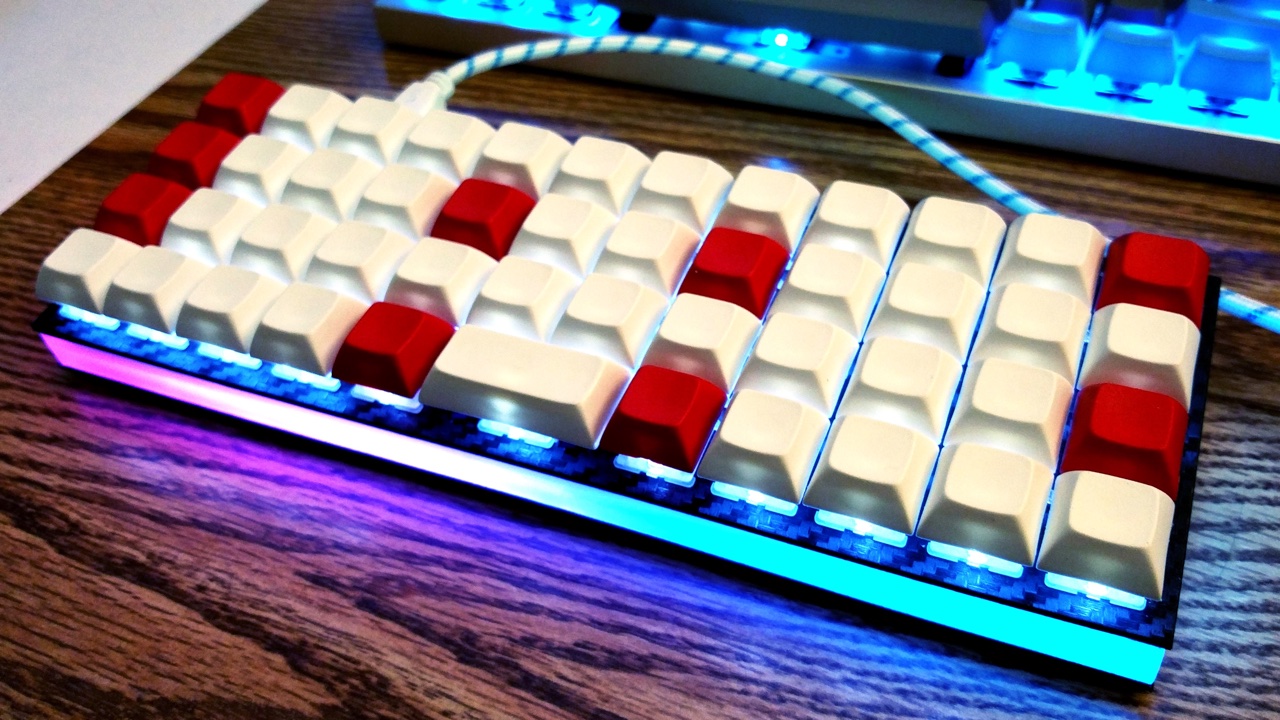
|
||||
|
||||
Here is a quick demo on Youtube (with NPKC KC60) (https://www.youtube.com/watch?v=VKrpPAHlisY).
|
||||
|
||||
|
||||
@ -56,6 +56,29 @@ On the display tab click 'Open stroke display'. With Plover disabled you should
|
||||
* [Steno Jig](https://joshuagrams.github.io/steno-jig/)
|
||||
* More resources at the Plover [Learning Stenography](https://github.com/openstenoproject/plover/wiki/Learning-Stenography) wiki
|
||||
|
||||
## Interfacing with the code
|
||||
|
||||
The steno code has three interceptible hooks. If you define these functions, they will be called at certain points in processing; if they return true, processing continues, otherwise it's assumed you handled things.
|
||||
|
||||
```C
|
||||
bool send_steno_chord_user(steno_mode_t mode, uint8_t chord[6]);
|
||||
```
|
||||
|
||||
This function is called when a chord is about to be sent. Mode will be one of `STENO_MODE_BOLT` or `STENO_MODE_GEMINI`. This represents the actual chord that would be sent via whichever protocol. You can modify the chord provided to alter what gets sent. Remember to return true if you want the regular sending process to happen.
|
||||
|
||||
```C
|
||||
bool process_steno_user(uint16_t keycode, keyrecord_t *record) { return true; }
|
||||
```
|
||||
|
||||
This function is called when a keypress has come in, before it is processed. The keycode should be one of `QK_STENO_BOLT`, `QK_STENO_GEMINI`, or one of the `STN_*` key values.
|
||||
|
||||
```C
|
||||
bool postprocess_steno_user(uint16_t keycode, keyrecord_t *record, steno_mode_t mode, uint8_t chord[6], int8_t pressed);
|
||||
```
|
||||
|
||||
This function is called after a key has been processed, but before any decision about whether or not to send a chord. If `IS_PRESSED(record->event)` is false, and `pressed` is 0 or 1, the chord will be sent shortly, but has not yet been sent. This is where to put hooks for things like, say, live displays of steno chords or keys.
|
||||
|
||||
|
||||
## Keycode Reference
|
||||
|
||||
As defined in `keymap_steno.h`.
|
||||
@ -106,3 +129,4 @@ As defined in `keymap_steno.h`.
|
||||
|`STN_RES1`||(GeminiPR only)|
|
||||
|`STN_RES2`||(GeminiPR only)|
|
||||
|`STN_PWR`||(GeminiPR only)|
|
||||
|
||||
|
||||
@ -6,9 +6,9 @@ Hit the semicolon key once, send a semicolon. Hit it twice, rapidly -- send a co
|
||||
|
||||
With this feature one can specify keys that behave differently, based on the amount of times they have been tapped, and when interrupted, they get handled before the interrupter.
|
||||
|
||||
To make it clear how this is different from `ACTION_FUNCTION_TAP`, lets explore a certain setup! We want one key to send `Space` on single tap, but `Enter` on double-tap.
|
||||
To make it clear how this is different from `ACTION_FUNCTION_TAP`, let's explore a certain setup! We want one key to send `Space` on single tap, but `Enter` on double-tap.
|
||||
|
||||
With `ACTION_FUNCTION_TAP`, it is quite a rain-dance to set this up, and has the problem that when the sequence is interrupted, the interrupting key will be send first. Thus, `SPC a` will result in `a SPC` being sent, if they are typed within `TAPPING_TERM`. With the tap dance feature, that'll come out as `SPC a`, correctly.
|
||||
With `ACTION_FUNCTION_TAP`, it is quite a rain-dance to set this up, and has the problem that when the sequence is interrupted, the interrupting key will be sent first. Thus, `SPC a` will result in `a SPC` being sent, if they are typed within `TAPPING_TERM`. With the tap dance feature, that'll come out as `SPC a`, correctly.
|
||||
|
||||
The implementation hooks into two parts of the system, to achieve this: into `process_record_quantum()`, and the matrix scan. We need the latter to be able to time out a tap sequence even when a key is not being pressed, so `SPC` alone will time out and register after `TAPPING_TERM` time.
|
||||
|
||||
@ -16,13 +16,15 @@ But lets start with how to use it, first!
|
||||
|
||||
First, you will need `TAP_DANCE_ENABLE=yes` in your `rules.mk`, because the feature is disabled by default. This adds a little less than 1k to the firmware size. Next, you will want to define some tap-dance keys, which is easiest to do with the `TD()` macro, that - similar to `F()`, takes a number, which will later be used as an index into the `tap_dance_actions` array.
|
||||
|
||||
This array specifies what actions shall be taken when a tap-dance key is in action. Currently, there are three possible options:
|
||||
This array specifies what actions shall be taken when a tap-dance key is in action. Currently, there are five possible options:
|
||||
|
||||
* `ACTION_TAP_DANCE_DOUBLE(kc1, kc2)`: Sends the `kc1` keycode when tapped once, `kc2` otherwise. When the key is held, the appropriate keycode is registered: `kc1` when pressed and held, `kc2` when tapped once, then pressed and held.
|
||||
* `ACTION_TAP_DANCE_DUAL_ROLE(kc, layer)`: Sends the `kc` keycode when tapped once, or moves to `layer`. (this functions like the `TO` layer keycode).
|
||||
* `ACTION_TAP_DANCE_FN(fn)`: Calls the specified function - defined in the user keymap - with the final tap count of the tap dance action.
|
||||
* `ACTION_TAP_DANCE_FN_ADVANCED(on_each_tap_fn, on_dance_finished_fn, on_dance_reset_fn)`: Calls the first specified function - defined in the user keymap - on every tap, the second function on when the dance action finishes (like the previous option), and the last function when the tap dance action resets.
|
||||
* `ACTION_TAP_DANCE_FN_ADVANCED(on_each_tap_fn, on_dance_finished_fn, on_dance_reset_fn)`: Calls the first specified function - defined in the user keymap - on every tap, the second function when the dance action finishes (like the previous option), and the last function when the tap dance action resets.
|
||||
* `ACTION_TAP_DANCE_FN_ADVANCED_TIME(on_each_tap_fn, on_dance_finished_fn, on_dance_reset_fn, tap_specific_tapping_term)`: This functions identically to the `ACTION_TAP_DANCE_FN_ADVANCED` function, but uses a custom tapping term for it, instead of the predefined `TAPPING_TERM`.
|
||||
|
||||
The first option is enough for a lot of cases, that just want dual roles. For example, `ACTION_TAP_DANCE(KC_SPC, KC_ENT)` will result in `Space` being sent on single-tap, `Enter` otherwise.
|
||||
The first option is enough for a lot of cases, that just want dual roles. For example, `ACTION_TAP_DANCE_DOUBLE(KC_SPC, KC_ENT)` will result in `Space` being sent on single-tap, `Enter` otherwise.
|
||||
|
||||
And that's the bulk of it!
|
||||
|
||||
@ -179,42 +181,124 @@ Below is a specific example:
|
||||
* Double Tap = Send `Escape`
|
||||
* Double Tap and Hold = Send `Alt`
|
||||
|
||||
The following example can be easily expanded to more than 4 quite easily:
|
||||
## Setup
|
||||
|
||||
You will need a few things that can be used for 'Quad Function Tap-Dance'. The suggested setup is to create a user directory for yourself. This directory will contain rules.mk `<your_name>.c` and `<your_name>.h`. This directory should be called `<your_name>`, and located in the top level `users` directory. There should already be a few examples to look at there.
|
||||
|
||||
### In `/qmk_firmware/users/<your_name>/rules.mk`
|
||||
|
||||
Put the following:
|
||||
```c
|
||||
//**************** Definitions needed for quad function to work *********************//
|
||||
//Enums used to clearly convey the state of the tap dance
|
||||
TAP_DANCE_ENABLE = yes
|
||||
SRC += your_name.c
|
||||
```
|
||||
|
||||
Pretty simple. It is a nice way to keep some rules common on all your keymaps.
|
||||
|
||||
|
||||
### In `/qmk_firmware/users/<your_name>/<you_name>.h`
|
||||
|
||||
You will need a few things in this file:
|
||||
|
||||
```c
|
||||
#ifndef YOUR_NAME
|
||||
#define YOUR_NAME
|
||||
|
||||
#include "quantum.h"
|
||||
#include "process_keycode/process_tap_dance.h"
|
||||
|
||||
|
||||
typedef struct {
|
||||
bool is_press_action;
|
||||
int state;
|
||||
} xtap;
|
||||
|
||||
enum {
|
||||
SINGLE_TAP = 1,
|
||||
SINGLE_HOLD = 2,
|
||||
DOUBLE_TAP = 3,
|
||||
DOUBLE_HOLD = 4,
|
||||
DOUBLE_SINGLE_TAP = 5 //send SINGLE_TAP twice - NOT DOUBLE_TAP
|
||||
// Add more enums here if you want for triple, quadruple, etc.
|
||||
DOUBLE_SINGLE_TAP = 5, //send two single taps
|
||||
TRIPLE_TAP = 6,
|
||||
TRIPLE_HOLD = 7
|
||||
};
|
||||
|
||||
typedef struct {
|
||||
bool is_press_action;
|
||||
int state;
|
||||
} tap;
|
||||
//Tap dance enums
|
||||
enum {
|
||||
CTL_X = 0,
|
||||
SOME_OTHER_DANCE
|
||||
}
|
||||
|
||||
int cur_dance (qk_tap_dance_state_t *state);
|
||||
|
||||
//for the x tap dance. Put it here so it can be used in any keymap
|
||||
void x_finished (qk_tap_dance_state_t *state, void *user_data);
|
||||
void x_reset (qk_tap_dance_state_t *state, void *user_data);
|
||||
```
|
||||
|
||||
### In `/qmk_firmware/users/<your_name>/<your_name>.c`
|
||||
|
||||
And then in your user's `.c` file you implement the functions above:
|
||||
|
||||
```c
|
||||
#include "gordon.h"
|
||||
#include "quantum.h"
|
||||
#include "action.h"
|
||||
#include "process_keycode/process_tap_dance.h"
|
||||
|
||||
/* Return an integer that corresponds to what kind of tap dance should be executed.
|
||||
*
|
||||
* How to figure out tap dance state: interrupted and pressed.
|
||||
*
|
||||
* Interrupted: If the state of a dance dance is "interrupted", that means that another key has been hit
|
||||
* under the tapping term. This is typically indicitive that you are trying to "tap" the key.
|
||||
*
|
||||
* Pressed: Whether or not the key is still being pressed. If this value is true, that means the tapping term
|
||||
* has ended, but the key is still being pressed down. This generally means the key is being "held".
|
||||
*
|
||||
* One thing that is currenlty not possible with qmk software in regards to tap dance is to mimic the "permissive hold"
|
||||
* feature. In general, advanced tap dances do not work well if they are used with commonly typed letters.
|
||||
* For example "A". Tap dances are best used on non-letter keys that are not hit while typing letters.
|
||||
*
|
||||
* Good places to put an advanced tap dance:
|
||||
* z,q,x,j,k,v,b, any function key, home/end, comma, semi-colon
|
||||
*
|
||||
* Criteria for "good placement" of a tap dance key:
|
||||
* Not a key that is hit frequently in a sentence
|
||||
* Not a key that is used frequently to double tap, for example 'tab' is often double tapped in a terminal, or
|
||||
* in a web form. So 'tab' would be a poor choice for a tap dance.
|
||||
* Letters used in common words as a double. For example 'p' in 'pepper'. If a tap dance function existed on the
|
||||
* letter 'p', the word 'pepper' would be quite frustating to type.
|
||||
*
|
||||
* For the third point, there does exist the 'DOUBLE_SINGLE_TAP', however this is not fully tested
|
||||
*
|
||||
*/
|
||||
int cur_dance (qk_tap_dance_state_t *state) {
|
||||
if (state->count == 1) {
|
||||
//If count = 1, and it has been interrupted - it doesn't matter if it is pressed or not: Send SINGLE_TAP
|
||||
if (state->interrupted || state->pressed==0) return SINGLE_TAP;
|
||||
if (state->interrupted || !state->pressed) return SINGLE_TAP;
|
||||
//key has not been interrupted, but they key is still held. Means you want to send a 'HOLD'.
|
||||
else return SINGLE_HOLD;
|
||||
}
|
||||
//If count = 2, and it has been interrupted - assume that user is trying to type the letter associated
|
||||
//with single tap. In example below, that means to send `xx` instead of `Escape`.
|
||||
else if (state->count == 2) {
|
||||
/*
|
||||
* DOUBLE_SINGLE_TAP is to distinguish between typing "pepper", and actually wanting a double tap
|
||||
* action when hitting 'pp'. Suggested use case for this return value is when you want to send two
|
||||
* keystrokes of the key, and not the 'double tap' action/macro.
|
||||
*/
|
||||
if (state->interrupted) return DOUBLE_SINGLE_TAP;
|
||||
else if (state->pressed) return DOUBLE_HOLD;
|
||||
else return DOUBLE_TAP;
|
||||
}
|
||||
else return 6; //magic number. At some point this method will expand to work for more presses
|
||||
//Assumes no one is trying to type the same letter three times (at least not quickly).
|
||||
//If your tap dance key is 'KC_W', and you want to type "www." quickly - then you will need to add
|
||||
//an exception here to return a 'TRIPLE_SINGLE_TAP', and define that enum just like 'DOUBLE_SINGLE_TAP'
|
||||
if (state->count == 3) {
|
||||
if (state->interrupted || !state->pressed) return TRIPLE_TAP;
|
||||
else return TRIPLE_HOLD;
|
||||
}
|
||||
else return 8; //magic number. At some point this method will expand to work for more presses
|
||||
}
|
||||
|
||||
//**************** Definitions needed for quad function to work *********************//
|
||||
|
||||
//instanalize an instance of 'tap' for the 'x' tap dance.
|
||||
static tap xtap_state = {
|
||||
.is_press_action = true,
|
||||
@ -245,6 +329,10 @@ void x_reset (qk_tap_dance_state_t *state, void *user_data) {
|
||||
}
|
||||
xtap_state.state = 0;
|
||||
}
|
||||
|
||||
qk_tap_dance_action_t tap_dance_actions[] = {
|
||||
[X_CTL] = ACTION_TAP_DANCE_FN_ADVANCED(NULL,x_finished, x_reset)
|
||||
};
|
||||
```
|
||||
And then simply add this to your list of tap dance functions:
|
||||
`[X_TAP_DANCE] = ACTION_TAP_DANCE_FN_ADVANCED(NULL, x_finished, x_reset)`
|
||||
|
||||
And then simply use TD(X_CTL) anywhere in your keymap.
|
||||
|
||||
@ -14,12 +14,14 @@ When enabled, a `> ` prompt will appear, where you'll be able to type, backspace
|
||||
|
||||
`#define TERMINAL_HELP` enables some other output helpers that aren't really needed with this page.
|
||||
|
||||
Pressing "up" and "down" will allow you to cycle through the past 5 commands entered.
|
||||
|
||||
## Future Ideas
|
||||
|
||||
* Keyboard/user-extensible commands
|
||||
* Smaller footprint
|
||||
* Arrow key support
|
||||
* Command history
|
||||
* Command history - Done
|
||||
* SD card support
|
||||
* LCD support for buffer display
|
||||
* Keycode -> name string LUT
|
||||
@ -43,14 +45,39 @@ QMK Firmware
|
||||
Built: 2017-08-29-20:24:44
|
||||
```
|
||||
|
||||
|
||||
### `print-buffer`
|
||||
|
||||
Outputs the last 5 commands entered
|
||||
|
||||
```
|
||||
> print-buffer
|
||||
0. print-buffer
|
||||
1. help
|
||||
2. about
|
||||
3. keymap 0
|
||||
4. help
|
||||
5. flush-buffer
|
||||
```
|
||||
|
||||
### `flush-buffer`
|
||||
|
||||
Clears command buffer
|
||||
```
|
||||
> flush-buffer
|
||||
Buffer cleared!
|
||||
```
|
||||
|
||||
|
||||
### `help`
|
||||
|
||||
|
||||
Prints out the available commands:
|
||||
|
||||
```
|
||||
> help
|
||||
commands available:
|
||||
about help keycode keymap exit
|
||||
about help keycode keymap exit print-buffer flush-buffer
|
||||
```
|
||||
|
||||
### `keycode <layer> <row> <col>`
|
||||
|
||||
@ -3,10 +3,11 @@
|
||||
If you use more than one keyboard with a similar keymap, you might see the benefit in being able to share code between them. Create your own folder in `users/` named the same as your keymap (ideally your github username, `<name>`) with the following structure:
|
||||
|
||||
* `/users/<name>/` (added to the path automatically)
|
||||
* `readme.md`
|
||||
* `readme.md` (optional, recommended)
|
||||
* `rules.mk` (included automatically)
|
||||
* `<name>.h` (optional)
|
||||
* `<name>.c` (optional)
|
||||
* `config.h` (optional)
|
||||
|
||||
`<name>.c` will need to be added to the SRC in `rules.mk` like this:
|
||||
|
||||
@ -24,10 +25,31 @@ For example,
|
||||
|
||||
Will include the `/users/jack/` folder in the path, along with `/users/jack/rules.mk`.
|
||||
|
||||
Additionally, `config.h` here will be processed like the same file in your keymap folder. This is handled separately from the `<name>.h` file.
|
||||
|
||||
The reason for this, is that `<name>.h` won't be added in time to add settings (such as `#define TAPPING_TERM 100`), and including the `<name.h>` file in any `config.h` files will result in compile issues.
|
||||
|
||||
So you should use the `config.h` for QMK settings, and the `<name>.h` file for user or keymap specific settings.
|
||||
|
||||
## Readme
|
||||
|
||||
Please include authorship (your name, github username, email), and optionally [a license that's GPL compatible](https://www.gnu.org/licenses/license-list.html#GPLCompatibleLicenses).
|
||||
|
||||
## `Config.h`
|
||||
|
||||
If you do add a `config,h` file, you want to make sure that it only gets processed once. So you may want to start off with something like this:
|
||||
|
||||
```c
|
||||
#ifndef USERSPACE_CONFIG_H
|
||||
#define USERSPACE_CONFIG_H
|
||||
|
||||
// Put normal config.h settings here:
|
||||
|
||||
#endif // !USERSPACE_CONFIG_H
|
||||
```
|
||||
|
||||
You can use any option hre that you could use in your keymap's `config.h` file. You can find a list of vales [here](config_options.md).
|
||||
|
||||
## Example
|
||||
|
||||
For a brief example, checkout `/users/_example/` , or for a more detailed examples check out [`template.h`](https://github.com/qmk/qmk_firmware/blob/master/users/drashna/template.h) and [`template.c`](https://github.com/qmk/qmk_firmware/blob/master/users/drashna/template.c) in `/users/drashna/` .
|
||||
@ -93,3 +115,11 @@ bool process_record_user(uint16_t keycode, keyrecord_t *record) {
|
||||
This will add a new `KC_MAKE` keycode that can be used in any of your keymaps. And this keycode will output `make <keyboard>:<keymap">`, making frequent compiling easier. And this will work with any keyboard and any keymap as it will output the current boards info, so that you don't have to type this out every time.
|
||||
|
||||
Additionally, this should flash the newly compiled firmware automatically, using the correct utility, based on the bootloader settings (or default to just generating the HEX file). However, it should be noted that this may not work on all systems. AVRDUDE doesn't work on WSL, namely (and will dump the HEX in the ".build" folder instead).
|
||||
|
||||
## Override default userspace
|
||||
|
||||
By default the userspace used will be the same as the keymap name. In some situations this isn't desirable. For instance, if you use the [layout](feature_layouts.md) feature you can't use the same name for different keymaps (e.g. ANSI and ISO). You can name your layouts `mylayout-ansi` and `mylayout-iso` and add the following line to your layout's `rules.mk`:
|
||||
|
||||
```
|
||||
USER_NAME := mylayout
|
||||
```
|
||||
@ -9,6 +9,7 @@ QMK has a staggering number of features for building your keyboard. It can take
|
||||
* [Backlight](feature_backlight.md) - LED lighting support for your keyboard.
|
||||
* [Bootmagic](feature_bootmagic.md) - Adjust the behavior of your keyboard using hotkeys.
|
||||
* [Dynamic Macros](feature_dynamic_macros.md) - Record and playback macros from the keyboard itself.
|
||||
* [HD44780 LCD Display](feature_hd44780.md) - Support for LCD character displays using the HD44780 standard.
|
||||
* [Key Lock](feature_key_lock.md) - Lock a key in the "down" state.
|
||||
* [Layouts](feature_layouts.md) - Use one keymap with any keyboard that supports your layout.
|
||||
* [Leader Key](feature_leader_key.md) - Tap the leader key followed by a sequence to trigger custom behavior.
|
||||
@ -17,8 +18,10 @@ QMK has a staggering number of features for building your keyboard. It can take
|
||||
* [Pointing Device](feature_pointing_device.md) - Framework for connecting your custom pointing device to your keyboard.
|
||||
* [PS2 Mouse](feature_ps2_mouse.md) - Driver for connecting a PS/2 mouse directly to your keyboard.
|
||||
* [RGB Light](feature_rgblight.md) - RGB lighting for your keyboard.
|
||||
* [RGB Matrix](feature_rgb_matrix.md) - RGB Matrix lights for per key lighting.
|
||||
* [Space Cadet](feature_space_cadet.md) - Use your left/right shift keys to type parenthesis and brackets.
|
||||
* [Stenography](feature_stenography.md) - Put your keyboard into Plover mode for stenography use.
|
||||
* [Swap Hands](feature_swap_hands.md) - Mirror your keyboard for one handed usage.
|
||||
* [Tap Dance](feature_tap_dance.md) - Make a single key do as many things as you want.
|
||||
* [Terminal](feature_terminal.md) - CLI interface to the internals of your keyboard.
|
||||
* [Thermal Printer](feature_thermal_printer.md) - Connect a thermal printer to your keyboard to be able to toggle on a printed log of everything you type.
|
||||
|
||||
Some files were not shown because too many files have changed in this diff Show More
Reference in New Issue
Block a user